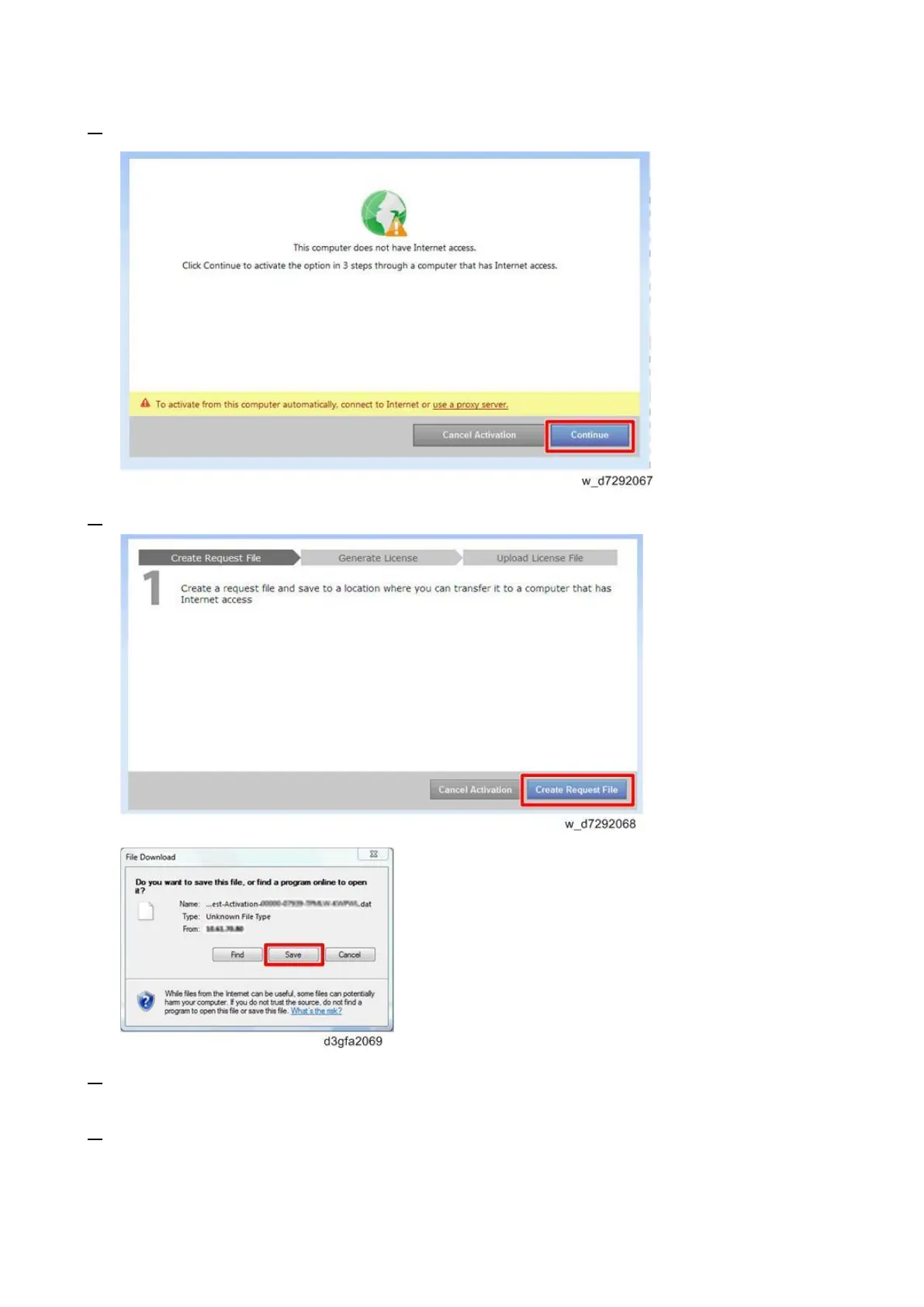1.Installation
36
4. Click Continue to proceed with the manual process.
5. Click Create Request File and save the file.
6. Copy the request file to a PC that is connected to the Internet.
It is also possible that you use the same PC by changing the location/connection.
7. On the PC that is connected to the Internet, open a browser and go to licensing.efi.com.
