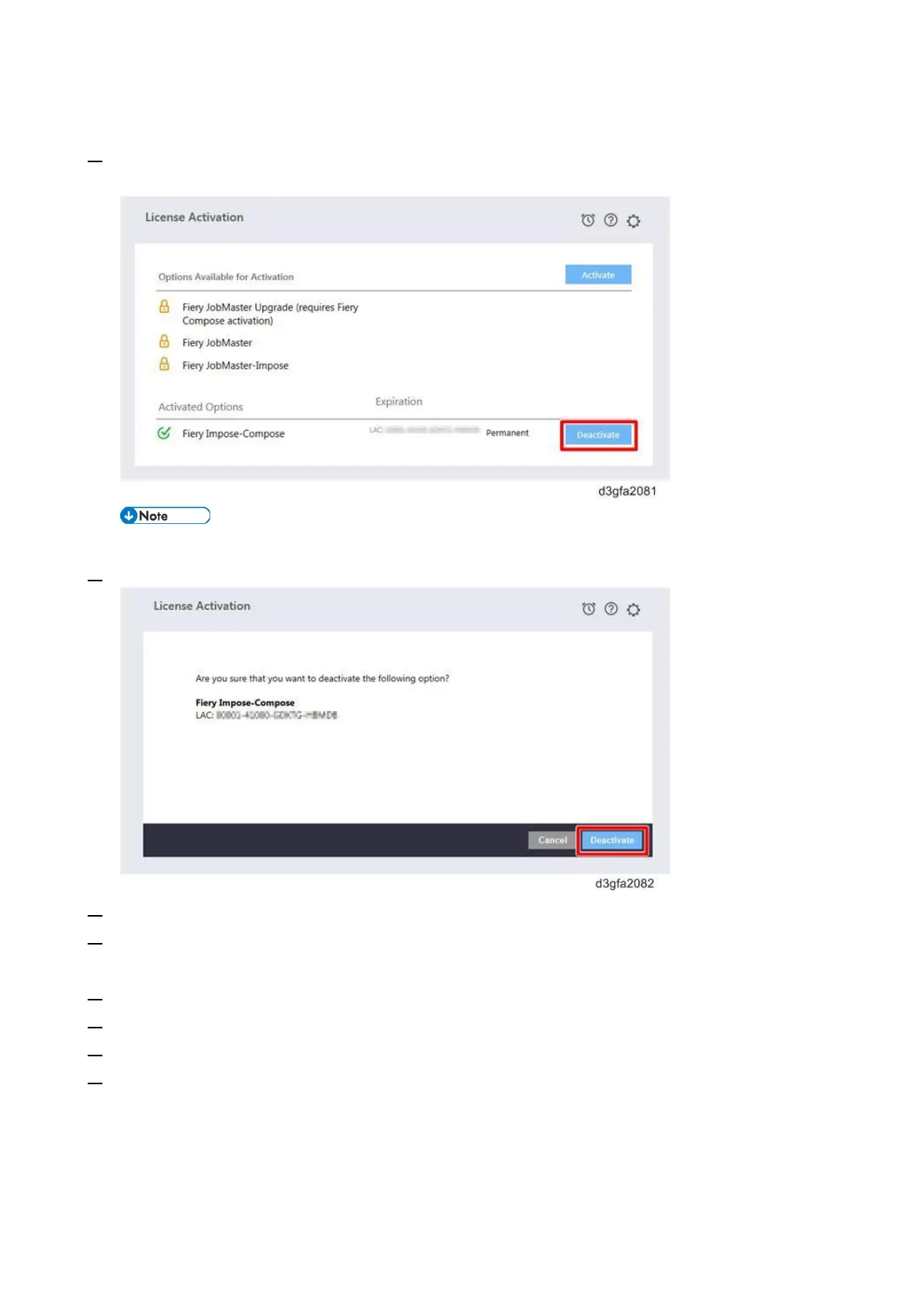1.Installation
43
<Manual Deactivation Procedure>
1. In the License Activation window, under Activated Options, click Deactivate next to the option that
you want to deactivate.
If there is no Deactivate button next to the option, the option is activated by a dongle.
2. Click Deactivate to confirm the deactivation.
3. Click Continue to proceed with the manual process.
4. Click Create Request File and save the file. The Client Option is deactivated, and the LAC is
displayed.
5. Click Finish.
6. Copy the request file to a PC that is connected to the Internet.
7. On the PC that is connected to the Internet, open a browser and go to licensing.efi.com.
8. Click Choose File, select the request file, and then click Upload Request File.
The LAC is available for reuse.
