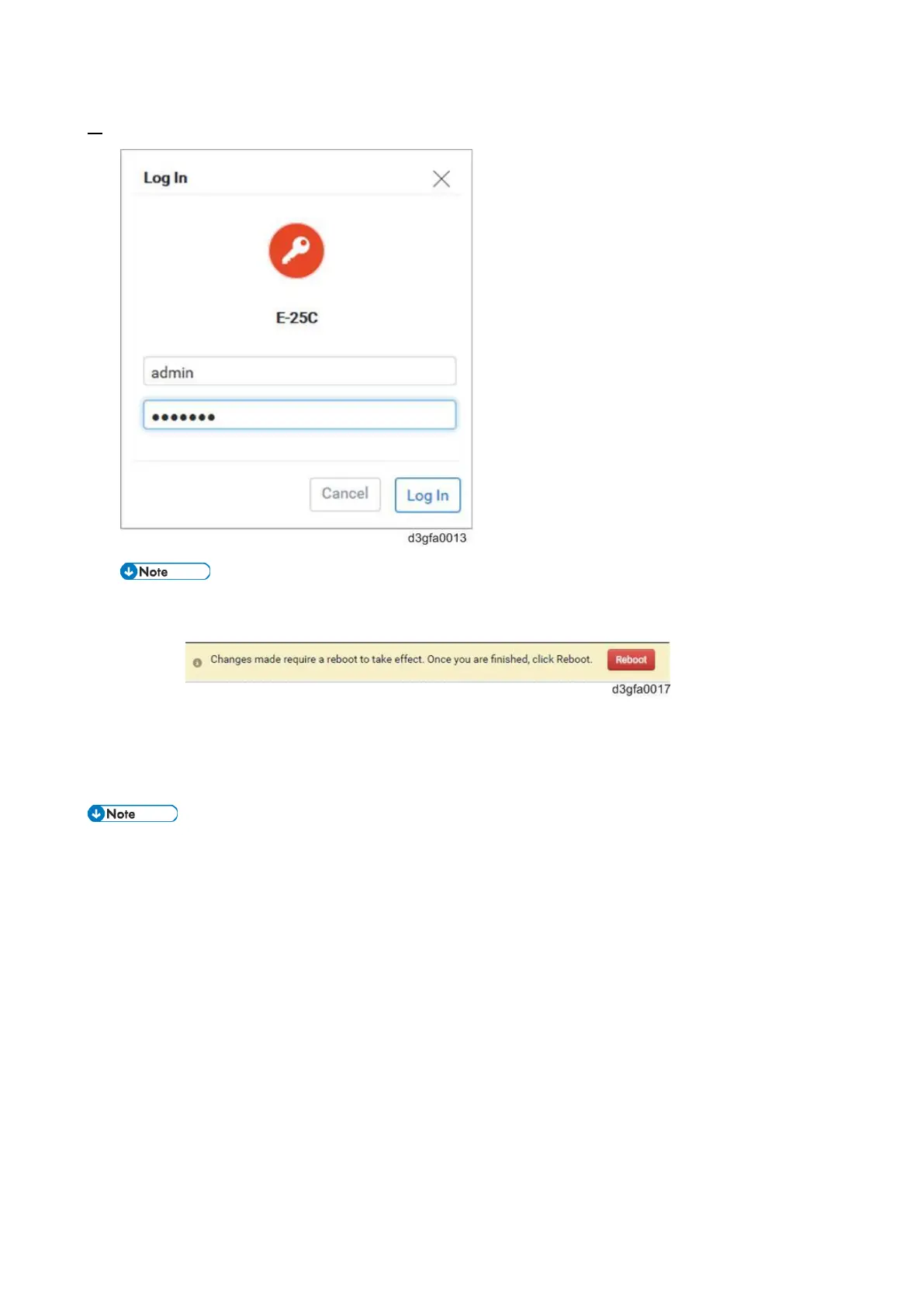2.General Operations For Servicing
58
3. Log on with Administrator privileges. The default password is Fiery.1.
After changing some settings, make sure to click the "Save" button and then click Reboot
on the upper bar, to effect the changes.
Stop untrusted connection messages from appearing in WebTools
Actual steps may vary depending upon the PC operating system and the browser version. This
procedure is an example for a Windows 7 PC with Internet Explorer 11.
The following procedure is an example using the IP address. If the server name is to be used
instead of the IP address, replace the term 'IP address' with 'server name' in the procedure.
Either the IP address or the server name (hostname) can be used, not both. Please consult
with your customer in deciding which to use.
1. Start an Internet browser and type the IP address of the E-25C.
2. Click Continue to this website (not recommended).
3. Click the Configure tab.
4. If prompted, log on with Administrator privileges: Enter the password, scroll down, and click Login.
The default Administrator password is Fiery.1 (case-sensitive).
5. In Configure, click Security > Server Certificate.
6. Click the Create Self Signed Certificate button.
7. In the Self Signed Certificate dialog box:
a) In the Common Name field, enter the IP address.