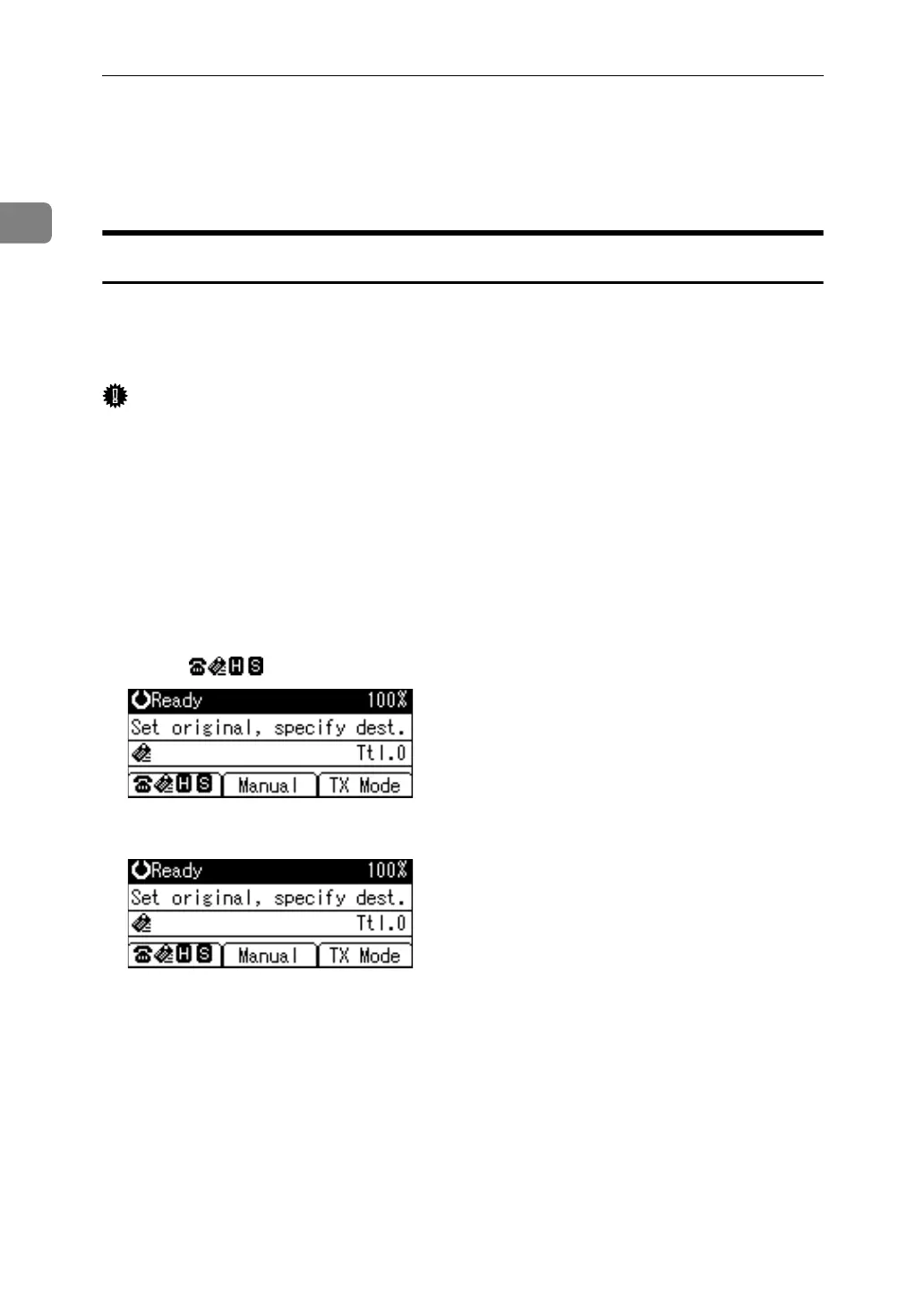Transmission
48
1
❒ An alias telephone number is a number that is registered in the gatekeeper,
and is available only in the network to which the gatekeeper is connected.
❒ Pay attention to the number of telephone number digits set in the gateway/IPv4
address conversion table to avoid transmission error.
Sending to an E-mail Address
This section explains how to specify an e-mail address as a destination.
When using Internet Fax transmission, specify the e-mail address in place of the
fax number.
Important
❒ To use Internet Fax functions, the optional printer/scanner unit must be installed.
❒ In the destination list, register senders, specify their e-mail addresses, and
register as [Sender Only] or [Dest. & Sender] in advance using “Address Book
Management” in “System Settings”.
❒ Internet Fax is executed in only Memory Transmission that starts transmis-
sion automatically after storing documents in memory. If you specify Imme-
diate Transmission in Internet Fax, the “
Try again after switching to
memory transmission.” message appears. When this happens, press [Exit],
and then switch to Memory Transmission.
A Press [] to switch the destination to e-mail address.
B Press [Manual].
To specify a destination using a Quick Dial key, see “Using the Quick Dial
Keys”.