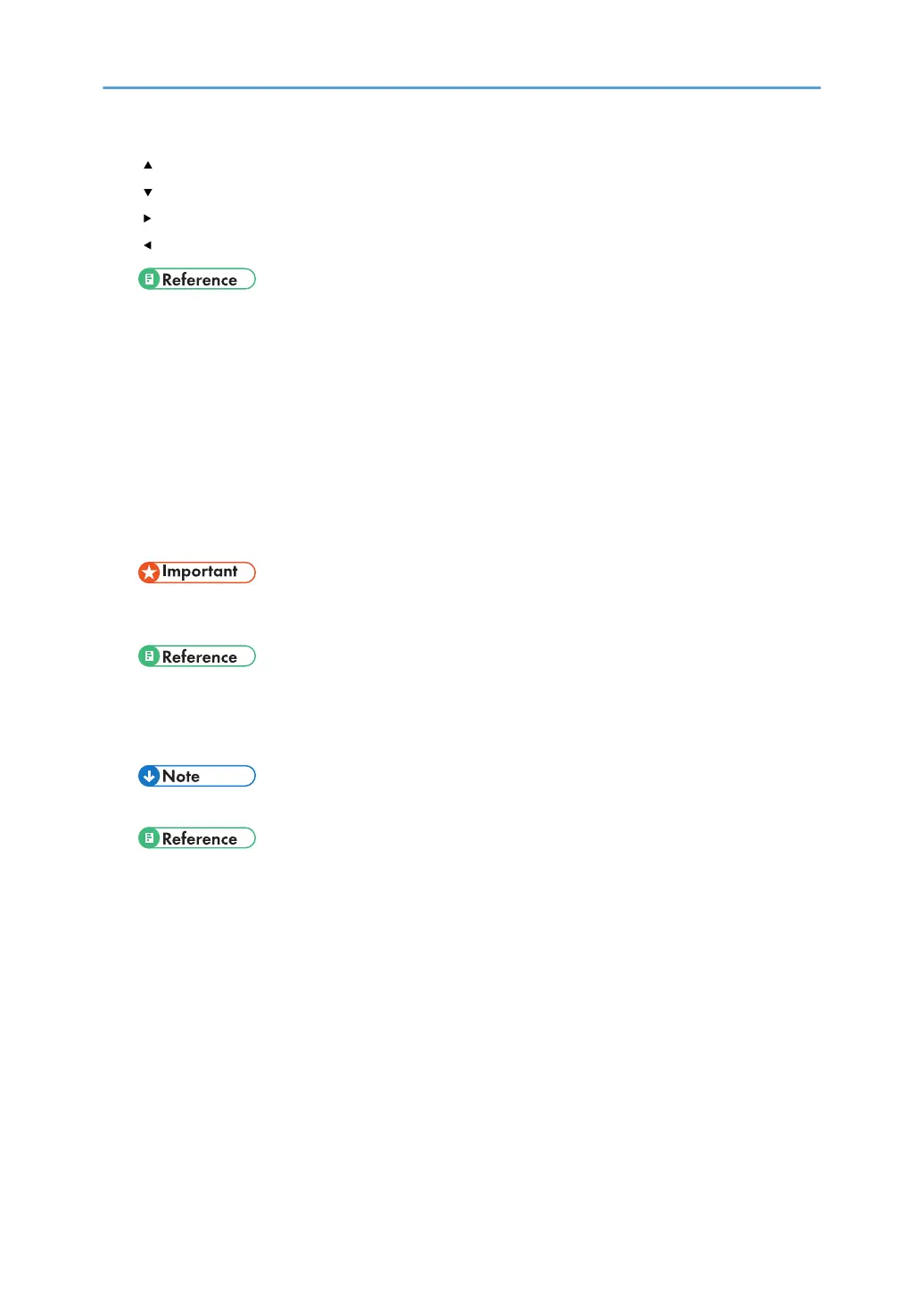[ ]: scroll upward
[ ]: scroll downward
[ ]: scroll right
[ ]: scroll left
• See page 24 "Reading the Display and Using Keys".
8.
[Reset] key
Press to clear the current settings.
9. [User Tools/Counter] key
Press to change default or operation parameters according to requirement.
10. On indicator
The On indicator lights when the operation switch is turned on.
11. Main power indicator
Lights when the main power switch is turned on.
• Do not turn off the main power switch while the On indicator is lit or blinking. Doing so may damage the
memory.
• page 25 "Turning On the Power"
12.
Operation switch
Press to turn the power on. The On indicator lights. To turn the power off, press again.
• This key is inactivated during scanning or while setting defaults.
• page 25 "Turning On the Power"
13.
Data In indicator
Blinks while the printer is receiving data from a computer or printing. Lit when preparing to print.
14. [Sort] key
Automatically sorts copies.
15. [Lighter] and [Darker] keys
Press to change the image density setting. Select the image density in five increments, Lighter to Darker.
16. [Original Type] key
Press to select the original type registered in [Original Type 1 (Text)] or [Original Type 2 (Photo)]. When the
original type is selected, the corresponding indicator lights.
17. Selection keys
Correspond to items on the display. Press to select the corresponding item.
22