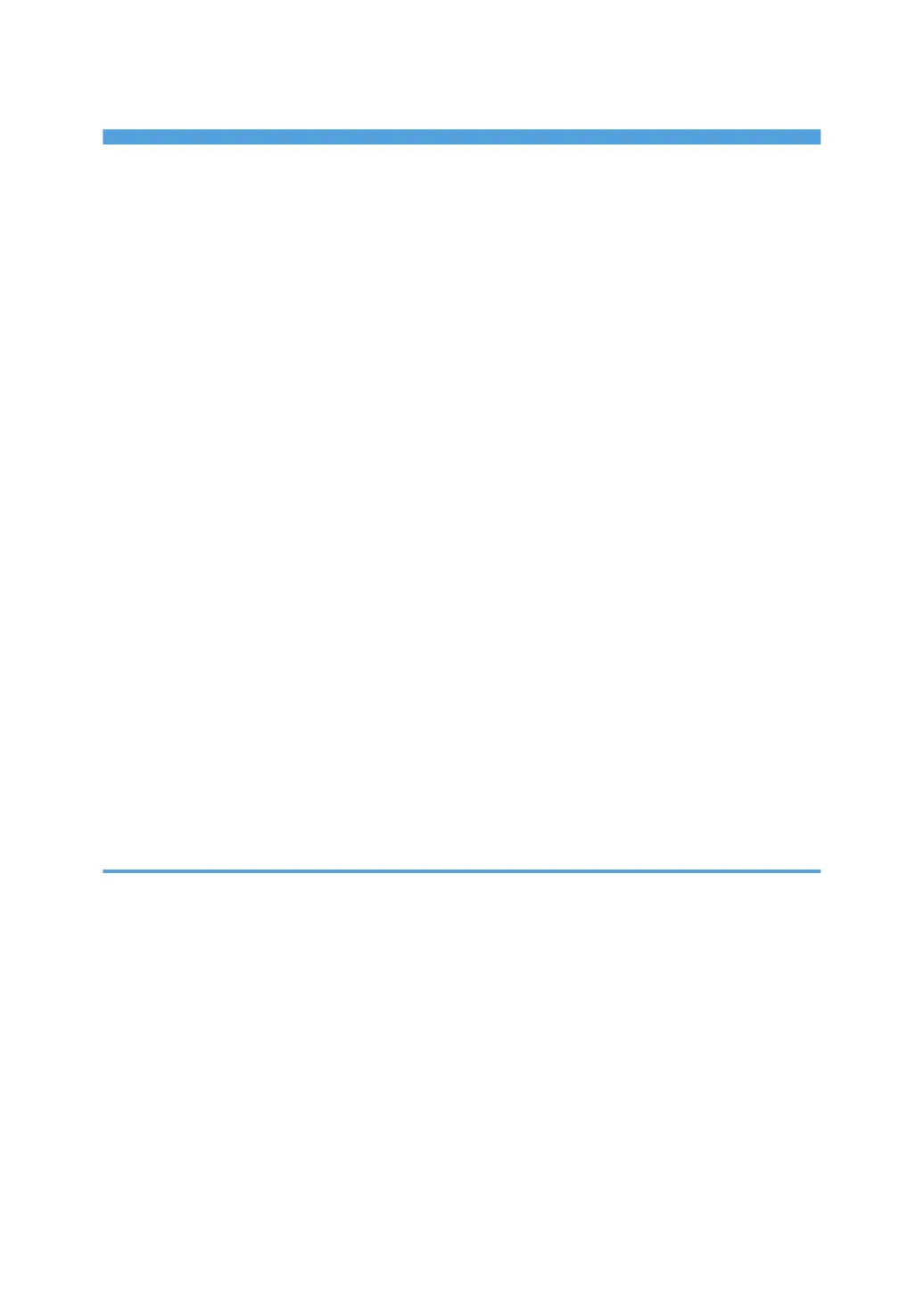TABLE OF CONTENTS
Manuals for This Machine................................................................................................................................. 4
Notice..................................................................................................................................................................5
Important.........................................................................................................................................................5
EMC Directive.................................................................................................................................................5
User Information on Electrical and Electronic Equipment........................................................................... 5
How to Read This Manual................................................................................................................................. 7
Symbols...........................................................................................................................................................7
Names of Major Option................................................................................................................................7
Safety Information...............................................................................................................................................9
Safety During Operation............................................................................................................................... 9
Safety Precautions to Be Followed................................................................................................................9
Positions of WARNING and CAUTION labels.............................................................................................18
Machine Types.................................................................................................................................................20
Control Panel....................................................................................................................................................21
Display..........................................................................................................................................................23
Reading the Display and Using Keys.........................................................................................................24
Turning On the Power...................................................................................................................................... 25
Turning On the Main Power........................................................................................................................25
Turning On the Power..................................................................................................................................25
Turning Off the Power..................................................................................................................................26
Turning Off the Main Power........................................................................................................................26
Saving Energy.............................................................................................................................................. 27
1. Placing Originals
Originals........................................................................................................................................................... 29
Sizes and Weights of Recommended Originals....................................................................................... 29
Sizes Detectable with Auto Paper Select................................................................................................... 30
Missing Image Area.................................................................................................................................... 32
Placing Originals..............................................................................................................................................33
Original Orientation.................................................................................................................................... 33
Placing Originals on the Exposure Glass...................................................................................................33
Placing Originals in the ADF ......................................................................................................................34
Specifying the Original Size When a Paper Tray is Selected..................................................................35
Specifying the Original Size When the Bypass Tray is Selected.............................................................38
1