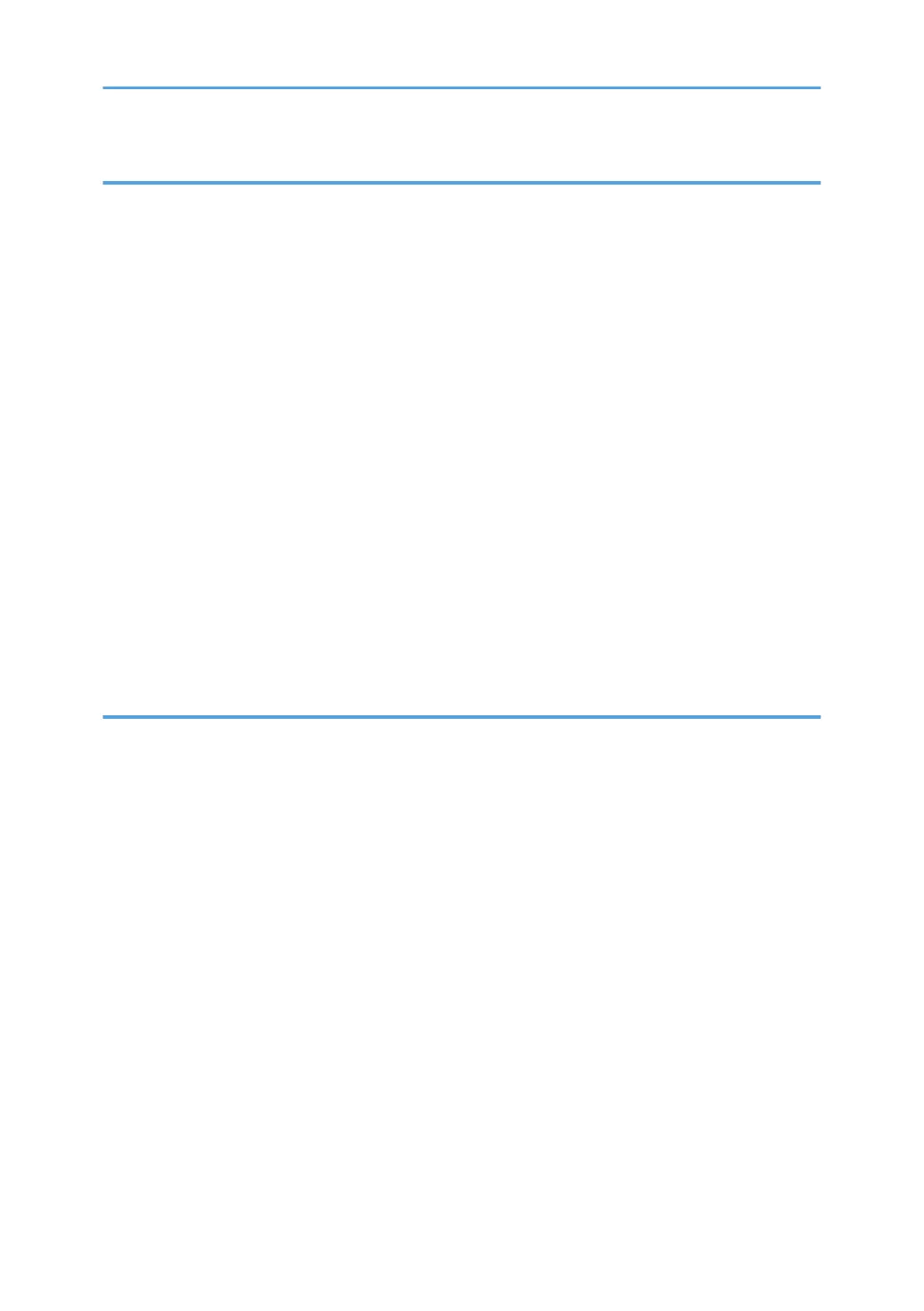2. Copying
Basic Procedure................................................................................................................................................43
Copying from the Bypass Tray........................................................................................................................
45
Copier Functions...............................................................................................................................................50
Adjusting Image Density..............................................................................................................................50
Selecting Original Type Setting.................................................................................................................. 50
Selecting Copy Paper..................................................................................................................................51
Preset Reduce/Enlarge............................................................................................................................... 52
Zoom.............................................................................................................................................................54
Auto Reduce/Enlarge................................................................................................................................. 55
Sort................................................................................................................................................................56
Changing the number of sets...................................................................................................................... 58
Duplex...........................................................................................................................................................59
One-Sided Combine................................................................................................................................... 62
Two-Sided Combine....................................................................................................................................65
Series Copies............................................................................................................................................... 68
ID Card Copy...............................................................................................................................................70
3. Troubleshooting
If Your Machine Does Not Operate As You Want....................................................................................... 73
When a Message Is Displayed..................................................................................................................
73
If You Cannot Make Clear Copies................................................................................................................. 75
If You Cannot Make Copies As You Want.................................................................................................... 77
When Memory Is Full.................................................................................................................................. 78
Loading Paper.................................................................................................................................................. 80
Precautions for Loading Paper....................................................................................................................80
Loading Paper into Paper Trays..................................................................................................................80
Orientation-Fixed Paper or Two-Sided Paper...........................................................................................82
Adding Toner....................................................................................................................................................85
Handling Toner............................................................................................................................................ 85
Toner Storage...............................................................................................................................................86
Used Toner................................................................................................................................................... 86
Removing Toner................................................................................................................................................87
Inserting Toner.................................................................................................................................................. 88
2