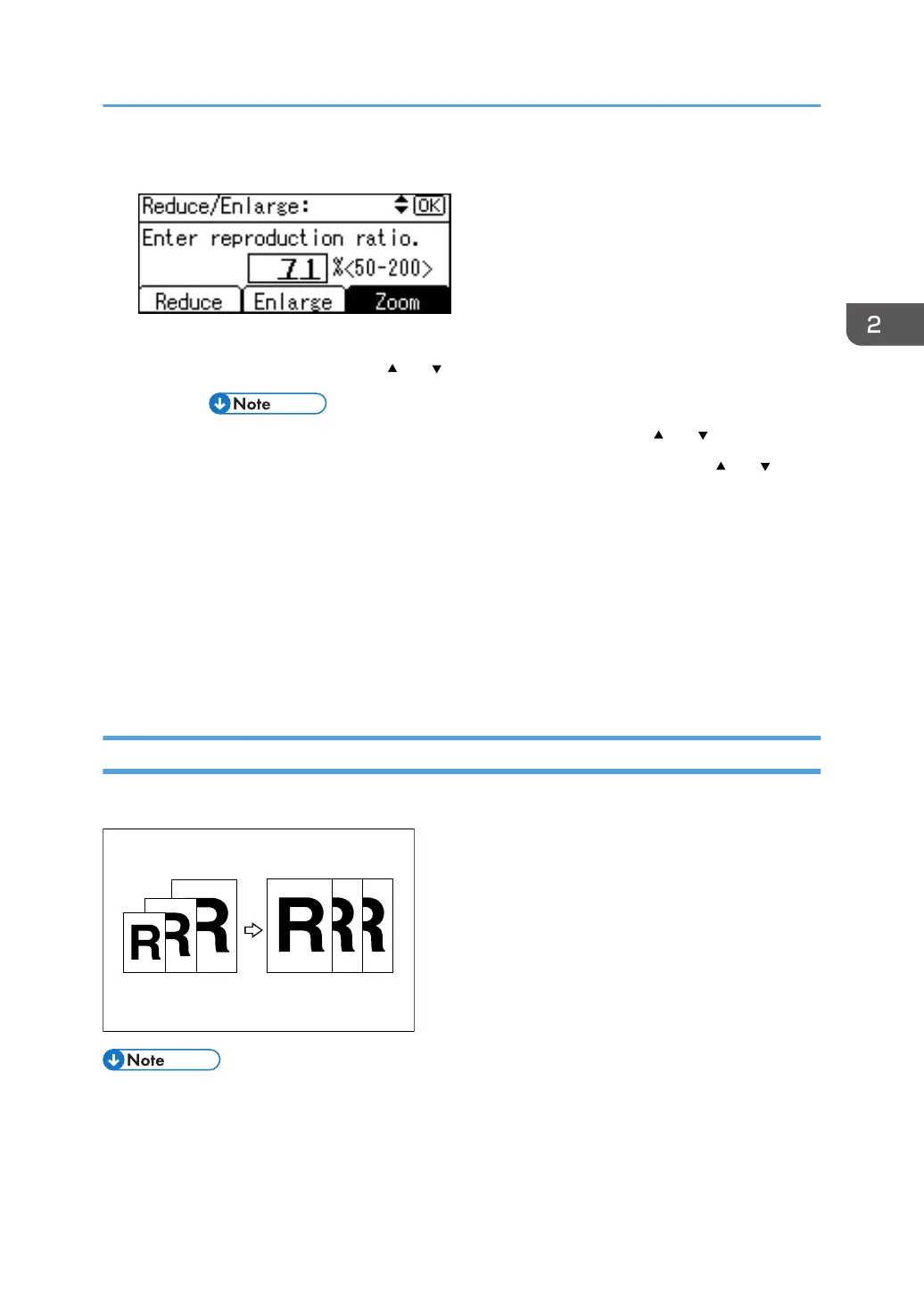3. Enter the ratio.
To select the ratio using the scroll keys
1.
Adjust the ratio using the [
] or [ ] key.
• If you have incorrectly entered the ratio, readjust using the [ ] or [ ] key.
•
To change the ratio in increments of 10%, press and hold down the [
] or [ ] key.
2.
Press the [OK] key.
The "Programmed" message appears.
To enter the ratio using the number keys
1. Enter the desired ratio using the number keys.
2. Press the [OK] key.
The "Programmed" message appears.
4. Place your originals, and then press the [Start] key.
Auto Reduce/Enlarge
You can choose an appropriate reproduction ratio based on the paper and original sizes you select.
• You cannot use the bypass tray with this function.
•
See the following table for original sizes and orientations you can use:
Copier Functions
55