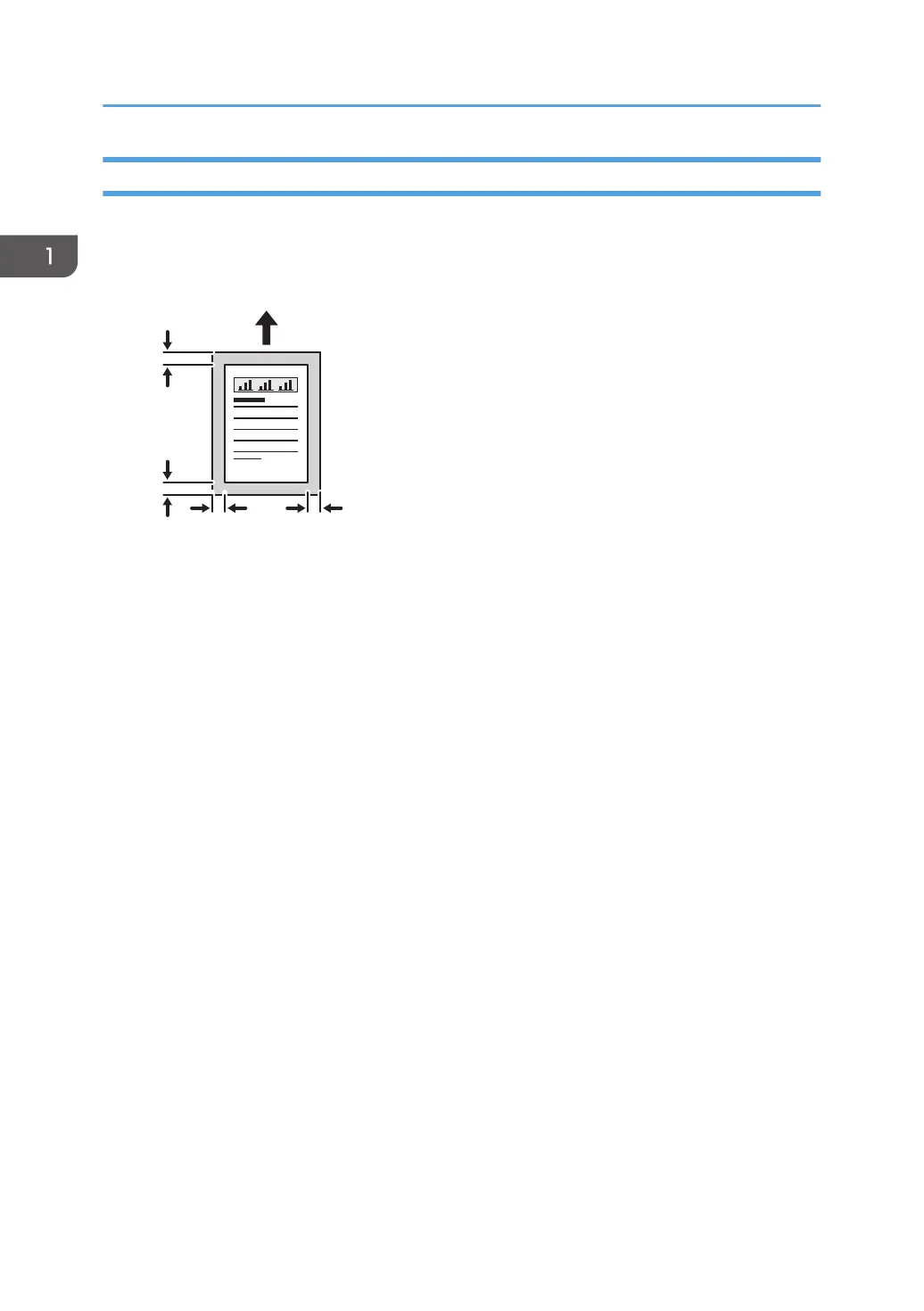Missing Image Area
Even if you place originals in the ADF or on the exposure glass correctly, margins of a few millimeters on
all four sides of the original might not be copied.
Missing Image Area
1. Leading edge: 3 ± 2 mm (0.12" ± 0.08")
2.
Trailing edge: 3 ± 2 mm (0.12" ± 0.08") (4.2 ± 2 mm (0.17" ± 0.08") for even pages when using
the duplex function.)
3. Left edge: 2 ± 1.5 mm (0.08" ± 0.06")
4. Right edge: 2 +2.5/-1.5 mm (0.08" +0.1"/-0.06")
Missing image area of envelopes is 10 mm (0.40") and that of Thick Paper is 5 mm (0.20").
1. Placing Originals
32