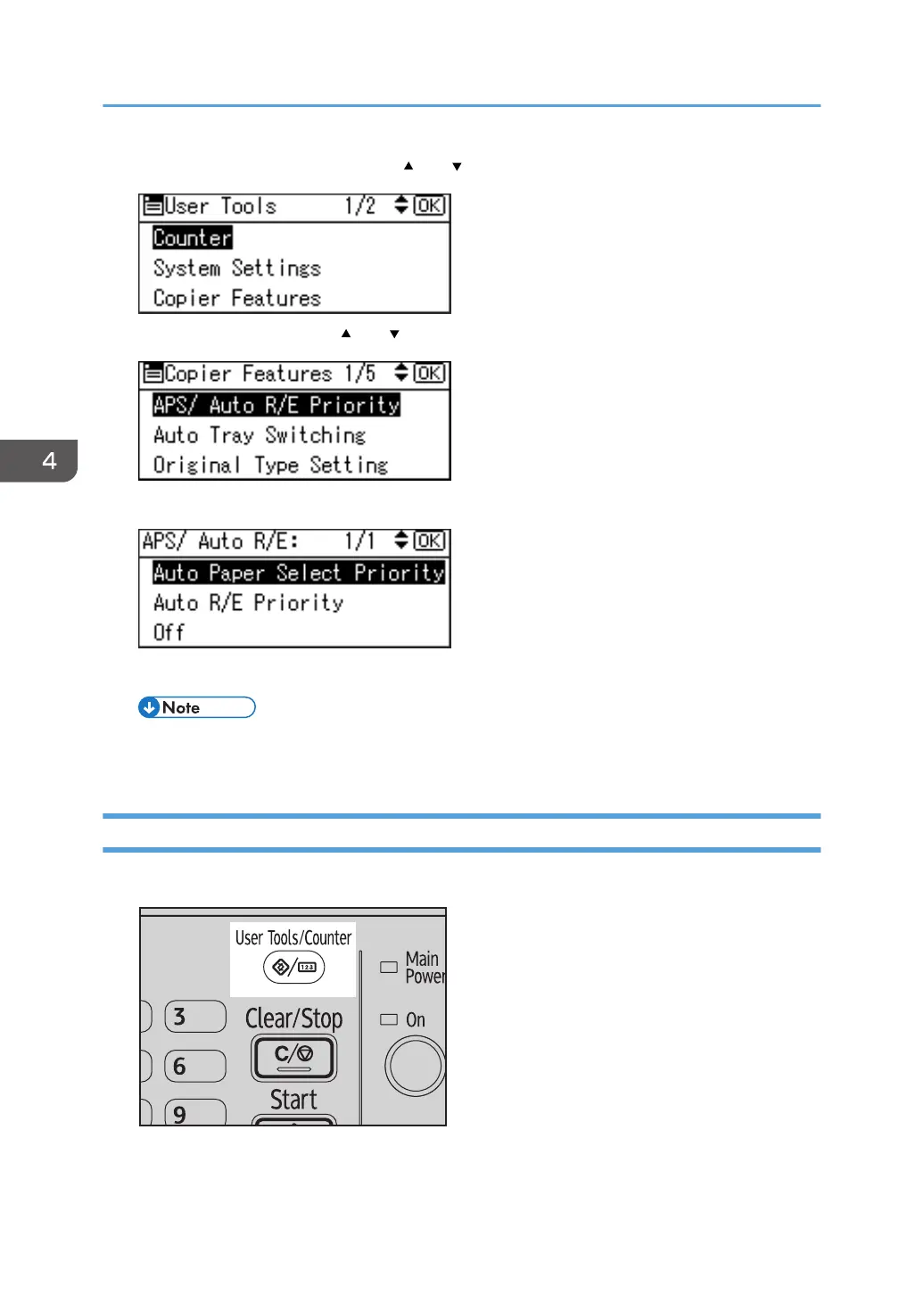2. Select [Copier Features] using the [ ] or [ ] key, and then press the [OK] key.
3. Select the menu using the [ ] or [ ] key, and then press the [OK] key.
4. Change settings by following instructions on the display, and then press the [OK] key.
The "Programmed" message appears.
• To cancel changes made to setting and return to the initial display, press the [User Tools/
Counter] key.
Quitting User Tools
1. Press the [User Tools/Counter] key.
The change is made, and the machine is ready to copy.
4. User Tools (Copier Features)
90