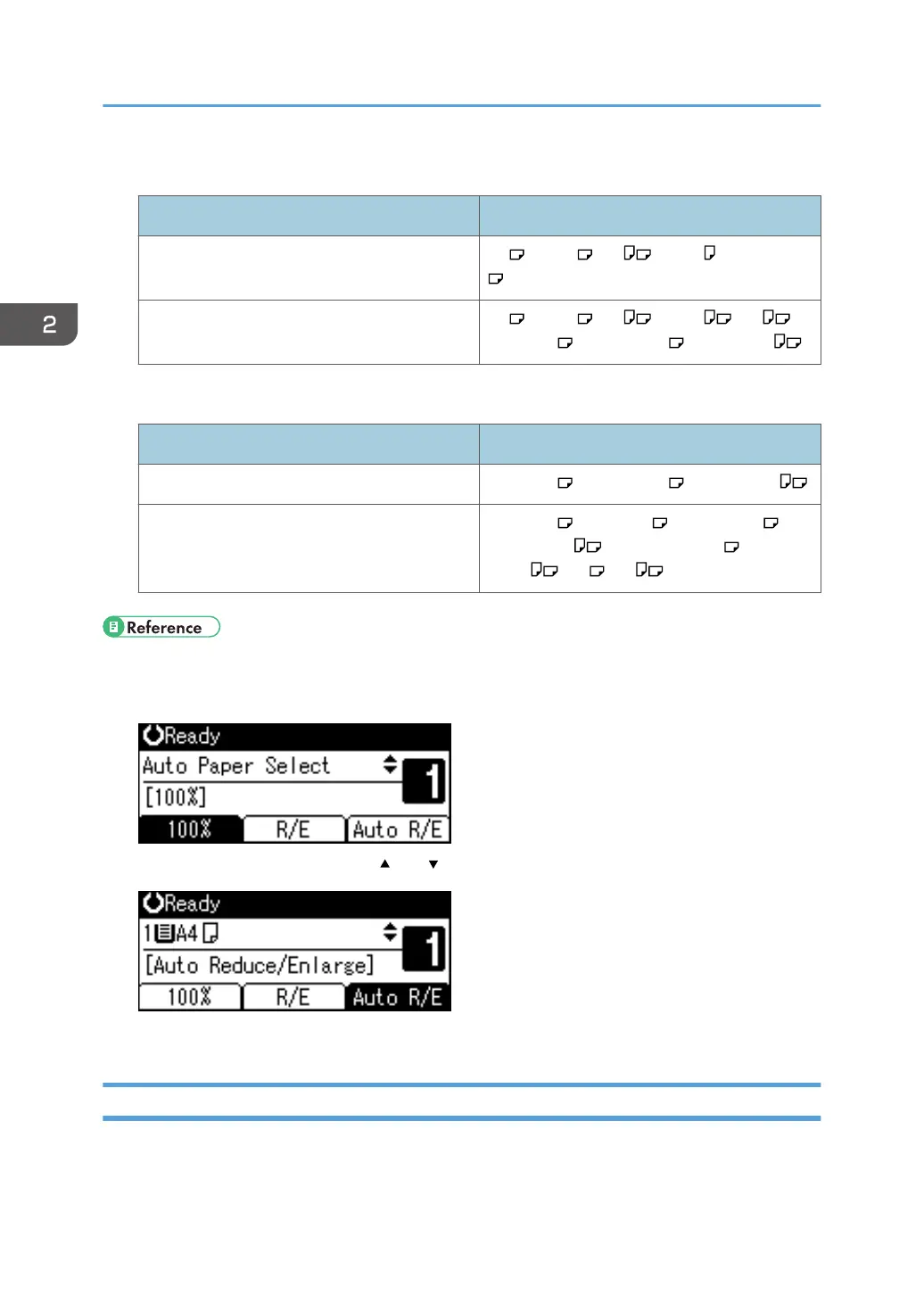Metric version
Original location Original size and orientation
Exposure glass A3 , B4 JIS , A4 , B5 JIS , 8
1
/
2
" × 13"
ADF A3 , B4 JIS , A4 , B5 JIS , A5 ,
11" × 17" , 8
1
/
2
" × 13" , 8
1
/
2
" × 11
Inch version
Original location Original size and orientation
Exposure glass 11" × 17" , 8
1
/
2
" × 14" , 8
1
/
2
" × 11"
ADF 11" × 17" , 10" × 14" , 8
1
/
2
" × 14" ,
8
1
/
2
" × 11" , 7
1
/
4
" × 10
1
/
2
" , 5
1
/
2
" ×
8
1
/
2
" , A3 , A4
• page 31 "Sizes difficult to detect"
1. Press [Auto R/E].
2. Select the paper tray using the [ ] or [ ] key.
3. Place your originals, and then press the [Start] key.
Sort
You can scan originals into memory and automatically sort copies.
2. Copying
56