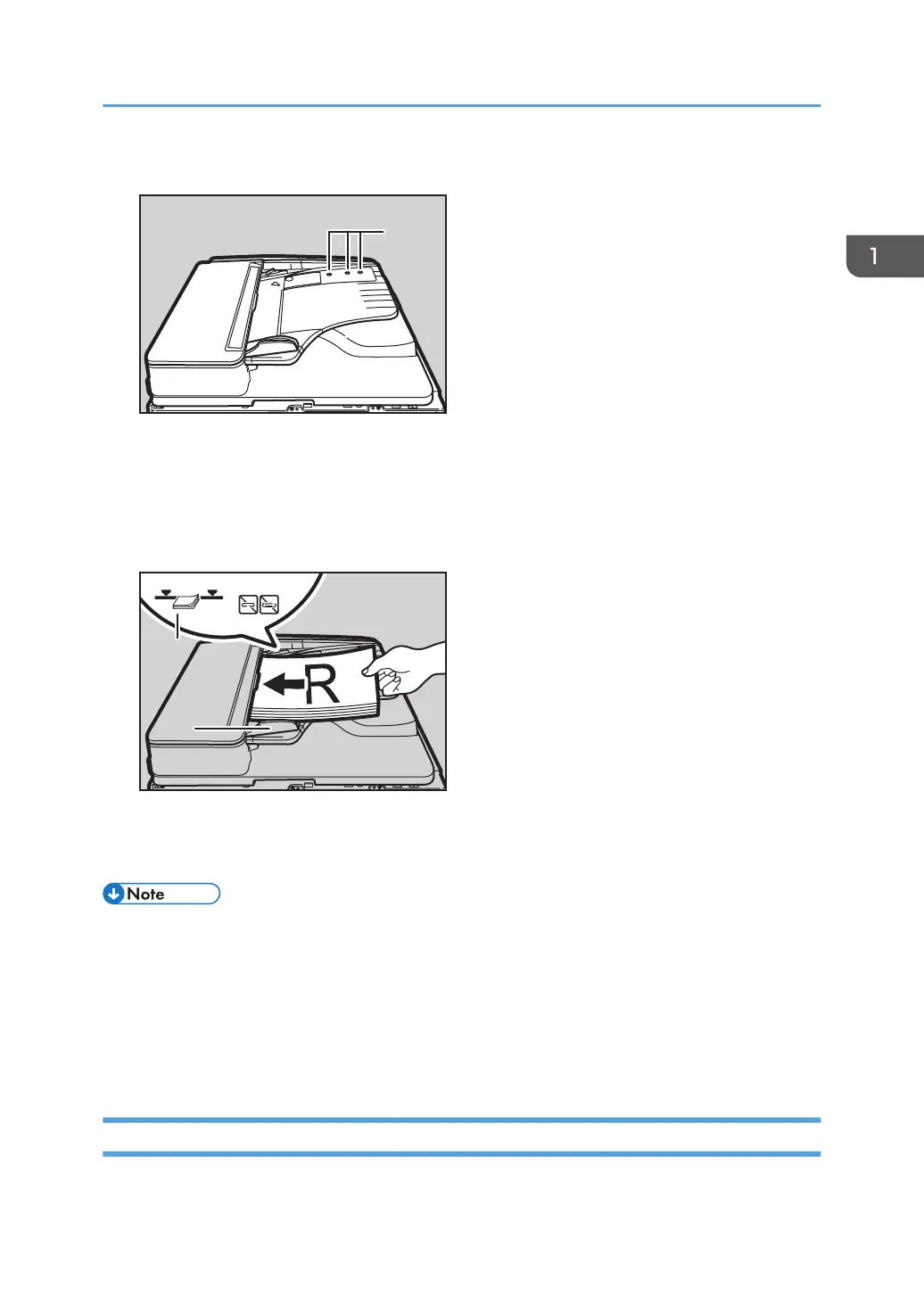ADF
1. Sensor
1. Set the document guide to the original size.
2. Align the edges of the originals and place them in the ADF with the side to be copied
facing up.
1. Limit mark
2.
Document guide
• Straighten curls in the originals before placing them in the ADF.
•
To prevent multiple sheets feeding in at once, fan the originals before placing them in the ADF.
• Set the original squarely.
• For details about how to specify the size of the originals, see page 35 "Specifying the Original
Size When a Paper Tray is Selected" or page 38 "Specifying the Original Size When the Bypass
Tray is Selected".
Specifying the Original Size When a Paper Tray is Selected
You can select either regular or custom for the size of the original when a paper tray is selected.
Placing Originals
35
