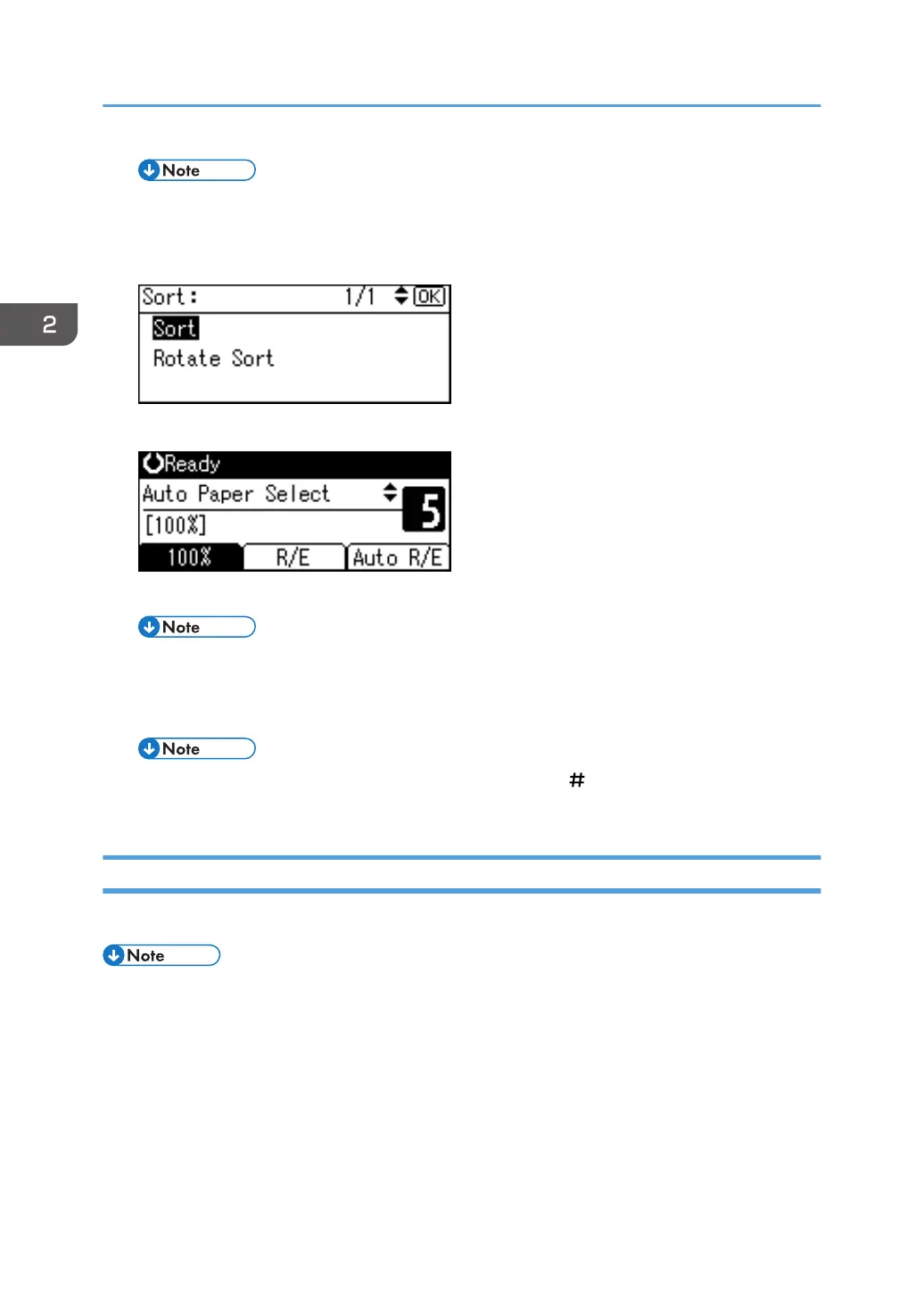• When canceling the Sort function, press the [Sort] key, and make sure the [Sort] key indicator
is off.
2. Select [Sort] or [Rotate Sort], and then press the [OK] key.
3. Enter the number of copy sets using the number keys.
4. Place your originals.
• When placing originals on the exposure glass, start from the first page to be copied. When
placing originals in the ADF, set the first page on top.
5. Press the [Start] key.
• When placing originals on the exposure glass, press the [ ] key after all originals are
scanned.
Changing the number of sets
You can change the number of copy sets during copying.
• This function can only be used when the Sort function is selected.
1. While "Copying..." is displayed, press the [Clear/Stop] key.
2. Copying
58