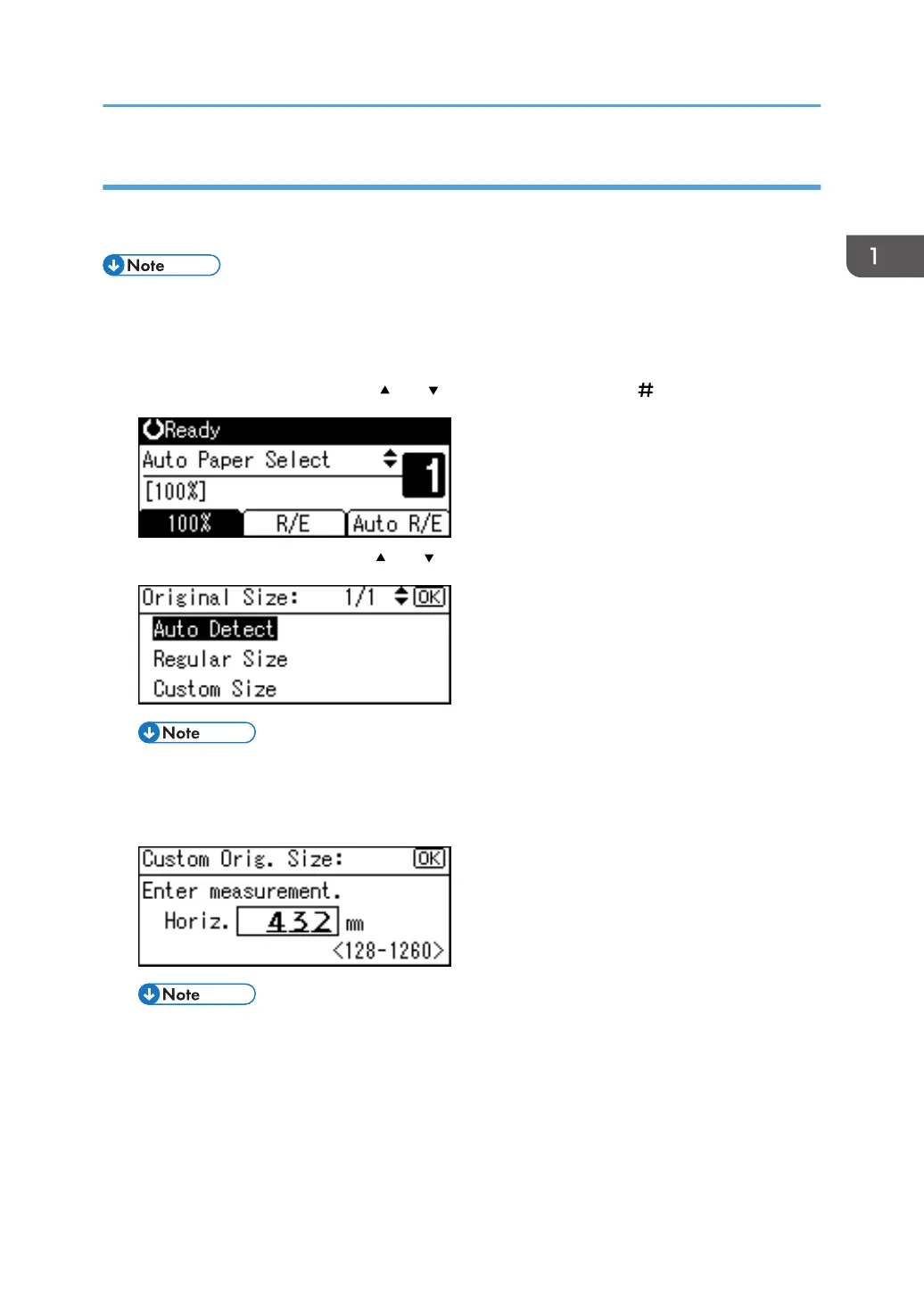Placing custom size originals
When placing custom size originals on the exposure glass or in the ADF, specify the size of the originals
using the number keys.
• Originals that have a vertical length of 105–297 mm (4.2"–11.6") and a horizontal length of
128–1260 mm (5.1"–49.6") can be specified.
•
For 2-sided originals, the horizontal size is 128–432 mm (5.1"–17").
1. Select the paper tray using the [
] or [ ] key, and then press the [ ] key.
2. Select [Custom Size] using the [ ] or [ ] key, and then press the [OK] key.
• When [Auto Detect] is selected, the size of the placed original will be detected automatically.
3. Enter the horizontal size of the original using the number keys, and then press the [OK]
key.
• If you make a mistake, press the [Clear/Stop] key, and then enter the value again.
Placing Originals
37