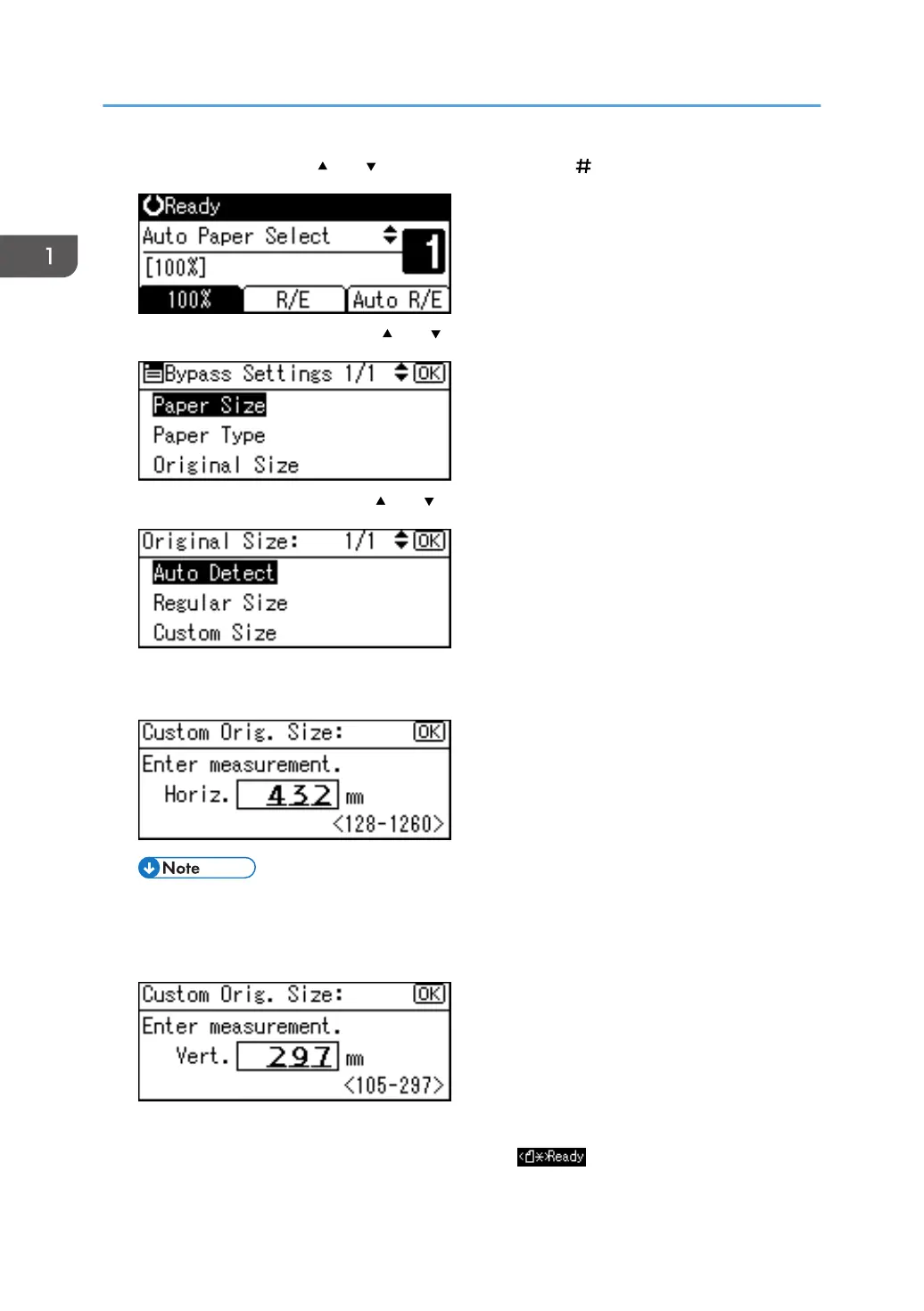1. Select [Byp.] using the [ ] or [ ] key, and then press the [ ] key.
2. Select [Original Size] using the [ ] or [ ] key, and then press the [OK] key.
3. Select [Custom Size] using the [ ] or [ ] key, and then press the [OK] key.
4. Enter the horizontal size of the original (Horiz.) with the number keys, and then press the
[OK] key.
• If you make a mistake, press the [Clear/Stop] key, and then enter the value again.
5. Enter the vertical size of the original (Vert.) with the number keys, and then press the [OK]
key.
The "Programmed" message appears.
When the regular size originals settings are registered, appears on the top of copy
display.
1. Placing Originals
40