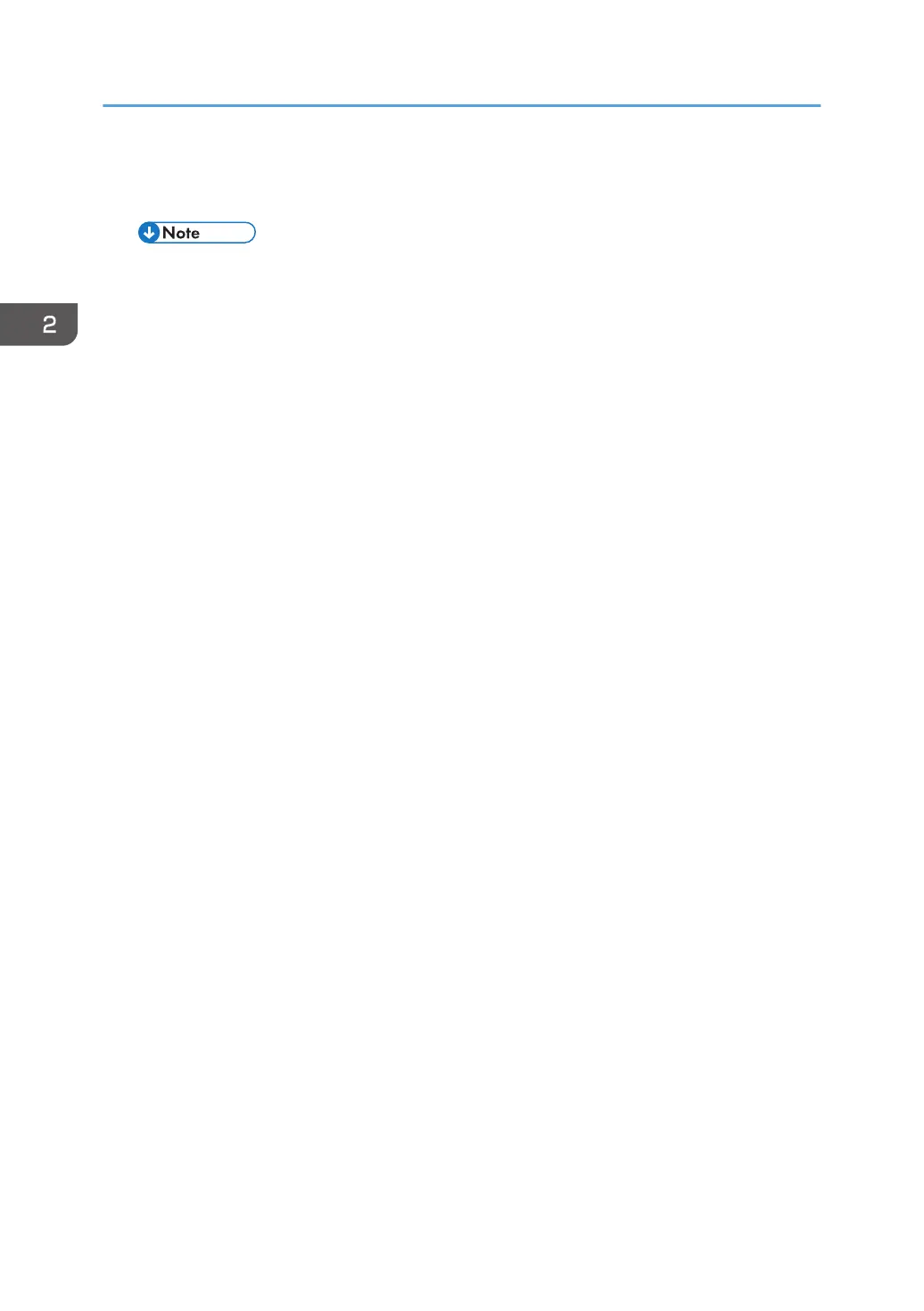7. Press the [Start] key.
Copying starts.
• Copies are delivered face down.
How to operate
•
To switch between pages or select functions:
Press the scroll key.
• To stop the machine during a multicopy run:
Press the [Clear/Stop] key.
• To return the machine to the initial condition after copying:
Press the [Reset] key.
• To clear an entered value.
Press the [Clear/Stop] key.
2. Copying
44