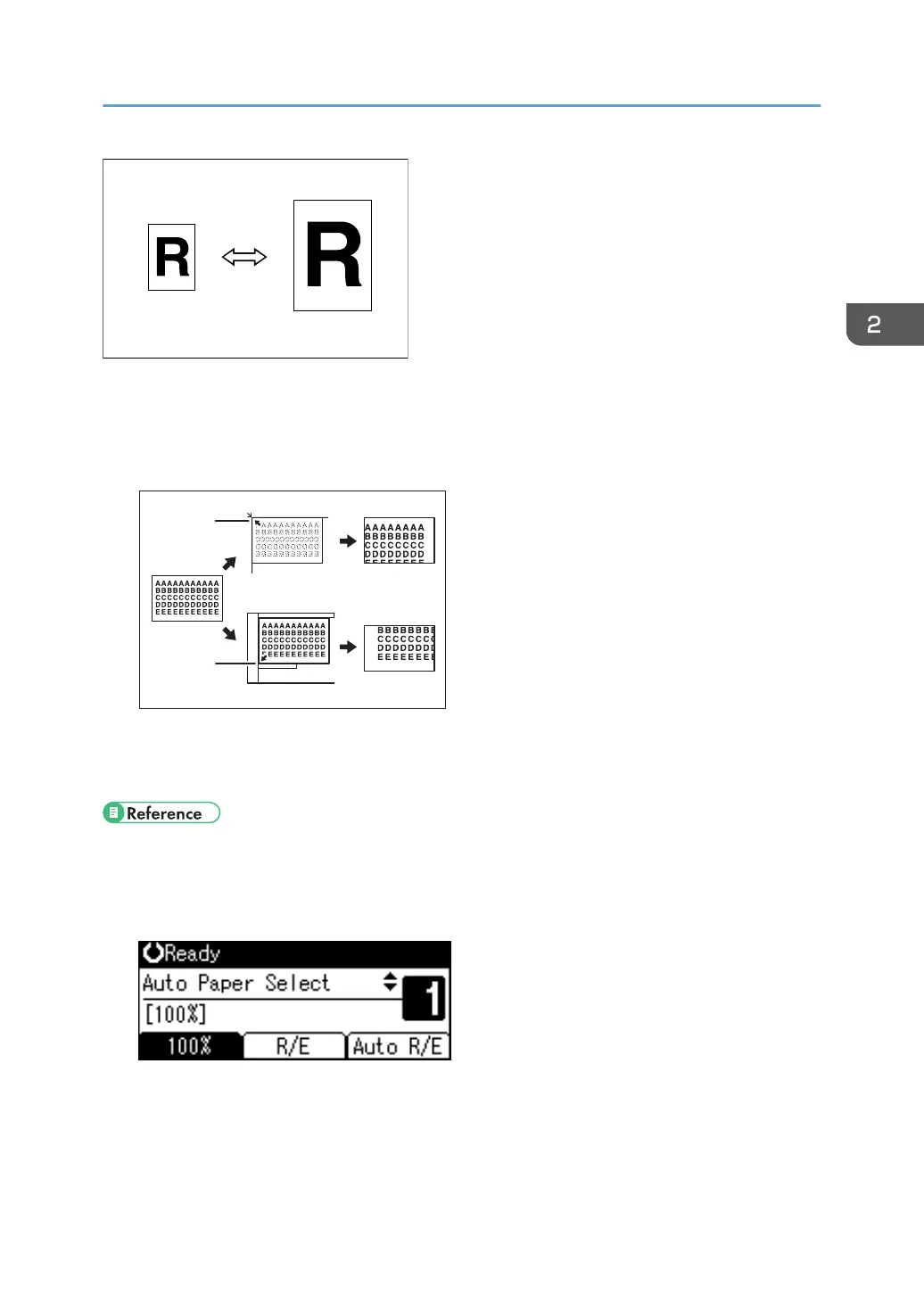Base Point
The base point of Reduce/Enlarge differs depending on how the original is scanned. When the
original is placed on the exposure glass, the upper left corner is the base point. When placed in the
ADF, the bottom left corner is the base point.
1. Base point when placing on the exposure glass.
2.
Base point when placing in the ADF.
• page 93 "Reproduction Ratio"
•
page 94 "Preset R/E Priority"
1. Press [R/E].
Copier Functions
53