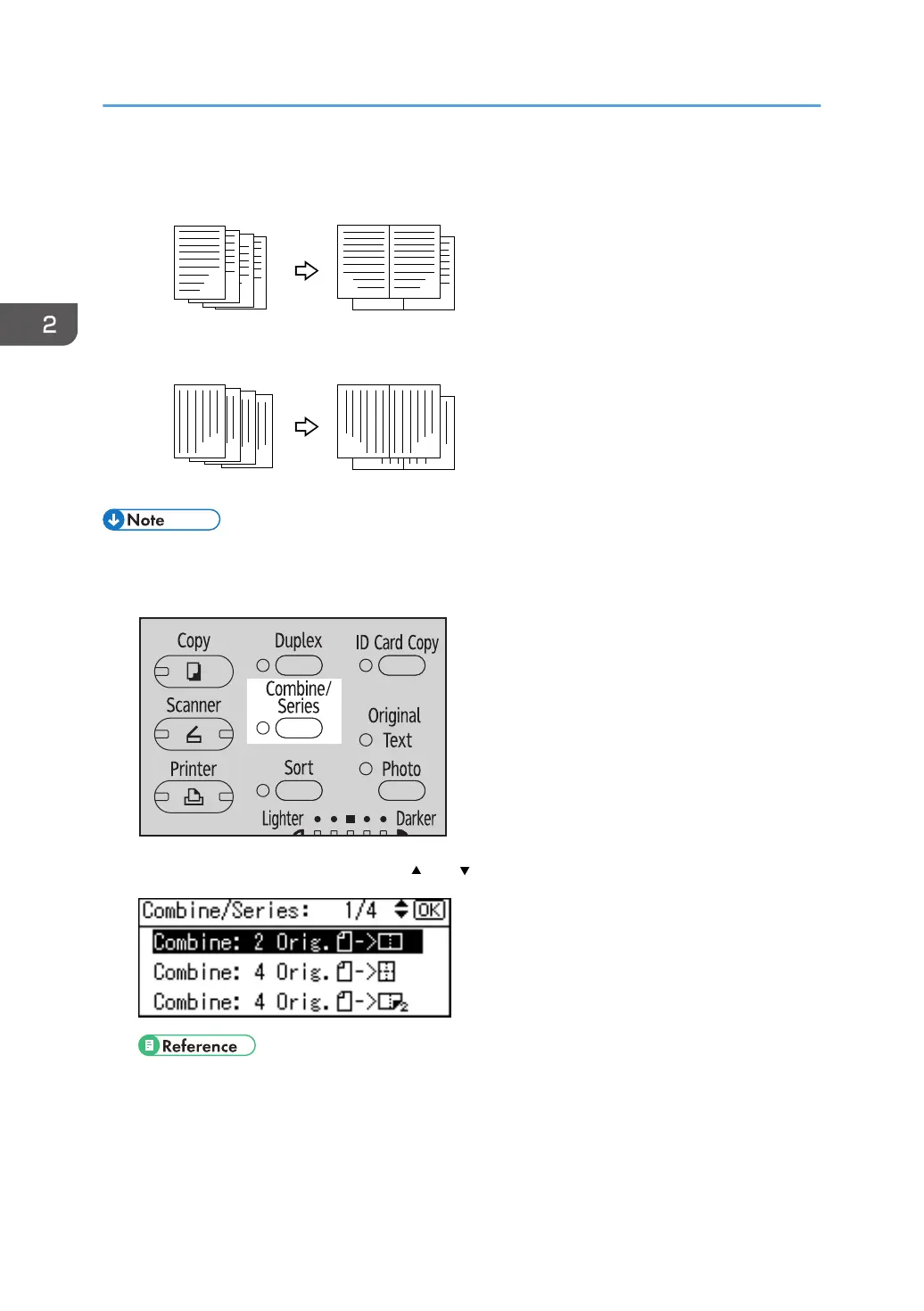Placing originals (in the ADF)
•
Originals read from left to right
• Originals read from top to bottom
• You cannot use the bypass tray with this function.
1. Press the [Combine/Series] key.
2. Select the combine mode using the [ ] or [ ] key, and then press the [OK] key.
• page 60 "Original orientation and completed copies"
2. Copying
64