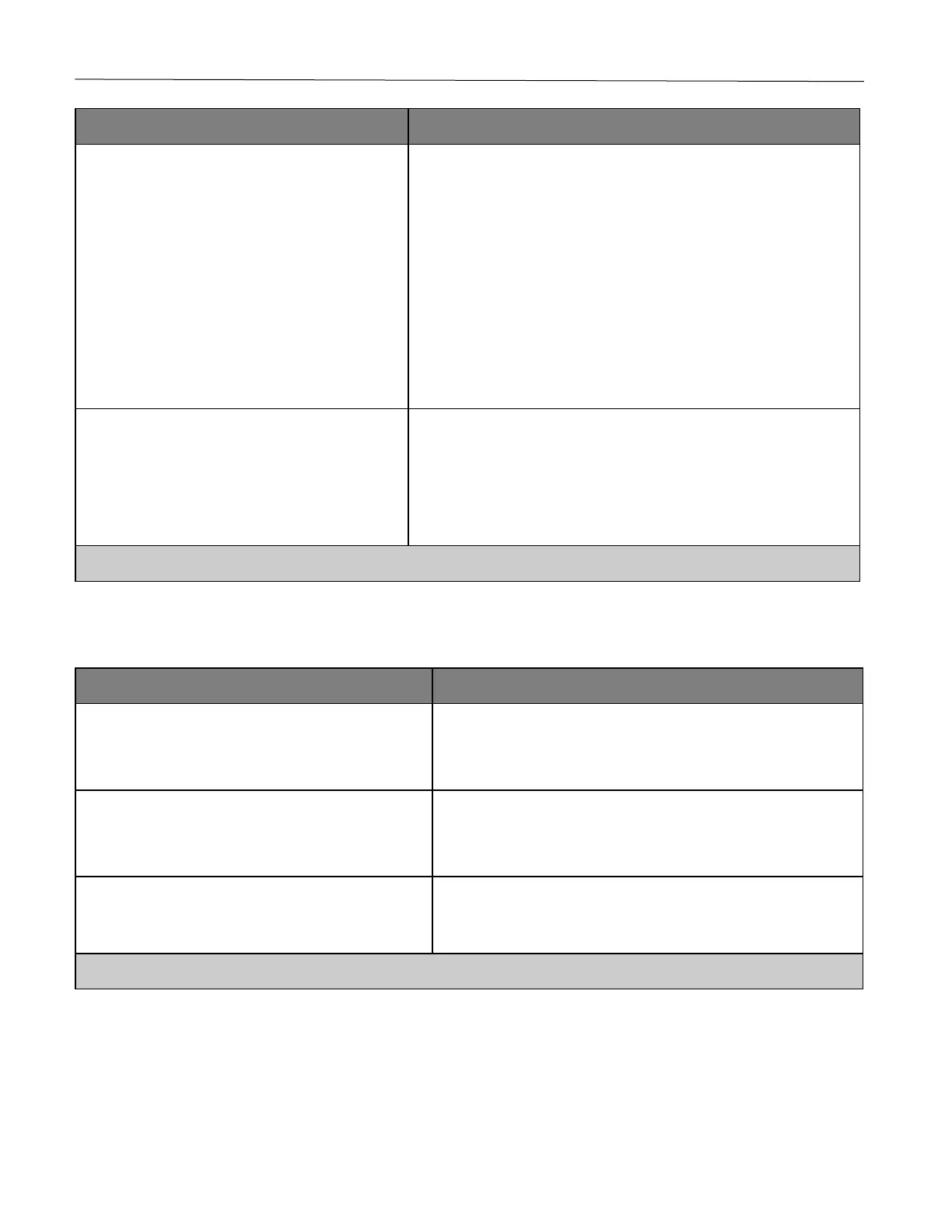Use printer menus 39
Pages per Side
Off*
2 pages per side
3 pages per side
4 pages per side
6 pages per side
9 pages per side
12 pages per side
16 pages per side
Print multiple page images on one side of a sheet of paper.
Toner Darkness
Light
Normal*
Dark
Determine the lightness or darkness of text images.
Note: An asterisk (*) next to a value indicates the factory default setting.
Remote Operator Panel
Don’t Allow*
Allow
Connect an external Virtual Network Computing (VNC) client to
the remote control panel.
None*
Standard Authentication
Set the authentication type when accessing the VNC client server.
Specify the password to connect to the VNC client server.
Note: This menu item appears only if Authentication Type is set to
Standard Authentication.
Note: An asterisk (*) next to a value indicates the factory default setting.