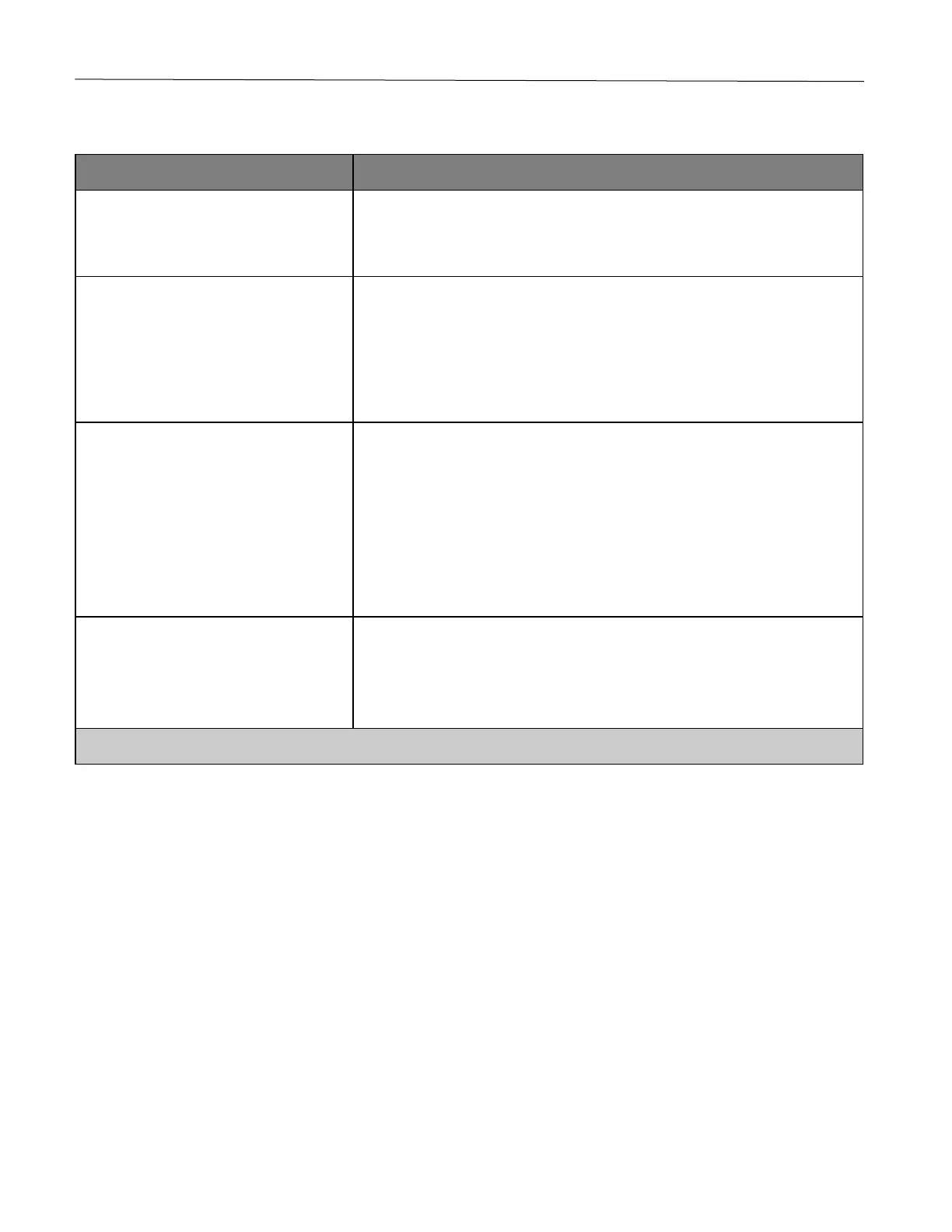Use printer menus 49
Setup
PCL Emulation
PS Emulation*
Set the printer language.
Note: Setting a printer language default does not prevent a software program
from sending print jobs that use another printer language.
Max Speed
Max Yield*
Determine how the color print cartridges operate during printing.
Notes:
• When set to Max Yield, the color print cartridges slow down or stop while
printing groups of black-only pages.
• When set to Max Speed, the color print cartridges always run while
printing, whether color or black pages are being printed.
Off*
On
Determine what the printer does with downloaded resources, such as fonts and
macros, when it receives a job that requires more than the available memory.
Notes:
• When set to Off, the printer retains downloaded resources only until
memory is needed. Resources associated with the inactive printer
language are deleted.
• When set to On, the printer preserves all the permanent downloaded
resources across all language switches. When necessary, the printer
shows memory full messages instead of deleting permanent resources.
Alphabetical*
Newest First
Oldest First
Specify the order in which held and confidential jobs are printed when Print All
is selected.
Note: An asterisk (*) next to a value indicates the factory default setting.