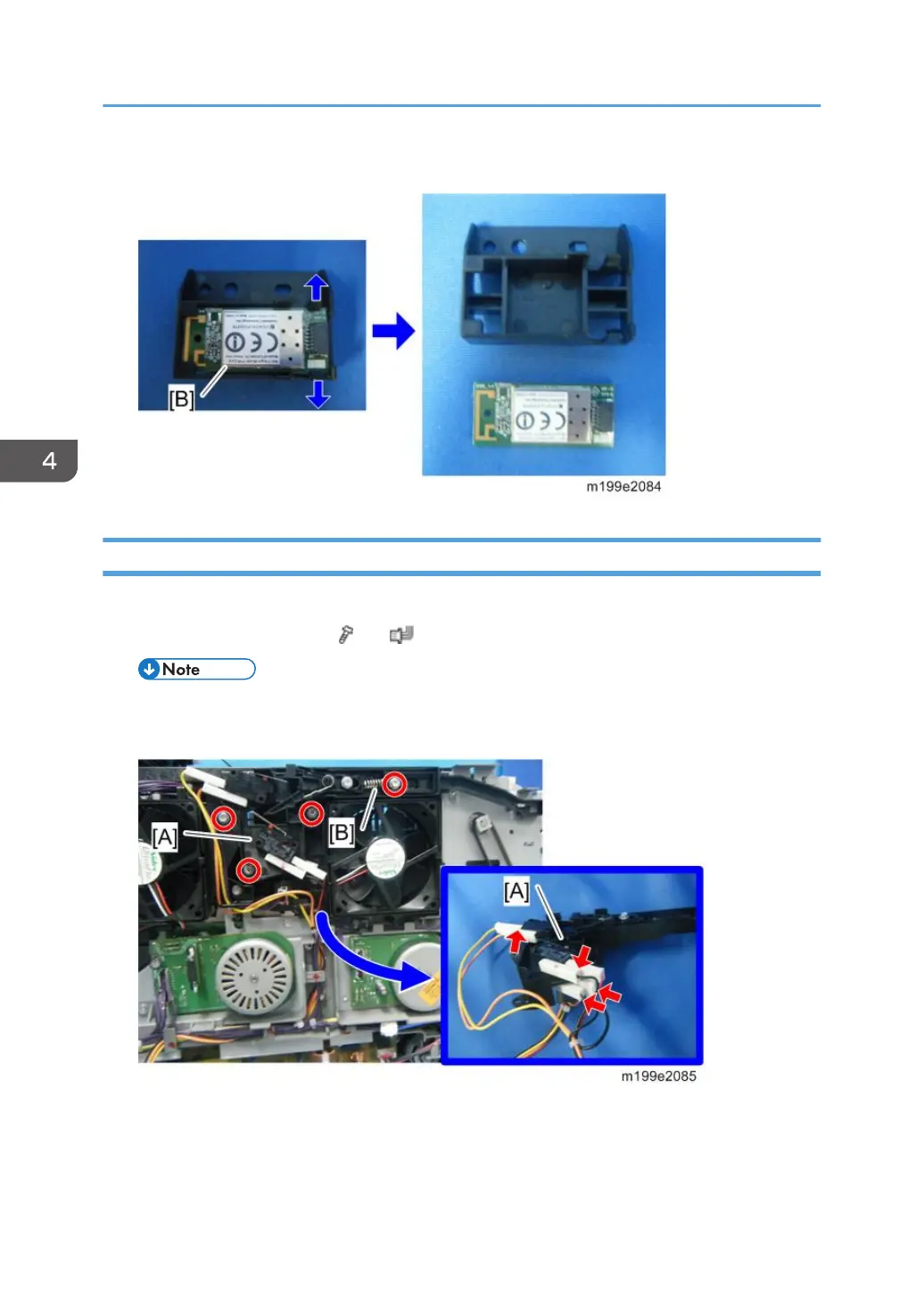5. Remove the Wi-Fi Board [B] from the bracket.
Interlock Switches
1. Left cover (page 35 "Left Cover")
2. Interlock switch base [A] ( × 4, × 4)
• Removing the spring [B] first makes this procedure easier.
• Remove all the connectors after the interlock switch base has been removed.
4. Replacement and Adjustment
112
