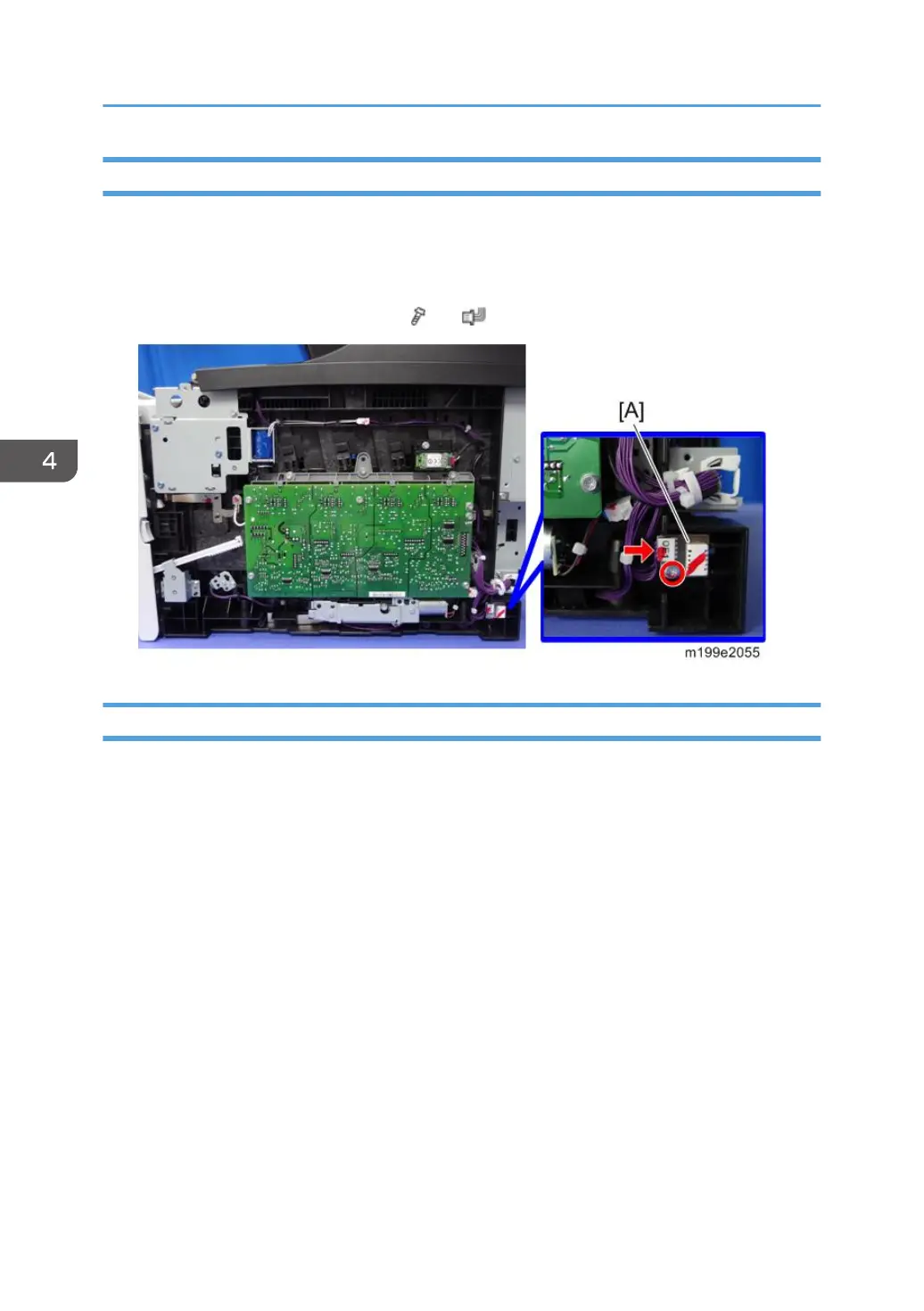Temperature/Humidity Sensor
1. Rear cover (page 32 "Rear Cover")
2. Operation panel (page 107 "Operation Panel")
3. Right cover (page 34 "Right Cover")
4. Temperature/Humidity sensor [A] ( × 1, × 1)
Duplex Motor
1. Operation panel (page 107 "Operation Panel")
2. Left cover (page 35 "Left Cover")
3. Interlock switch base (page 112 "Interlock Switches")
4. Replacement and Adjustment
122
