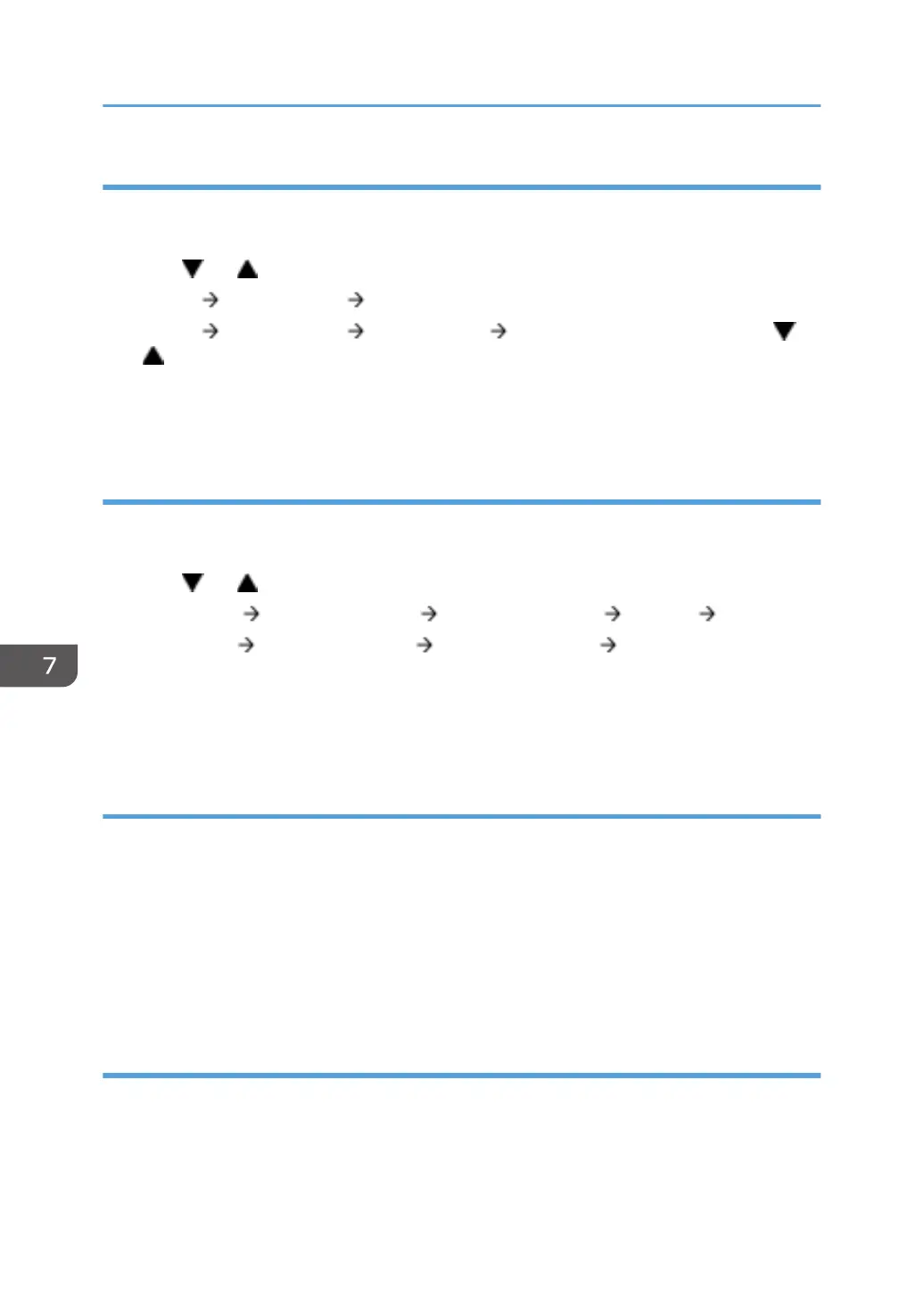Timer Settings (Printer Models)
• The user can set this timer with the menu mode.
1. Press [Menu].
2.
Press [
] or [ ] to scroll through the menu listing and press [OK] to select.
3. [System] [Energy Saver 2] [On/Off] > [On]
4. [System] [Energy Saver 2] [E.Saver2 Timer] [1] to [240] min (Select the time with [ ] /
[ ] keys.)
5. Press [Escape] to return to the previous menu.
•
The default setting of Sleep mode is 1 minute.
Timer Settings (MF Models)
• The user can set this timer with the User Tools mode.
1. Press [User Tools].
2.
Press [
] or [ ] to scroll through the menu listing and press [OK] to select.
3. [Admin. Tools] [Energy Saver Mode] [EnergySaverMode 2] [On/Off] [On]
4. [Admin. Tools [Energy Saver Mode] [EnergySaverMode 2] [1] to [240] min (Input the
time with the 10-key)
5. Press [Escape] to return to the previous menu.
•
The default setting of Sleep mode is 1 minute.
Return to Stand-by Mode
Energy Saver Mode 2 (Sleep Mode)
Recovery time
• 30 seconds or less
Energy Saver Mode 1
Recovery time
•
10 seconds or less
Recommendation
We recommend that the default settings should be kept.
• If the customer requests that these settings should be changed, please explain that their energy
costs could increase, and that they should consider the effects on the environment of extra energy
use.
7. Environmental Conservation
186
