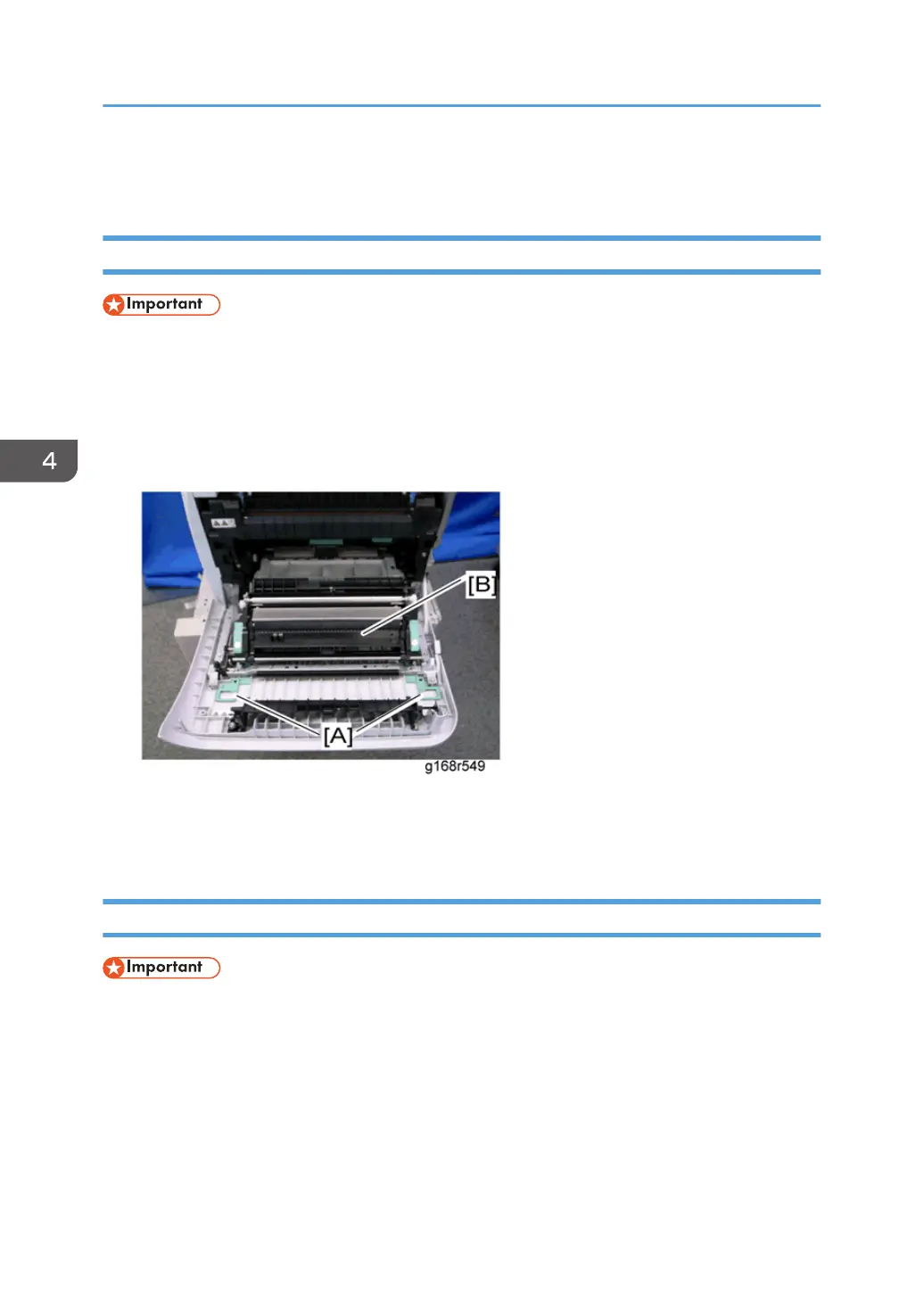Paper Transfer
Transfer Unit
• If you install a complete new unit, execute "Reset 2nd Transfer Unit" with the "Engine Maintenance"
menu, otherwise a paper transfer error may occur.
1. Open the front cover.
2. Release the locks [A].
3. Transfer unit [B]
4. If you install a complete new unit, execute "Reset 2nd Transfer Unit" with the "Engine
Maintenance" menu (page 130 "Maintenance Mode Menu (MF Models)" or page 142
"Service Mode (Printer Models)").
Transfer Roller
• If you install a new roller, execute "Reset 2nd Transfer Unit" with the "Engine Maintenance" menu,
otherwise a paper transfer error may occur.
1. Transfer Unit (page 78 "Transfer Unit")
4. Replacement and Adjustment
78
