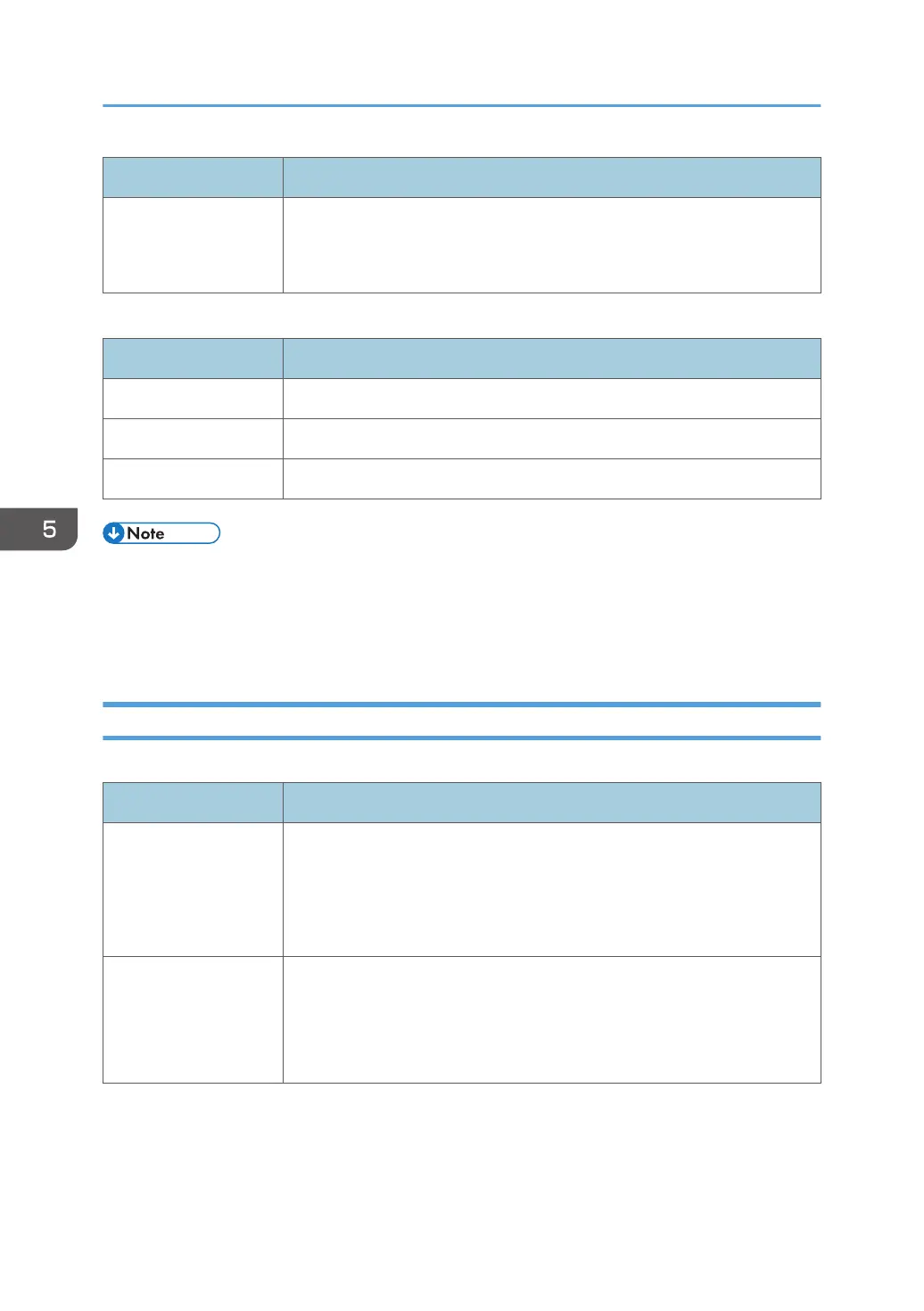Item Description
Transfer Roller Shows the remaining life of the transfer roller, as "Status OK", "Replacement
Required Soon" or "Replacement Required".
For replacing, contact your sales or service representative.
Paper Tray
Item Description
Tray 1 Shows the current state and paper size/type setting of Tray 1.
Tray 2 Shows the current state and paper size/type setting of Tray 2.
Bypass Tray Shows the current state and paper size/type setting of the bypass tray.
• If a non-genuine print cartridge is installed, toner life cannot be reliably indicated.
• The information about intermediate transfer unit, fusing unit, and transfer roller appear only for SP
C262DNw.
• The information about Tray 2 appears only when it is installed.
Counter Tab
Machine Counter
Item Description
Machine Counter Shows the following for pages printed, including lists/reports:
• Total number of pages
• Number of color pages
• Number of black-and-white pages
Black Shows the following for pages printed, including lists/reports:
• Accumulated value of black toner A4 page coverage (in percent)
• Accumulated value of black toner consumption (converted into fully-
covered A4 pages)
5. Configuring the Machine Using Utilities
100
