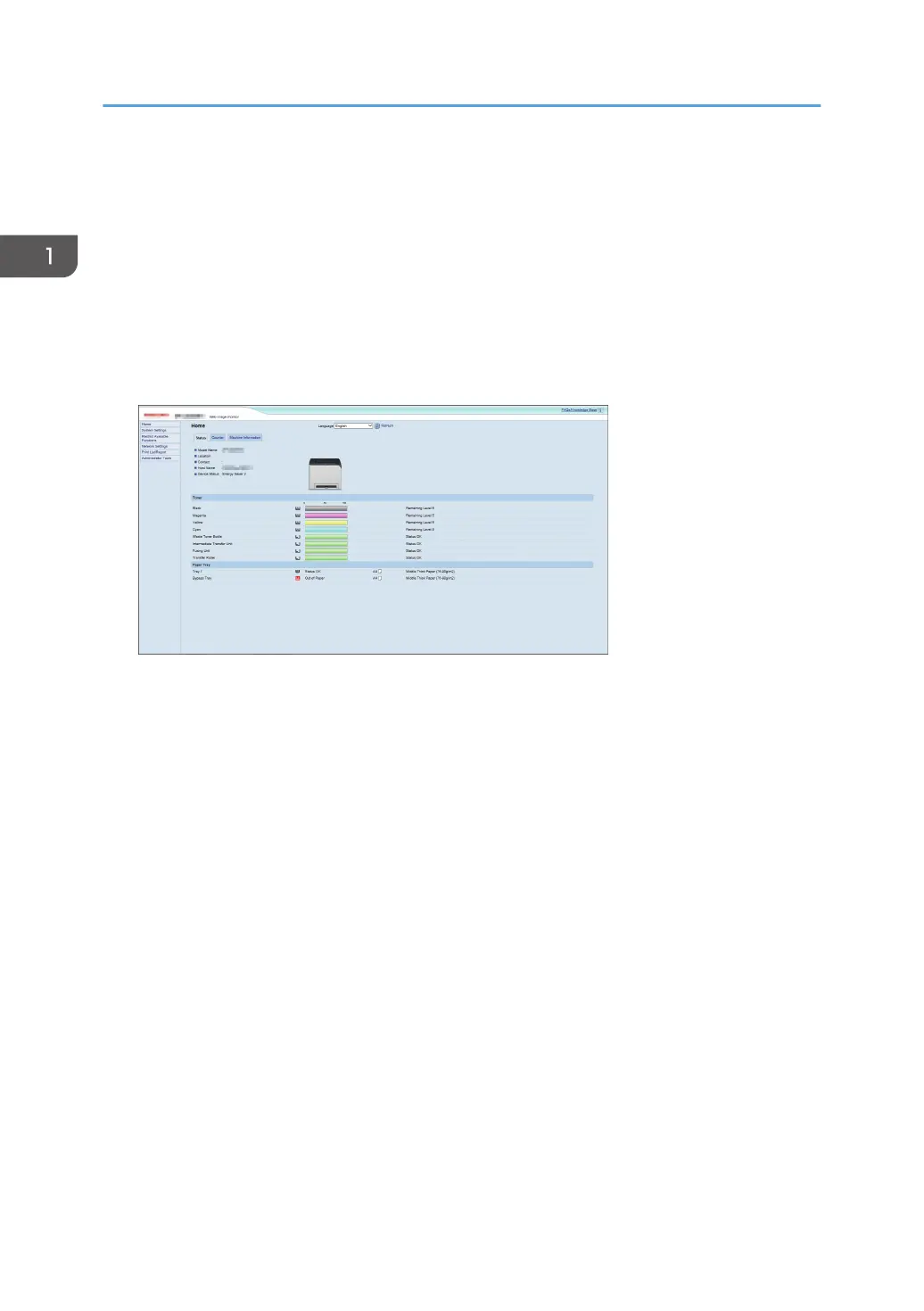About Operation Tools
This section explains the operation tools of this machine.
Control Panel
The control panel contains keys for controlling the machine.
For details about how to use the control panel, see page 75 "Configuring the Machine Using the
Control Panel".
Web Image Monitor
You can check the machine's status and configure its settings by accessing the machine directly
using Web Image Monitor.
For details about how to use Web Image Monitor, see page 95 "Configuring the Machine Using
Utilities".
1. Guide to the Machine
22
