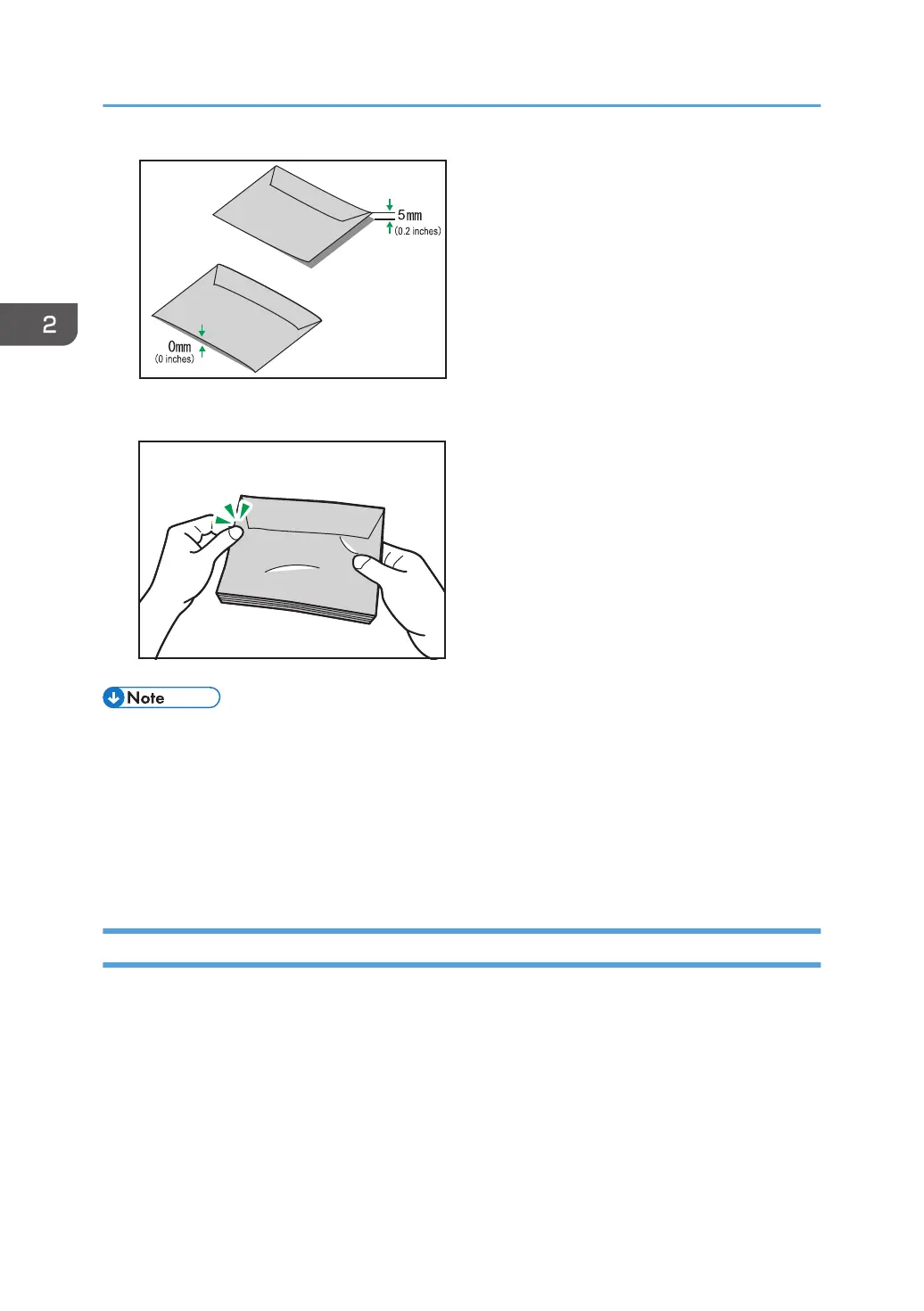• If the curl is severe, flatten out the envelopes using your fingers, as shown below.
• You may not be able to perform duplex printing on 8 × 13, 8
1
/
2
× 13, Folio (8
1
/
4
× 13 inches),
or 16K (195 mm × 267 mm) size paper in the following cases:
• PCL printer driver/DDST printer driver
When [Gradation:] in [Print Quality] is set to [Fine]
• PostScript 3 printer driver
When [Print Quality] in [Printer Features] is set to [Best Quality]
Non-Recommended Paper Types
Do not use the following types of paper:
• Ink-jet printer paper
• Bent, folded, or creased paper
• Curled or twisted paper
• Torn paper
• Wrinkled paper
• Damp paper
2. Paper Specifications and Adding Paper
50
