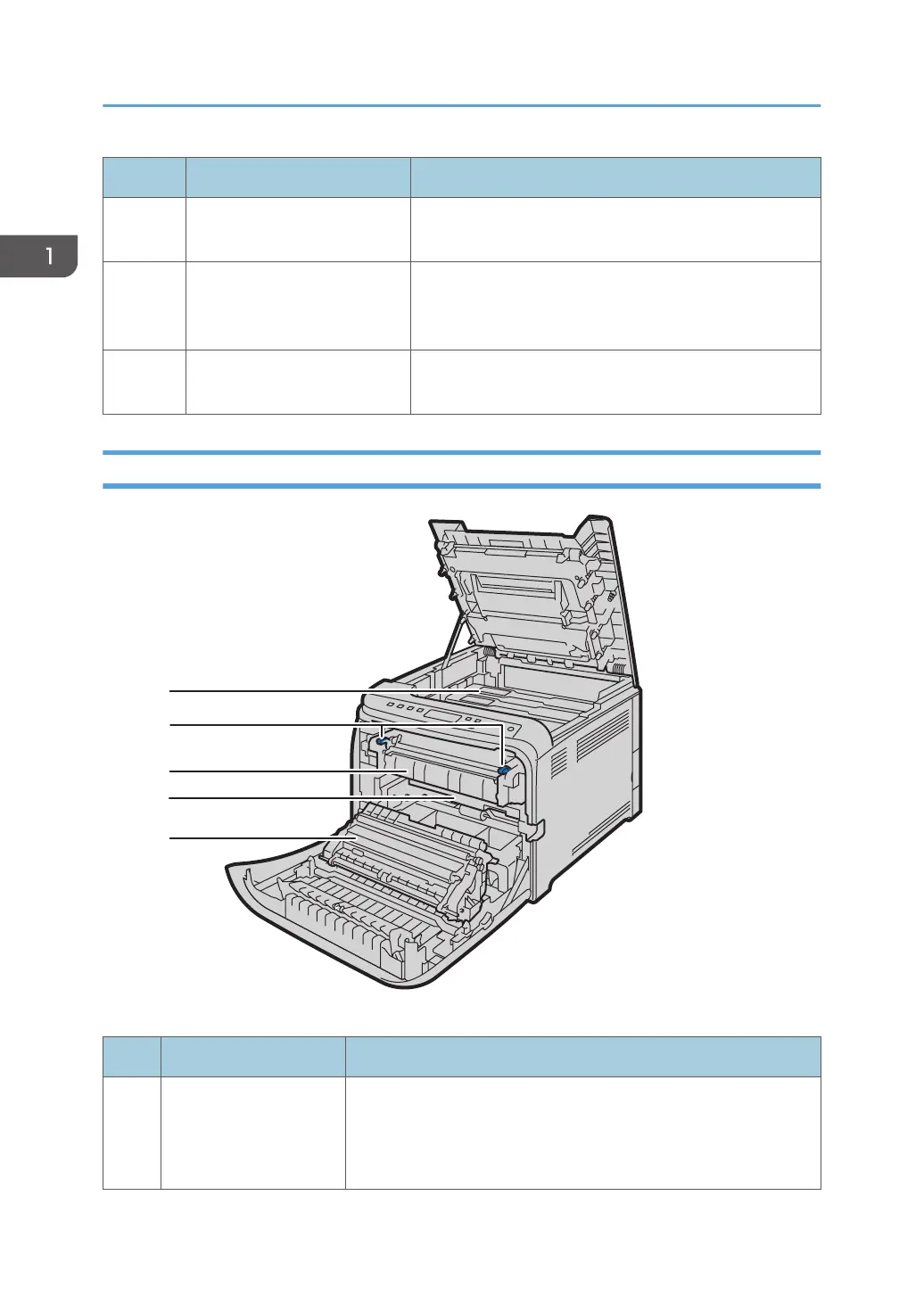No. Name Description
5 USB Port For connecting the machine to a computer using a USB
cable.
6 USB Host Interface Use a USB cable to connect the digital camera to the
machine. You can print images directly from a digital
camera, without having to connect to a computer.
7 Ethernet Port For connecting the machine to the network using a
network interface cable.
Interior
No. Name Description
1 Print Cartridge Install the print cartridges from the machine rear, in the order of
cyan (C), magenta (M), yellow (Y), and black (K). Messages
appear on the screen when print cartridges need to be replaced,
or new ones need to be prepared.
1. Guide to the Machine
16
