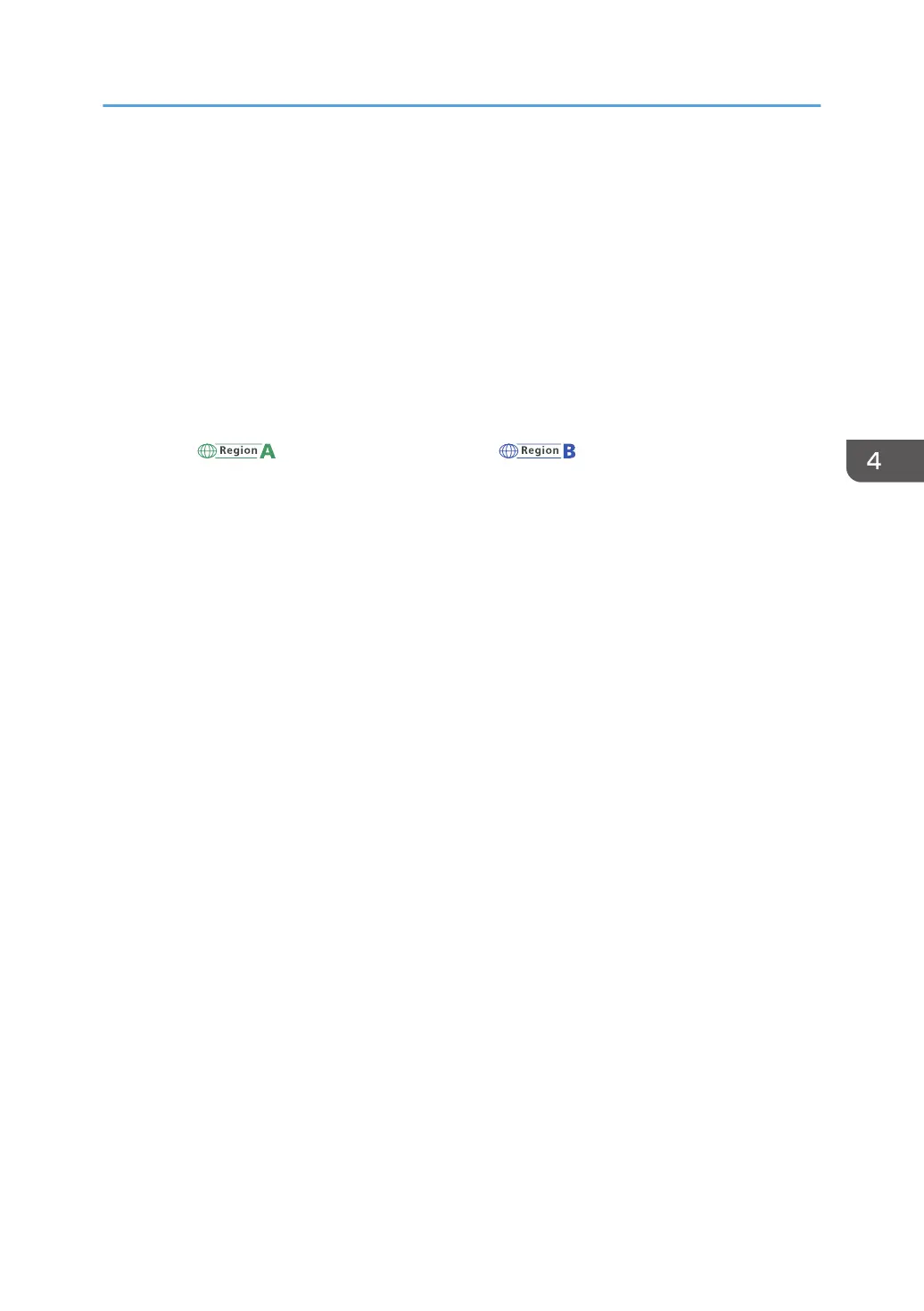PCL Menu
Orientation
Selects the page orientation.
Default: [Portrait]
• Portrait
• Landscape
Form Lines
Specifies the number of lines per page between 5 and 128.
Default: (mainly Europe and Asia) [64], (mainly North America) [60]
Font Number
Specifies the ID of the default font you want to use between 0 and 89.
Default: "0"
Point Size
Specifies the point size you want to use for the default font between 4.00 and 999.75 in 0.25
increments.
Default: [12.00 points]
Font Pitch
Specifies the number of characters per inch you want to use for the default font between 0.44 and
99.99 in 0.01 increments.
This setting is effective only for fixed-space fonts.
Default: [10.00 pitch]
Symbol Set
Specifies the character set for the default font. Available sets are as follows: PC-8, PC-8 D/N,
PC-850, PC-852, PC-858, PC8-TK, Win L1, Win L2, Win L5, Desktop, PS Text, VN Intl, VN US,
MS Publ, Math-8, PS Math, VN Math, Pifont, Legal, ISO 4, ISO 6, ISO 11, ISO 15, ISO 17, ISO
21, ISO 60, ISO 69, Win 3.0, MC Text, ISO L6, ISO L9, PC-775, PC-1004, Win Balt, Roman-8,
Roman-9, ISO L1, ISO L2, ISO L5
Default: [PC-8]
Courier Font
Specifies a courier-type font.
Default: [Regular]
• Regular
• Dark
PCL Menu
91
