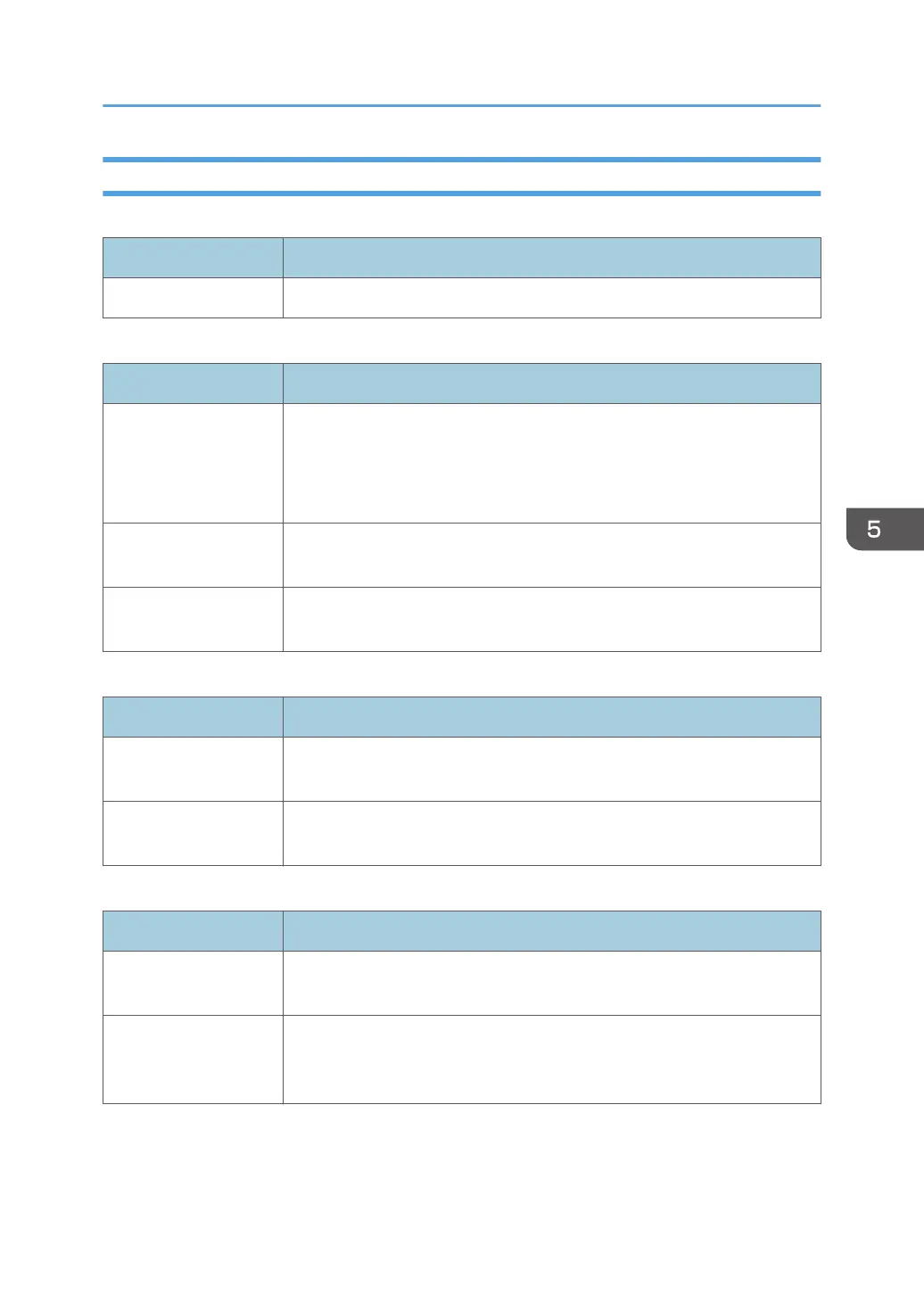SNMP Tab
SNMP
Item Description
SNMP Select whether to enable the machine to use SNMP services.
Trap
Item Description
Target Trap Select whether to enable the machine to send traps to the management host
(NMS).
When disabled, [SNMP Management Host 1] and [SNMP Management
Host 2] below become unavailable.
SNMP Management
Host 1
Enter the IP address or host name of a management host. Can contain up to
64 characters.
SNMP Management
Host 2
Enter the IP address or host name of a management host. Can contain up to
64 characters.
Community
Item Description
Get Community Enter the community name to use for authentication of Get requests. Can
contain up to 32 characters.
Trap Community Enter the community name to use for authentication of Trap requests. Can
contain up to 32 characters.
System
Item Description
Location Enter the location of the machine. The location entered here is displayed on
the main page. Can contain up to 64 characters.
Contact Enter the contact information of the machine. The contact information
entered here is displayed on the main page. Can contain up to 64
characters.
Configuring the Network Settings
115
