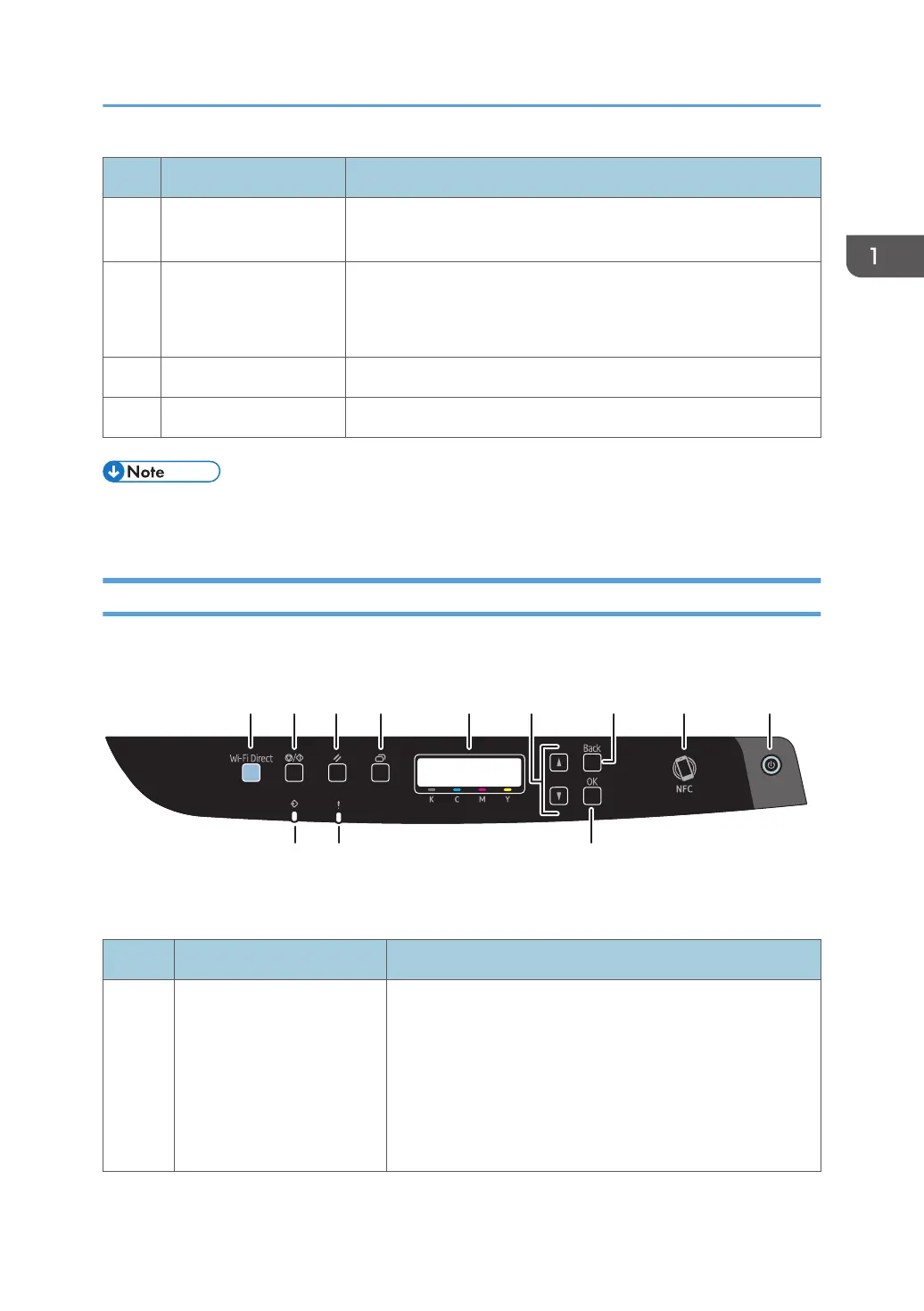No. Name Description
2 Fusing Unit Lever Lower both the left and right levers when you print on an
envelope.
3 Fusing Unit Fuses toner to the paper.
You might have to move this unit to check for or remove jammed
paper.
4 Waste Toner Bottle Collects toner that is wasted during printing.
5 Transfer unit You need to remove this when you replace the waste toner bottle.
• For details about the messages that appear on the screen when consumables need to be replaced,
see page 151 "Error and Status Messages on the Control Panel".
Control Panel
DUE130
1
2 3 4 5 6 78
10 11
9
12
No. Name Description
1 [Wi-Fi Direct] key Pressing this key while Wi-Fi is disabled activates Wi-Fi and
reboots the machine automatically. Press this key while Wi-Fi
is enabled to activate or deactivate the Wi-Fi Direct function.
This indicator lights blue when the Wi-Fi Direct function is
active. After a long press of this key, configure the WPS
using the PIN code or in PBC mode. For details, see Setup
Guide.
Guide to Components
17
