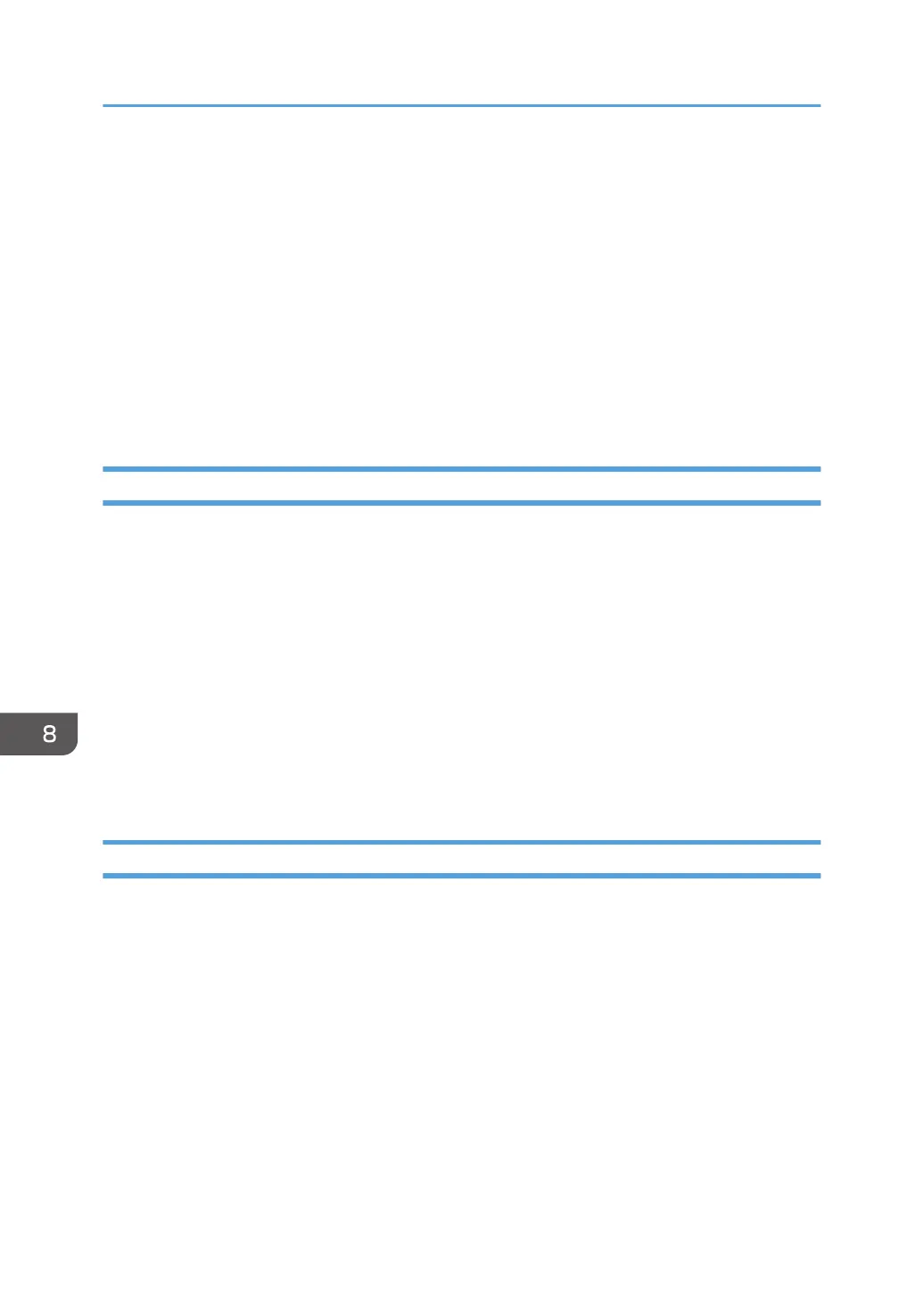Connecting the Machine to a Wireless Network
There are four methods for connecting the machine to a wireless network:
• Using the Wi-Fi Setup Wizard
See page 184 "Using the Wi-Fi Setup Wizard".
• Using the WPS button
See page 186 "Using the WPS Button".
• Using a PIN code
See page 187 "Using a PIN Code".
Installing the Printer Driver
The following procedure is explained using OS X 10.11 as an example.
1. Turn on your computer.
2. Insert the provided CD-ROM into the CD-ROM drive of the computer.
If your computer does not have a CD-ROM drive, download a setup file from our website.
3. Double-click the CD-ROM drive icon.
4. Double-click the [macOS] folder.
5. Double-click the folder of driver you want to install.
6. Follow the instructions in the setup wizard.
7. Click [Close] in the [Summary] dialog box.
Using the Wi-Fi Setup Wizard
A router (access point) is needed to set up a connection.
Checking the SSID and encryption key
The SSID and Encryption key for the router (access point) may be printed on a label affixed to the
router (access point). For details about the SSID and Encryption key, refer to the router (access
point) manual.
Configuring settings using the control panel
Before doing the following procedure, install the printer driver according to the procedure on
page 184 "Installing the Printer Driver".
Make sure the Ethernet cable is not connected to the machine
1. Check that the router (access point) is working correctly.
8. Configuring Network Settings Using OS X
184
