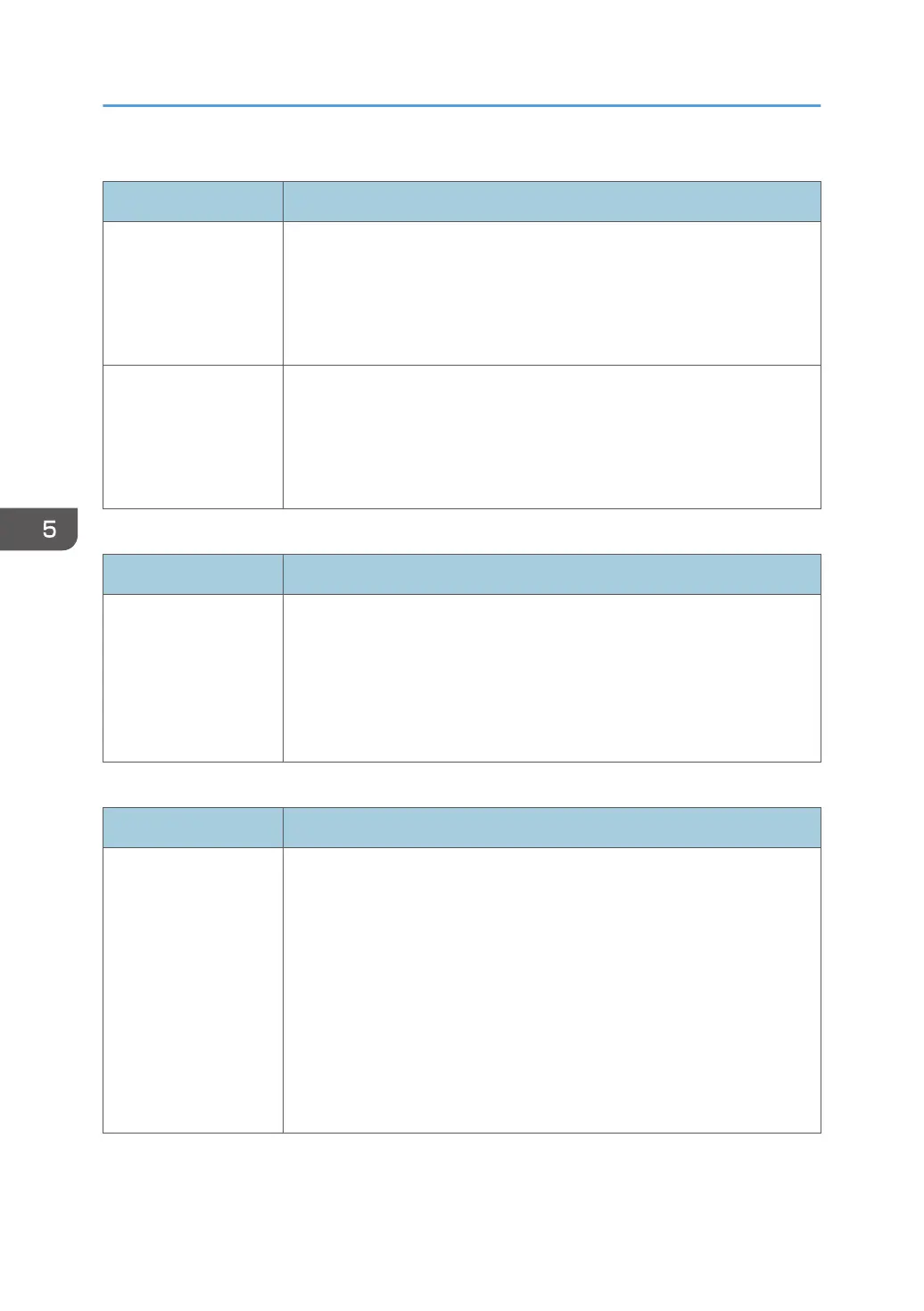Bypass Tray
Item Description
Paper Size Select the paper size for the bypass tray from the following:
A4, B5 JIS, A5, A5 (210 × 148 mm), B6 JIS, A6, 8 1/2 × 14, 8 1/2 ×
11, 5 1/2 × 8 1/2, 7 1/4 × 10 1/2, 8 × 13, 8 1/2 × 13, 8 1/4 × 13,
16K, 4 1/8 × 9 1/2, 3 7/8 × 7 1/2, C5 Env, C6 Env, DL Env, 8.5 ×
13.4, 8.5 × 13.6, Custom Size
Paper Type Select the paper type for the bypass tray from the following:
Thin Paper (60-65g/m2), Plain Paper (66-74g/m2), Middle Thick Paper
(75-90g/m2), Thick Paper 1 (91-105g/m2), Recycled Paper, Color
Paper, Letterhead, Prepunched Paper, Label Paper, Bond Paper,
Cardstock, Envelope, Thick Paper 2 (106-160g/m2)
Priority Tray
Item Description
Priority Tray Select the tray that the printer uses first for printer jobs from Tray 1 or Tray
2.
If automatic tray selection is specified for the print job and both Tray 1 and
Tray 2 contain paper that matches the print job, the printer starts to print
from the specified tray. If that tray runs out of paper, the printer
automatically switches to the other tray to continue printing.
Tray 1 Priority
Item Description
Tray 1 Priority Select how print jobs using the Tray 1 are handled.
• System Settings
The paper settings configured on the machine's control panel are
applied to all print jobs. An error occurs when the paper settings
specified by the printer driver or the print command do not match the
machine's settings.
• Driver/Command
When executing a print job specifying the paper tray, the paper
settings specified in the printer driver or in the print command are
applied regardless of the machine's settings.
5. Configuring the Machine Using Utilities
104