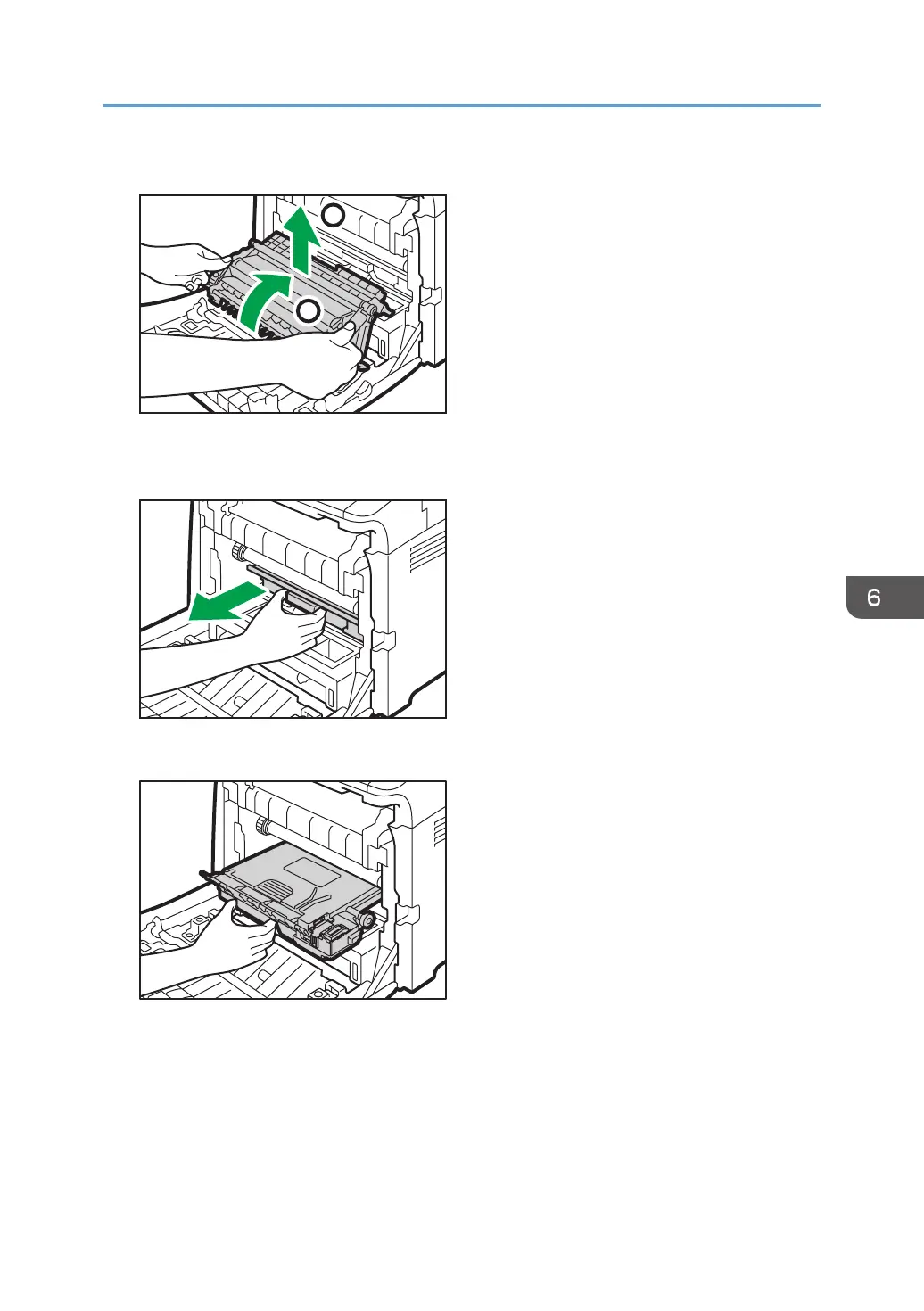3. Holding the tabs on both ends of the transfer unit, tilt it backwards and lift it up.
4. Holding the handle at the center of the waste toner bottle, carefully pull it partially out
without tilting it.
5. Pull the waste toner bottle halfway out, hold the bottle firmly, and then pull it straight out.
Replacing the Waste Toner Bottle
133
