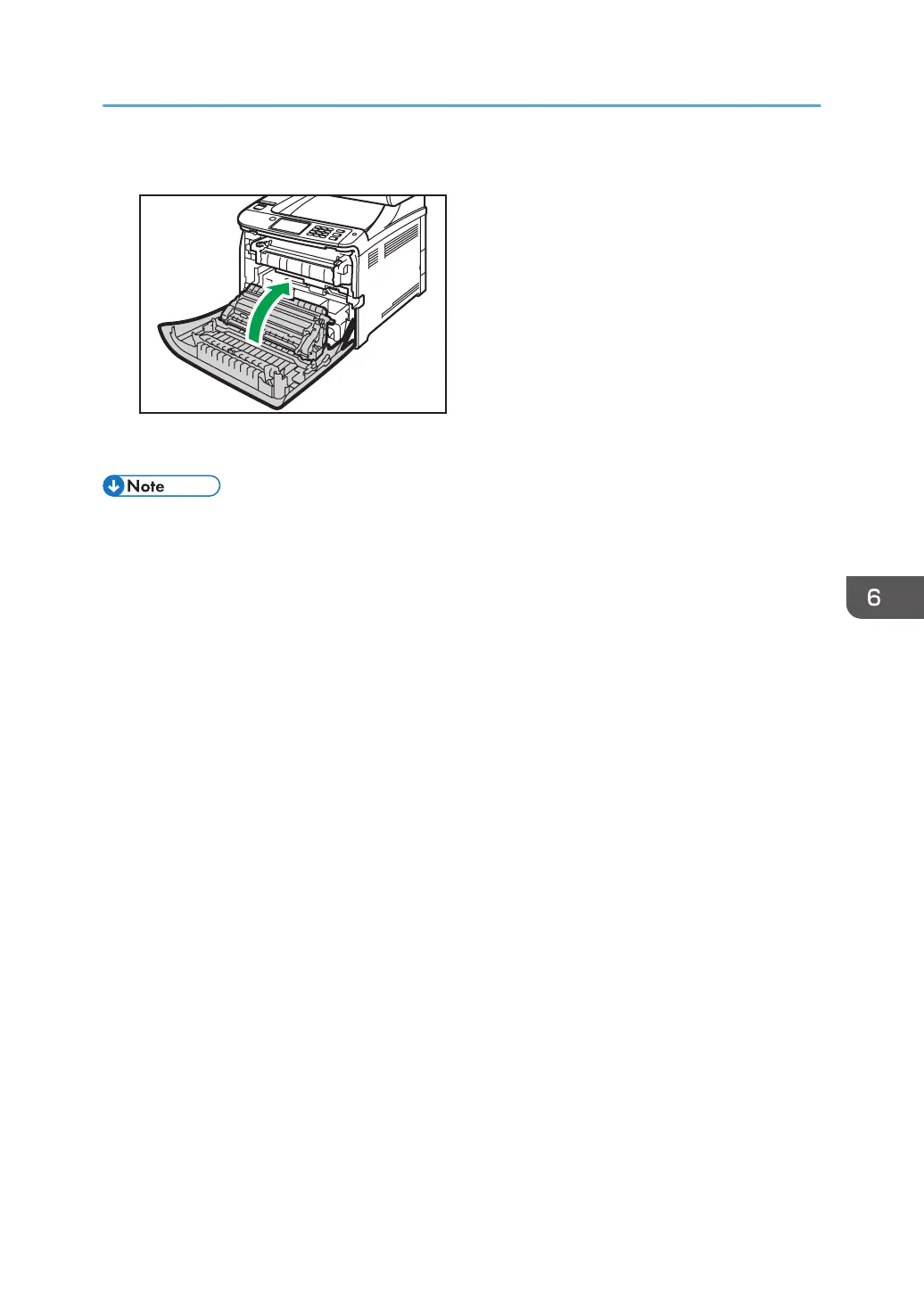11. Using both hands, carefully push up the front cover until it closes.
When closing the front cover, push the upper area of the cover firmly.
• For easy replacement, we recommend you purchase and store extra waste toner bottles.
• Comply with the waste toner bottle recycling program, whereby used waste toner bottles are
collected for processing. For details, ask your sales or service representative.
Replacing the Waste Toner Bottle
137
