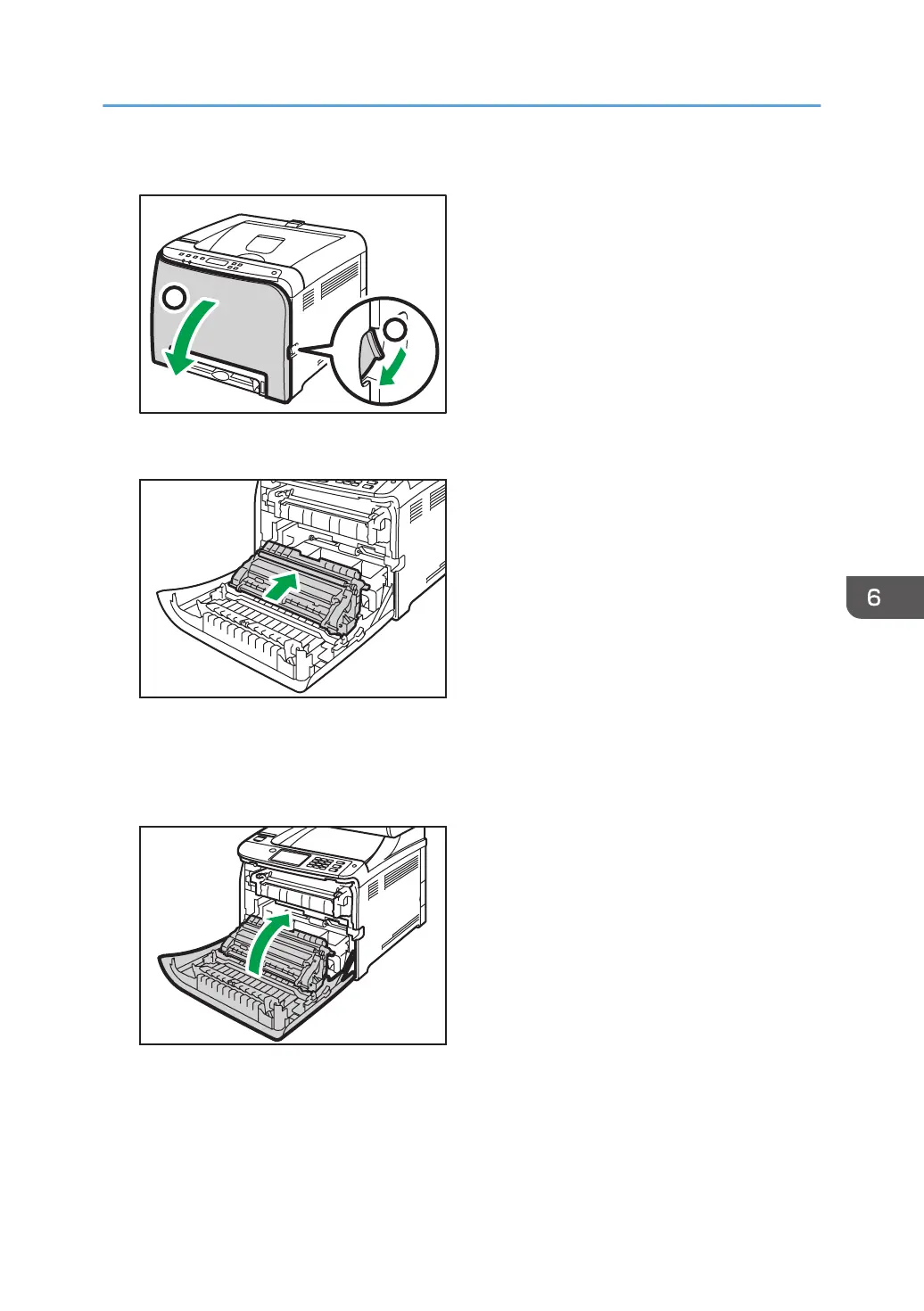7. Pull the front cover open lever and then carefully lower the front cover.
Be sure to set the registration roller in the position shown by the arrow in the illustration below.
Clean the registration roller if prints are smeared after a paper jam is cleared.
8. Clean the registration roller by applying a soft damp cloth while turning it.
9. Using both hands, carefully push up the front cover until it closes.
When closing the front cover, push the upper area of the cover firmly.
10. Plug in the power cord securely. Connect all the cables that were removed.
11. Turn on the power.
Cleaning the Registration Roller and Paper Tray
147
