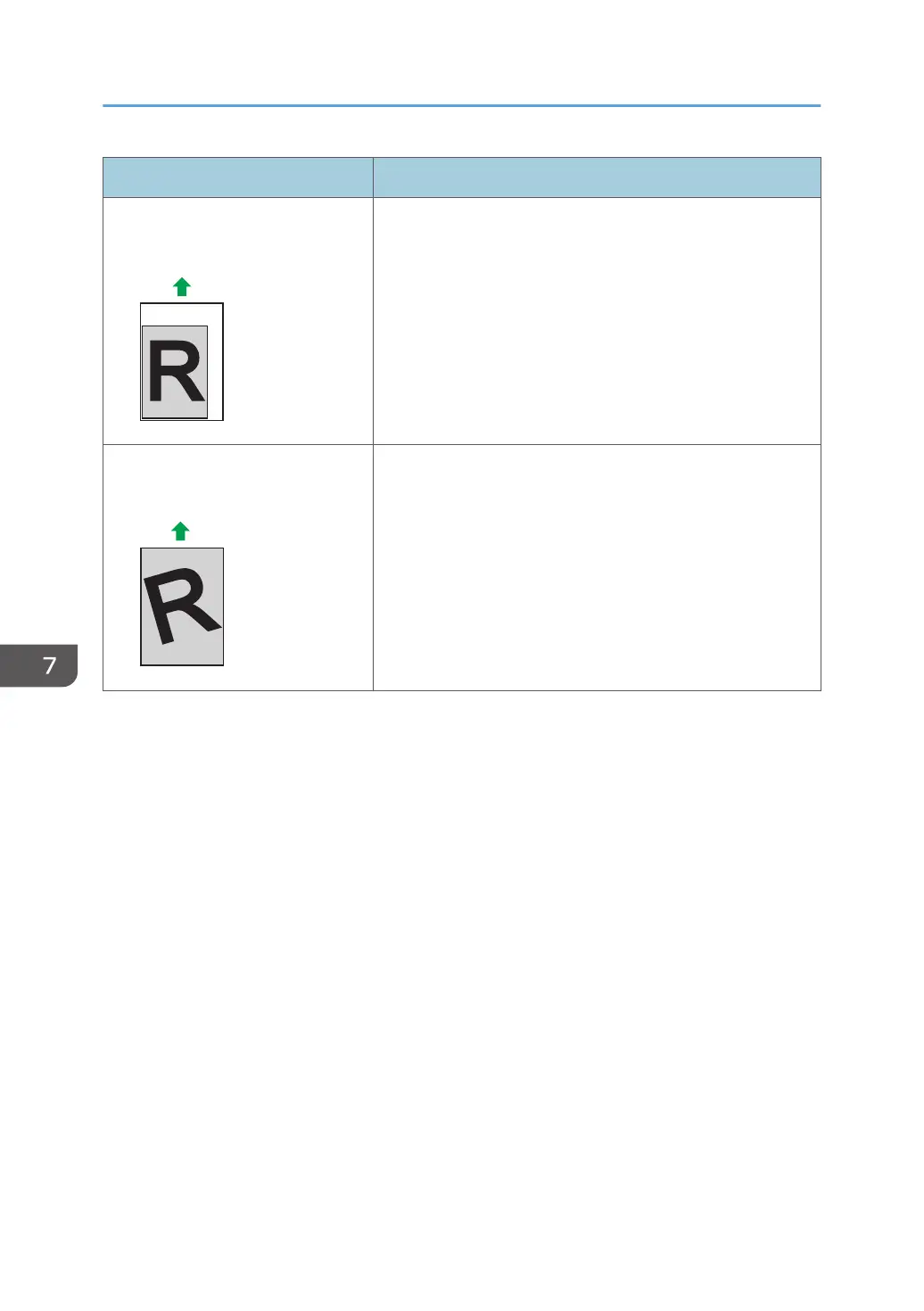Problem Solution
Images are not printed in the right
position
Adjust the front end fence and both side fences to match the
paper size.
See page 26 "Loading Paper".
Images are printed diagonally to the
pages.
If there are gaps between the paper and the side or end
fences of the paper tray, or the paper guides of the bypass
tray, adjust the side or end fences of the paper tray, or the
paper guides of the bypass tray to remove the gaps.
7. Troubleshooting
168
