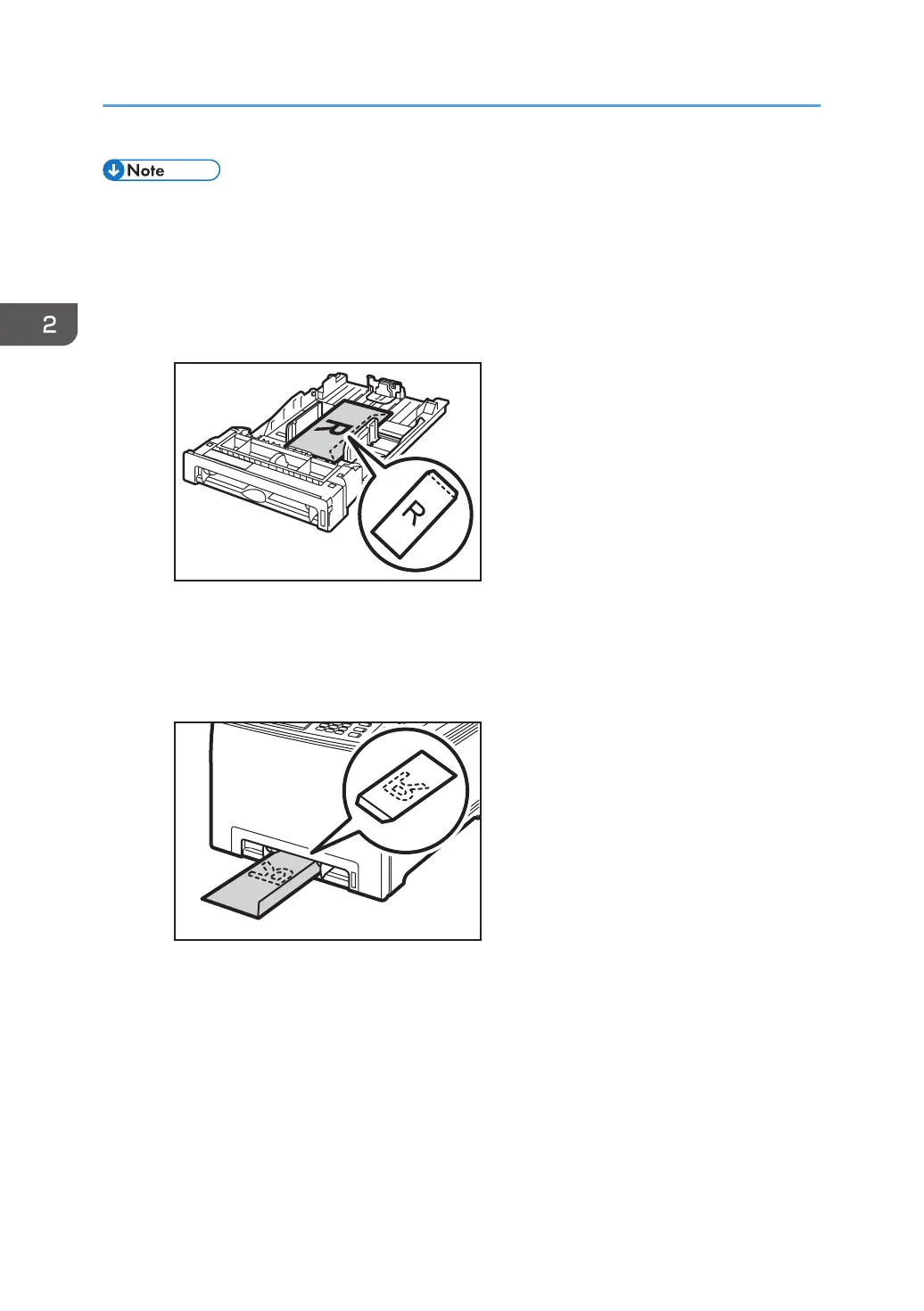• If printed envelopes come out badly creased, load the envelopes in the opposite direction, and
then rotate the print object by 180 degrees using the printer driver before printing. For details, see
the printer driver Help.
• When Using Tray 1
• If the envelope flap is on a short side, place the envelope with the flap side in the tray recess.
If the envelope flap is on a long side, place the envelope with the flap side on the right.
• When Using the Bypass Tray
• If the envelope flap is on a short side, place the envelope with the flap side in the front part of
the tray. If the envelope flap is on a long side, place the envelope with the flap side on the
right.
2. Paper Specifications and Adding Paper
34
