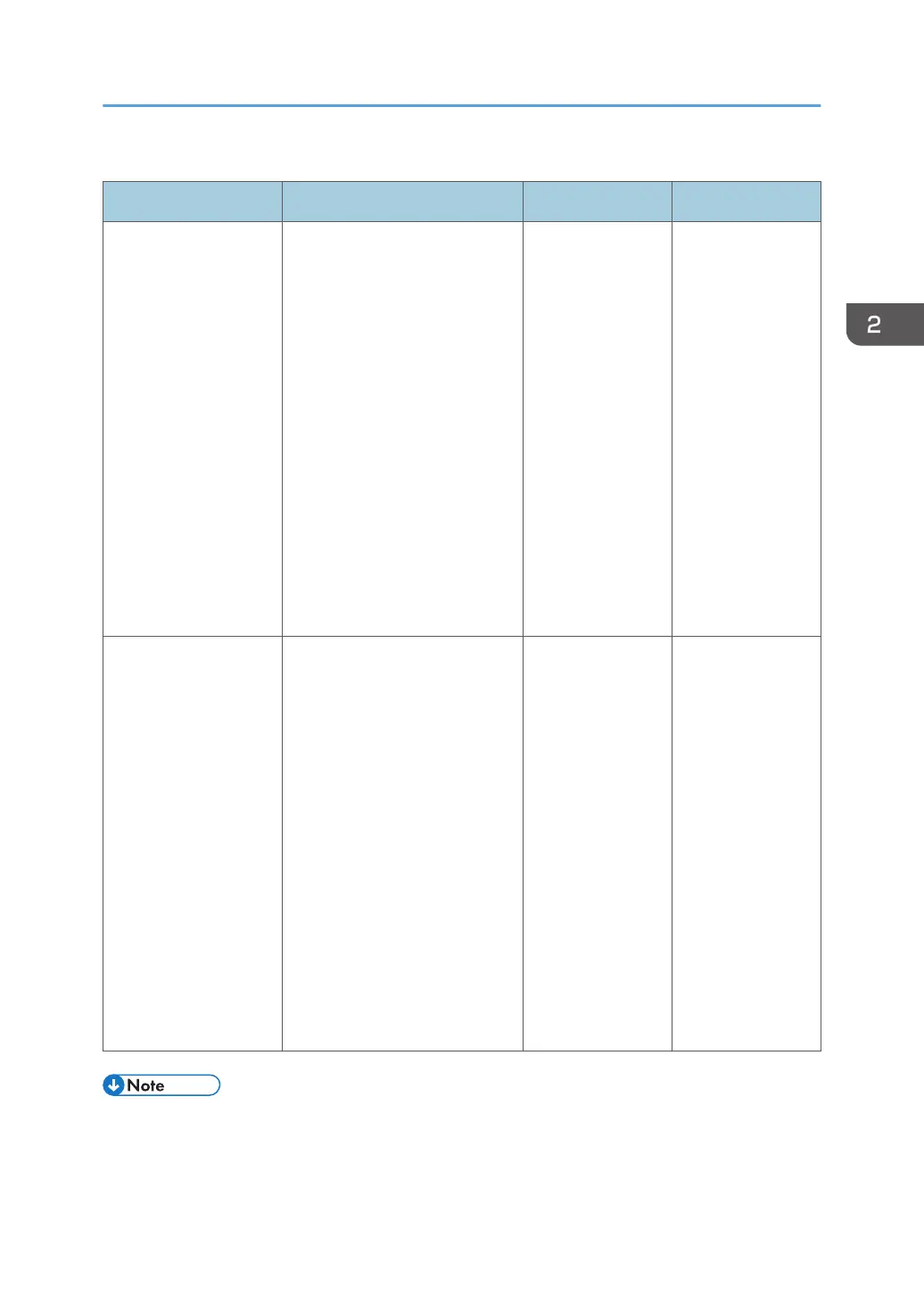Bypass tray
Type Size Weight Capacity
Plain Paper
Middle Thick Paper
Recycled Paper
Thick Paper 1
Thick Paper 2
Thin Paper
Letterhead
Envelope
Label Paper
Prepunched Paper
Bond Paper
Cardstock
Color Paper
A4, B5 JIS, A5 LEF, A5 SEF, B6
JIS, A6, 8
1
/
2
× 14, 8
1
/
2
× 11,
5
1
/
2
× 8
1
/
2
, 7
1
/
4
× 10
1
/
2
, 8
× 13, 8
1
/
2
× 13, 8
1
/
4
× 13,
16K, 4
1
/
8
× 9
1
/
2
, 3
7
/
8
×
7
1
/
2
, C5 Env, C6 Env, DL Env,
8
1
/
2
× 13
2
/
5
, 8
1
/
2
× 13
3
/
5
60 to 160 g/m
2
(16 to 43 lb.)
1
Plain Paper
Middle Thick Paper
Recycled Paper
Thick Paper 1
Thick Paper 2
Thin Paper
Letterhead
Envelope
Label Paper
Prepunched Paper
Bond Paper
Cardstock
Color Paper
Custom size:
90 to 216 mm in width,
148 to 356 mm in length
(3.54 to 8.50 inches in width,
5.83 to 14.0 inches in length)
60 to 160 g/m
2
(16 to 43 lb.)
1
• You cannot print on Legal size paper in the following cases:
• PCL printer driver/DDST printer driver
When [Gradation:] in [Print Quality] is set to [Fine]
Supported Paper
43
