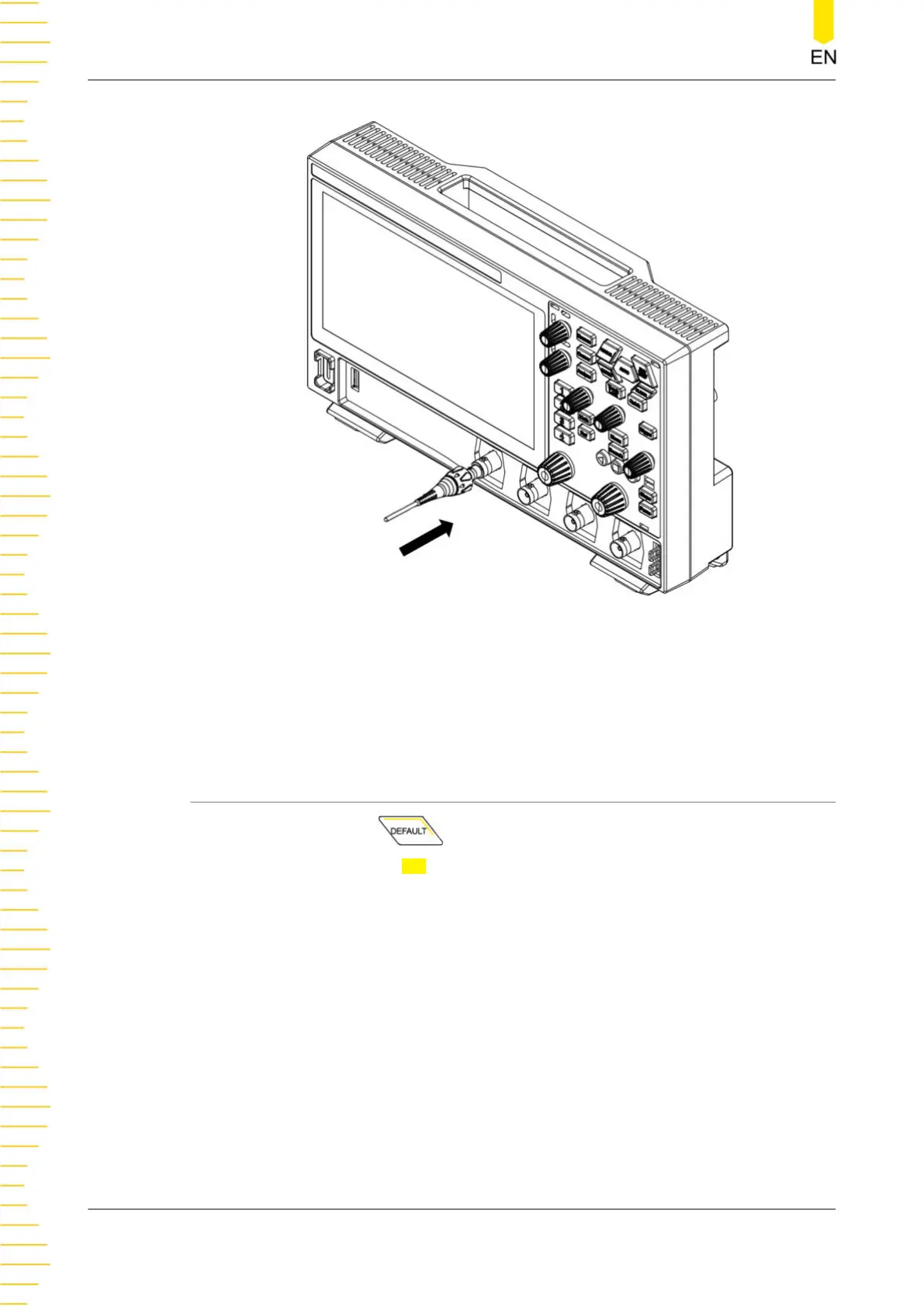Figure 4.5 Connecting the Passive Probe
After you connect the passive probe, check the probe function and probe
compensation adjustment before making measurements. For details, please refer to
Function Inspection
and
Probe Compensation
.
4.3.6 Function Inspection
1. Press the front-panel and a prompt message "Restore default settings?"
is displayed. Click or tap
OK to restore the instrument to its factory default
settings.
2. Connect the ground alligator clip of the probe to the "Ground Terminal" as shown
in
Figure 4.6
.
3. Use the probe to connect the input terminal of CH1 and the "Compensation Signal
Output Terminal" of the probe, as shown in
Figure 4.6
.
Quick Start
DHO800 User Guide
14
Copyright ©RIGOL TECHNOLOGIES CO., LTD. All rights reserved.