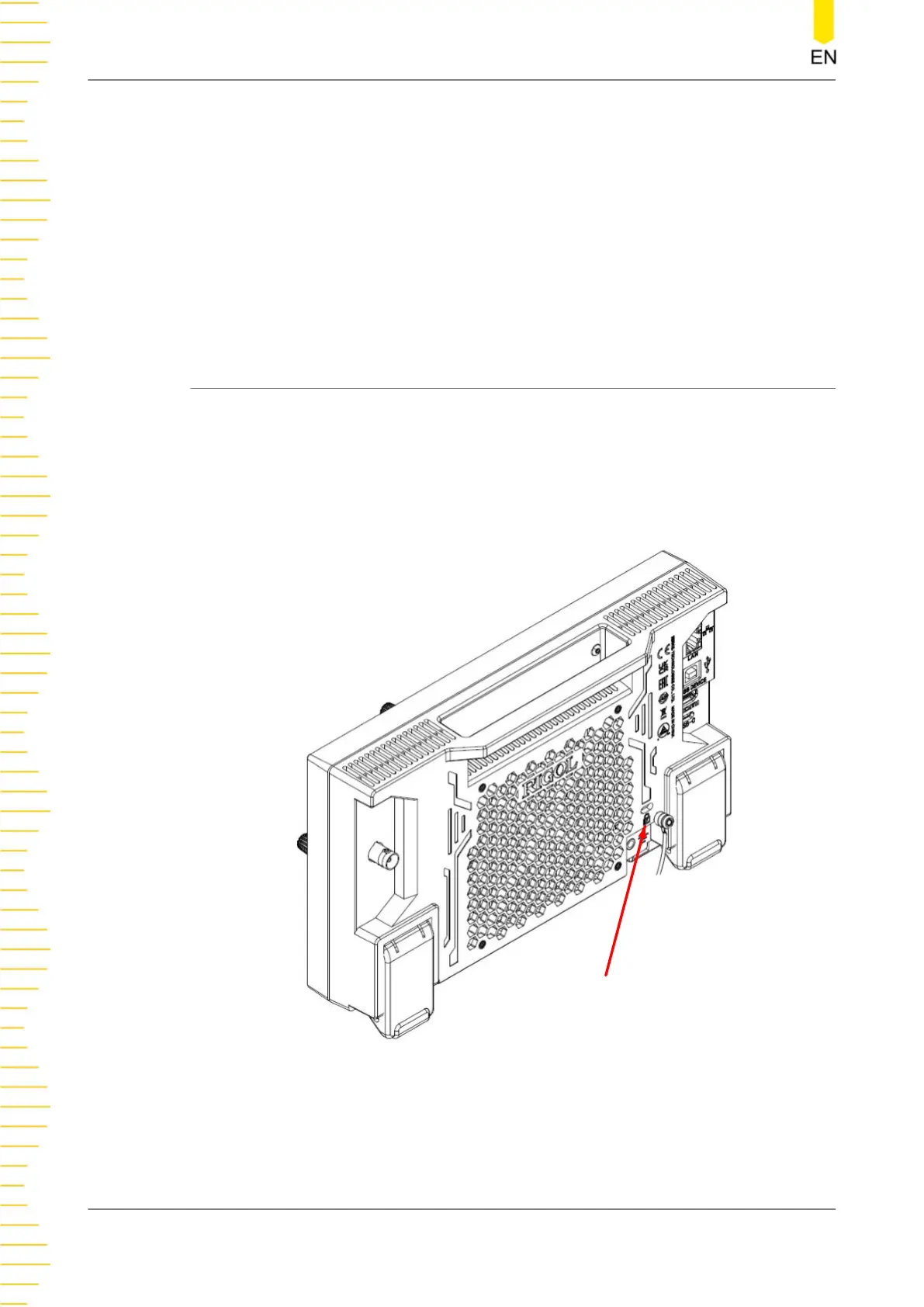close the numeric keypad. At this time, the unit of the parameter is the default unit. In
the numeric keypad, you can perform the following operations:
• Modify the parameter value that has been input;
• Set the parameter value to a maximum or minimum value;
• Set the parameter to a default value;
• Clear the parameter input field.
4.7 To Use the Security Lock
If necessary, you can lock the instrument to a fixed location by using the security lock
(please purchase it by yourself), as shown in the figure below.
The method is as follows: align the lock with the lock hole and plug it into the lock
hole vertically, turn the key clockwise to lock the oscilloscope, and then pull the key
out.
Security Lock Hole
Figure 4.20 To Use the Security Lock
Quick Start
DHO800 User Guide
34
Copyright ©RIGOL TECHNOLOGIES CO., LTD. All rights reserved.