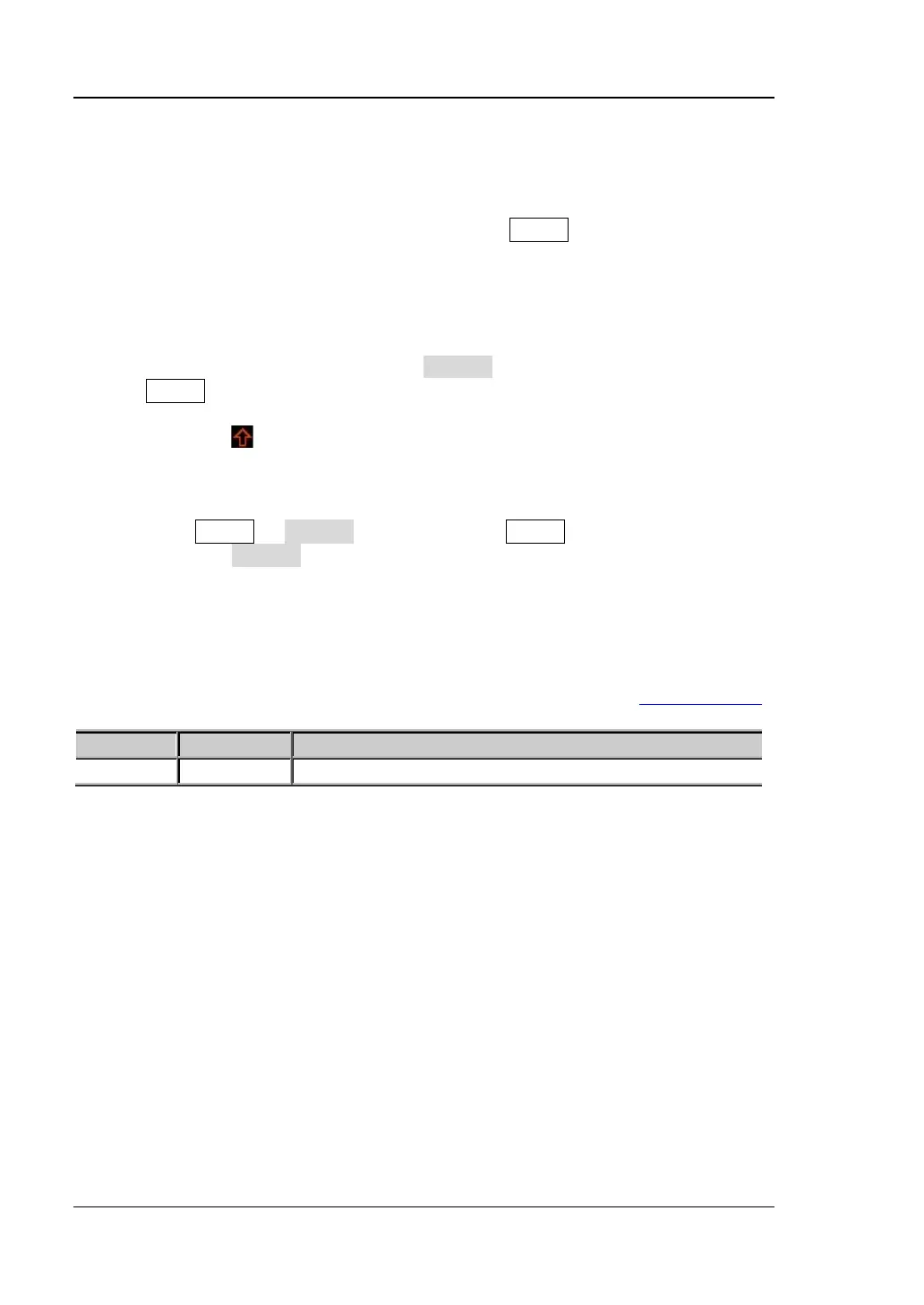RIGOL
X DP800 User’s Guide
Format Conventions in this Manual
1. Button
The function key at the front panel is denoted by the format of “Button Name
(Bold) + Text Box” in the manual, for example, Utility denotes the “System
Auxiliary Function Setting” key.
2. Menu
The menu item is denoted in two modes in this manual.
(1) The menu item can be denoted by the format of “Menu Word (Bold) +
Character Shading”, for example, System denotes the “System” item under
Utility.
(2) The menu item can be denote by the screenshot of the menu key, for
example,
.
3. Operation Step
The next step of the operation is denoted by an arrow “” in the manual. For
example, Utility System denotes pressing Utility at the front panel and
then pressing System.
Content Conventions in this Manual
DP800 series programmable linear DC power supply currently includes the following
model. For new model information, please refer to RIGOL website
www.rigol.com.
Channel Output Voltage/Current
DP832 3 30V/3A, 30V/3A, 5V/3A
