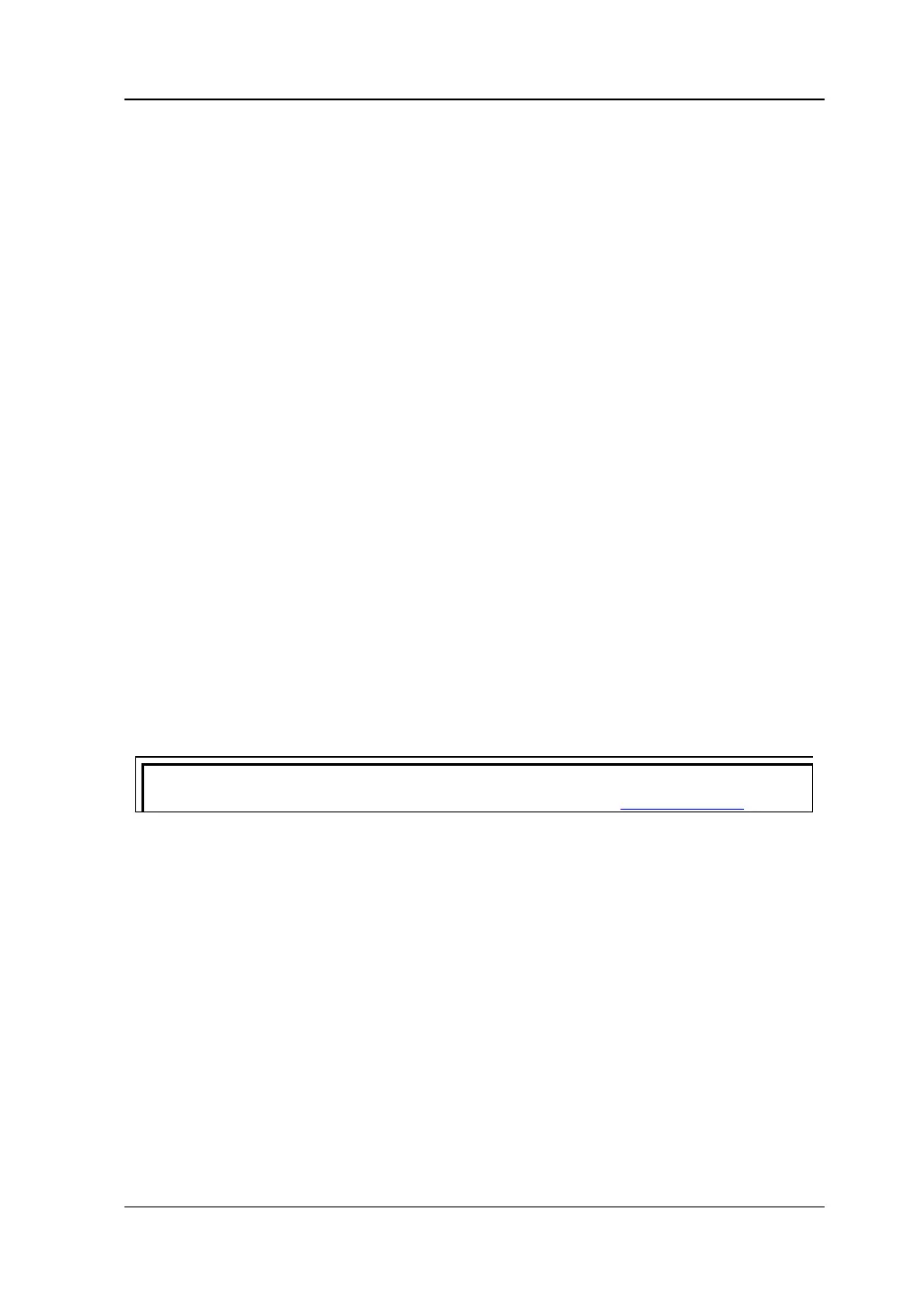RIGOL
DP800 User’s Guide IX
Document Overview
Chapter 1 Quick Start
Introduce the appearance and dimensions, front panel, rear panel, power connection,
power-on inspection and user interface of DP800.
Chapter 2 Front Panel Operations
Introduce the function and operation method of each key at the front panel of DP800
in detail.
Chapter 3 Remote Control
Introduce how to realize the remote control of the instrument.
Chapter 4 Troubleshooting
Introduce the possible failures and their solutions when using DP800.
Chapter 5 Specifications
List the specifications of DP800.
Chapter 6 Appendix
Provide the accessory list, warranty information as well as service and support
information of DP800.
Index
Provide keyword search to quickly locate the desired information.
For the newest version of this manual, download it from www.rigol.com.
