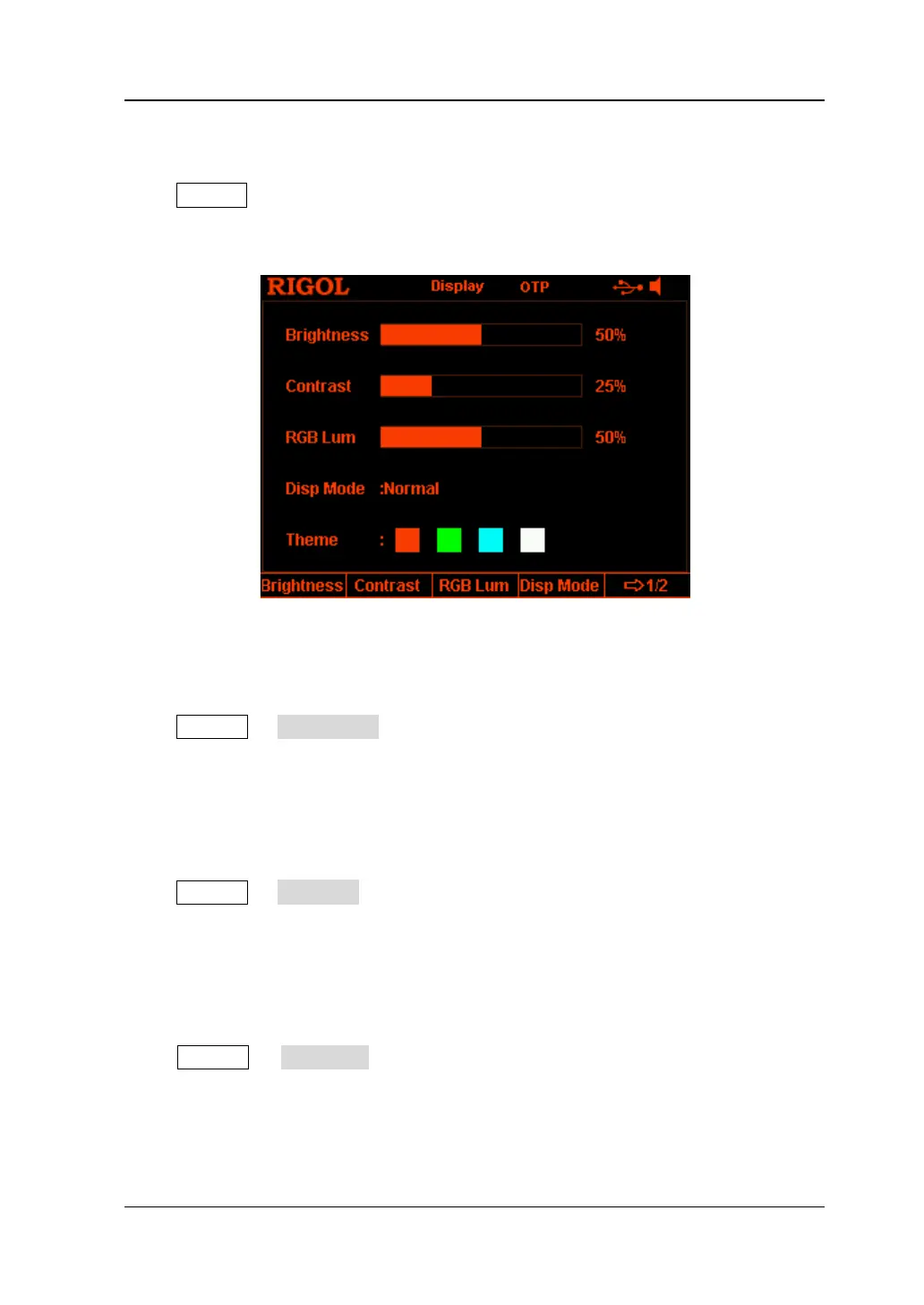Chapter 2 Front Panel Operations RIGOL
DP800 User’s Guide 2-31
Display Setting
Press Display at the front panel to enter the interface as shown in the figure below.
You can set the screen brightness, contrast, RGB luminance, display mode and
display theme. Besides, you can also define the start-up interface.
Figure 2-7 Display Setting Interface
Brightness
Press Display Brightness and rotate the knob to set the brightness of the
screen. The range is from 1% to 100% and the default is 50%. This setting is stored
in the non-volatile memory and will not be affected by reset.
Contrast
Press Display Contrast and rotate the knob to set the contrast of the screen.
The range is from 1% to 100% and the default is 25%. This setting is stored in the
non-volatile memory and will not be affected by reset.
RGB Luminance
Press Display RGB Lum and rotate the knob to set the RGB luminance of the
screen. The range is from 1% to 100% and the default is 50%. This setting is stored
in the non-volatile memory and will not be affected by reset.
