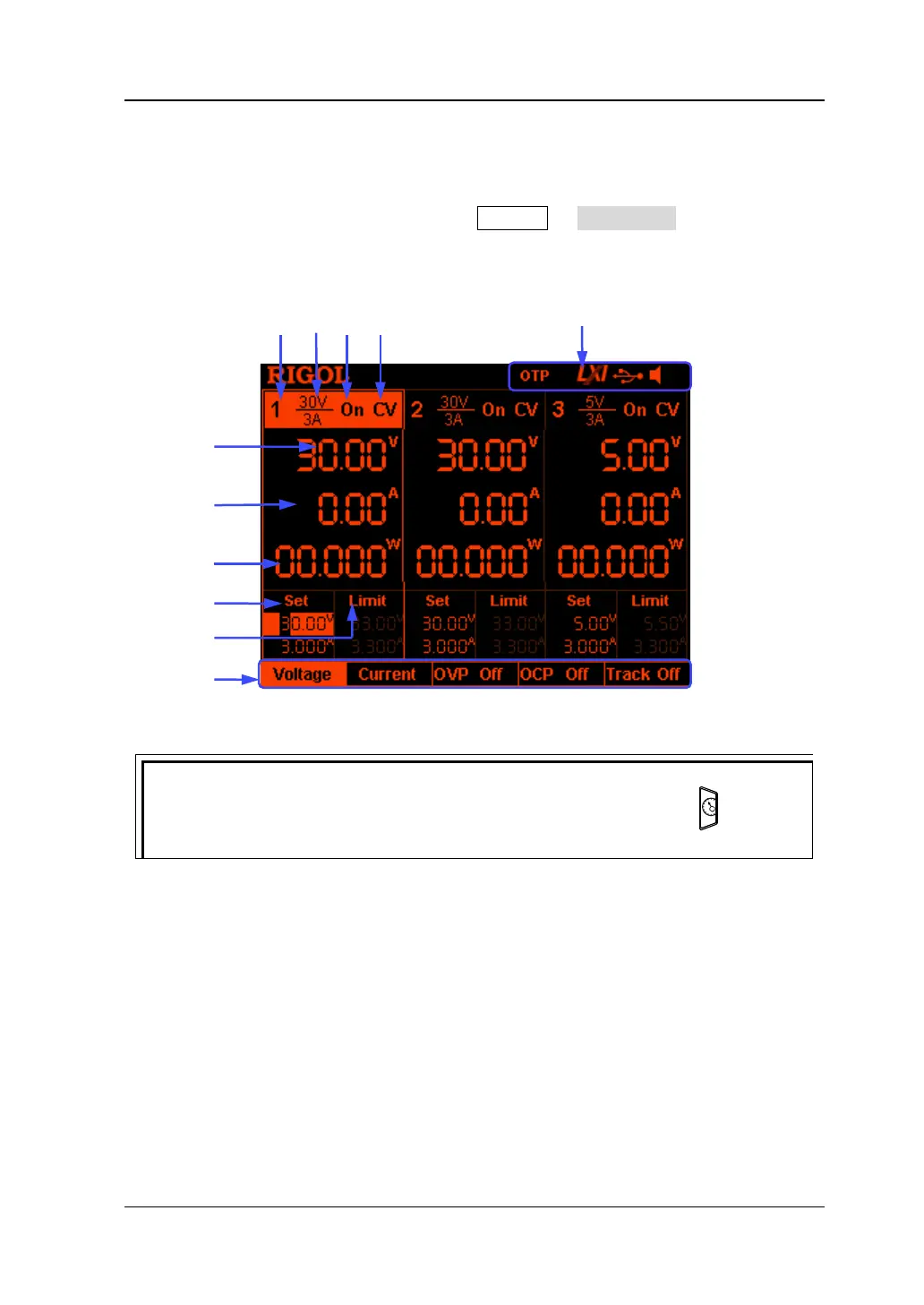Chapter 1 Quick Start RIGOL
DP800 User’s Guide 1-15
User Interface
DP800 series power supplyprovides three kinds of display modes (normal, waveform
and dial). The default is normal and press Display Disp Mode to set the display
mode to “Waveform” or “Dial”. This section introduces the interface layout under the
normal display mode (as shown in the figure below and
Table 1-2).
Figure 1-5 User Interface
When the current display mode is “Normal” or “Waveform”, press at the
front panel to switch between the current display mode and dial display mode.
6
7
8
9
10
11
