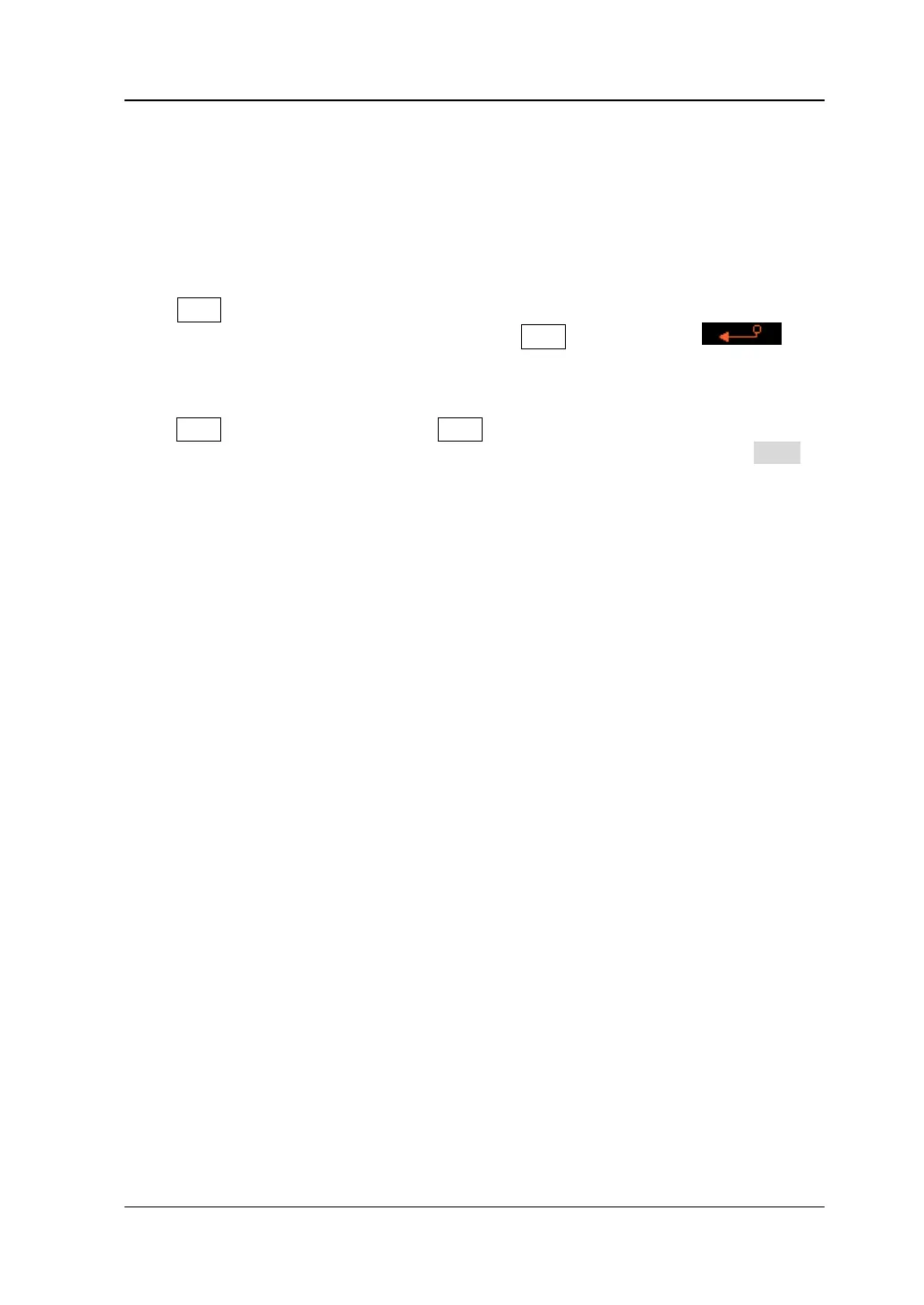Chapter 1 Quick Start RIGOL
DP800 User’s Guide 1-17
To Use the Built-in Help System
The built-in help system provides help information for any front panel key (except the
parameter input area) and menu keys for users to quickly obtain the function
prompts of the function keys or menus.
Obtain the help information of any key
Press Help to illuminate it and press the desired key to get the corresponding help
information; at the same time, the backlight of Help goes off. Press to
exit the help system.
Built-in help interface
Press Help to illuminate it and press Help again to open the built-in help interface.
Press the up/down direction keys to select the desired help topic and press View to
view the corresponding help information.
The help topics include:
1. View the last displayed message.
2. View error queue of the remote commands.
3. Get the help information of a key.
4. Storage management.
5. Abbreviations list.
6. Get technical support from RIGOL.
