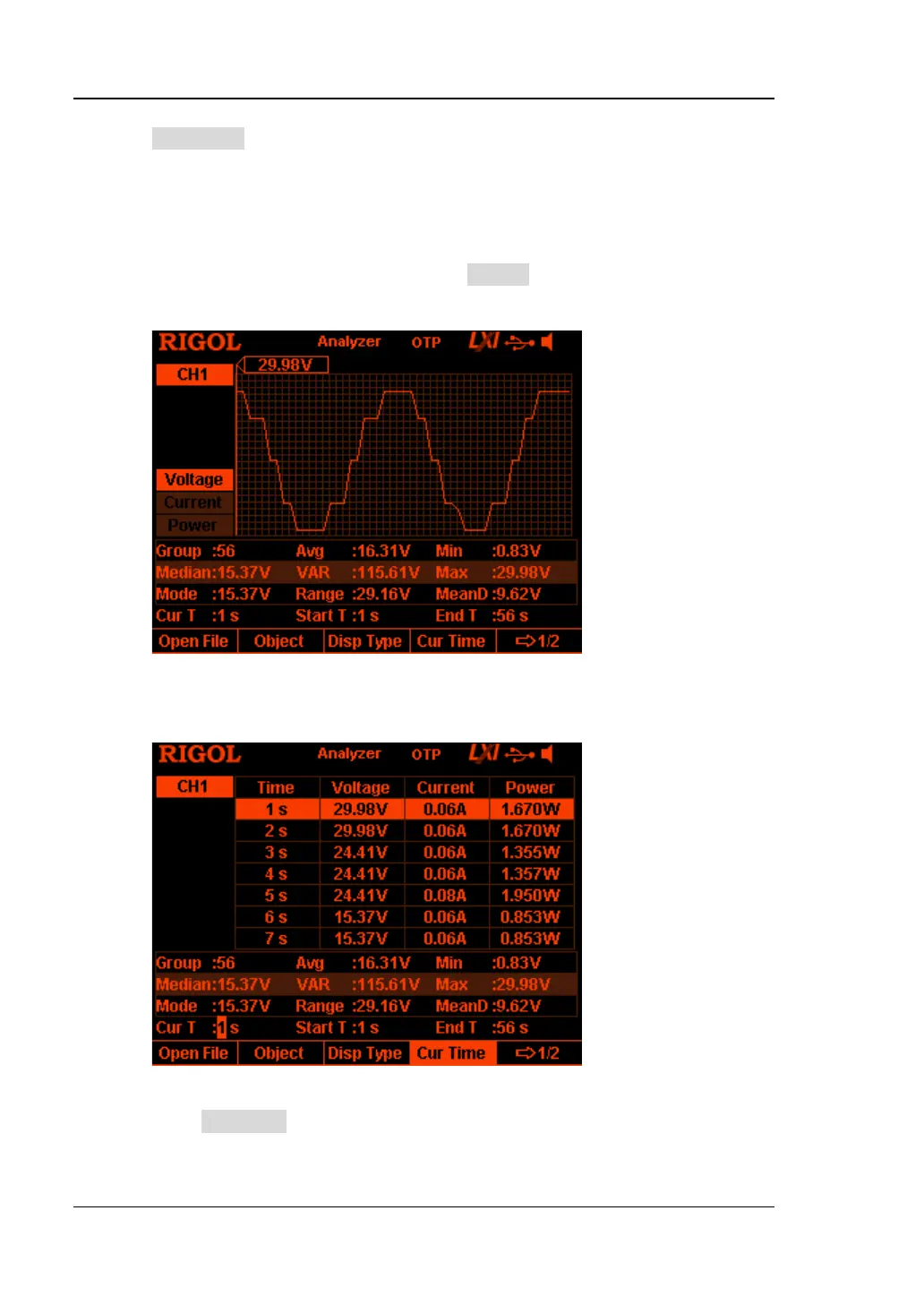RIGOL Chapter 2 Front Panel Operations
2-24 DP800 User’s Guide
Disp Type continuously to switch between figure and table forms.
Figure: display the voltage, current and power of the current record file in
figure form (the voltage, current or power corresponding to the current
time is displayed above the figure) and each group of measurement values
of each object are connected in linear interpolation mode, clearly showing
the variation tendency. You can press Object to switch among voltage,
current and power.
Table: display each group of voltage, current and power of the current
record file in table form.
Current Time
Press Cur Time and use the knob or numeric keyboard to quickly locate
each group of data of the current record file between the start time and end
