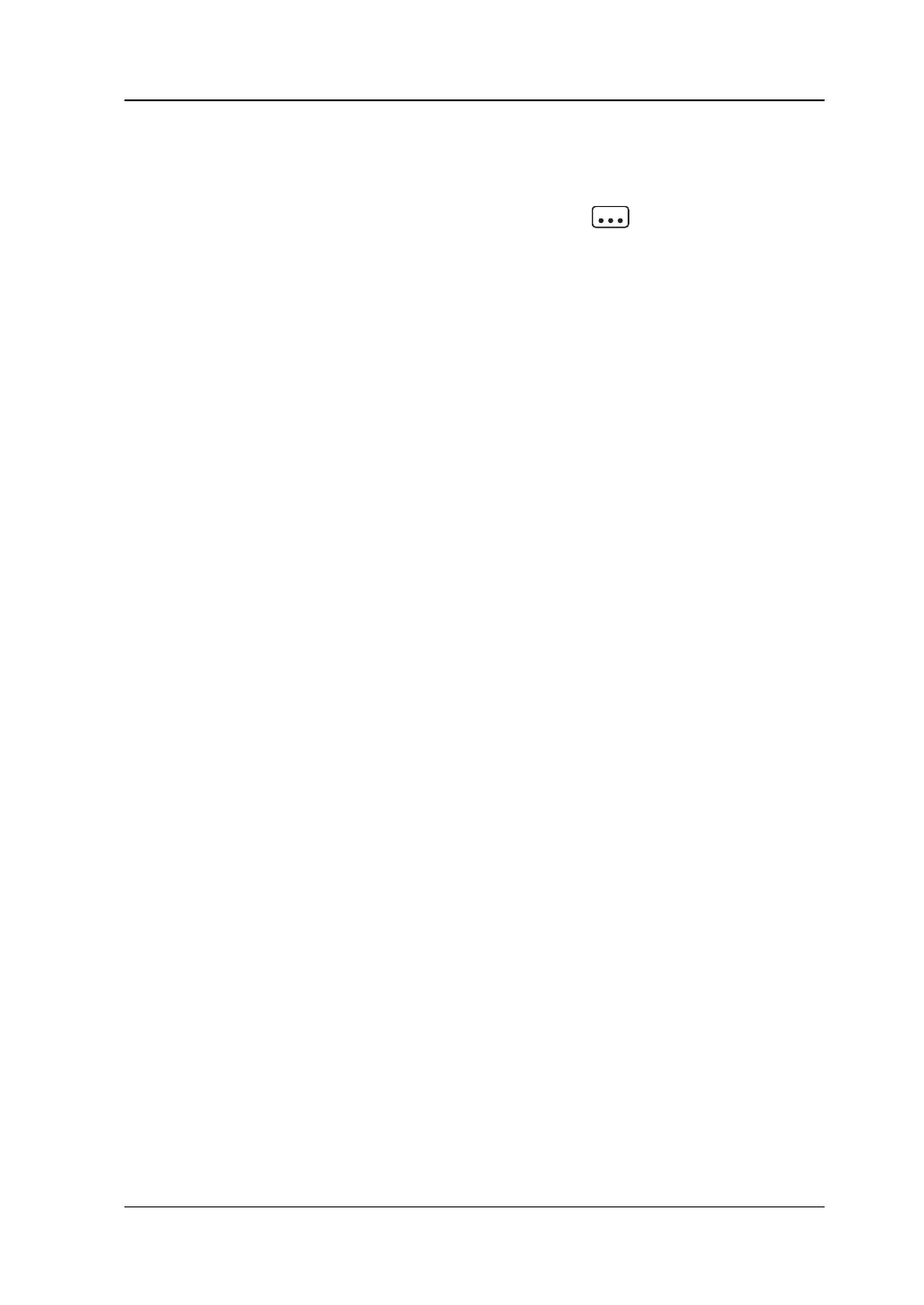Chapter 2 Front Panel Operations RIGOL
DP800 User’s Guide 2-21
Advanced Functions
DP800 provides various advanced functions, including the recorder, analyzer
(option
[1]
), monitor (option) and trigger (option). Press to open the advanced
function setting interface.
1. Recorder: record the output state of each channel and store the record file.
2. Analyzer: analyze the record file saved.
3. Monitor: monitor the output of each channel and turn off the output, display
the corresponding prompt message or sound the beeper when the monitor
condition is met.
4. Trigger: the rear panel provides a digital I/O interface which supports trigger
input and trigger output.
Trigger Input: the data lines of the digital I/O interface receive external
trigger signal. The source under control (namely the output channel) turns
on the output, turns off the output or inverts the output state when the
preset trigger condition is met.
Trigger Output: the data lines of the digital I/O interface output the level or
square signal when the output of the control source (namely the output
channel) meets the preset trigger condition.
Note
[1]
: For function marked with “option”, you need to purchase and install the the corresponding
option license or option module to use the function.
