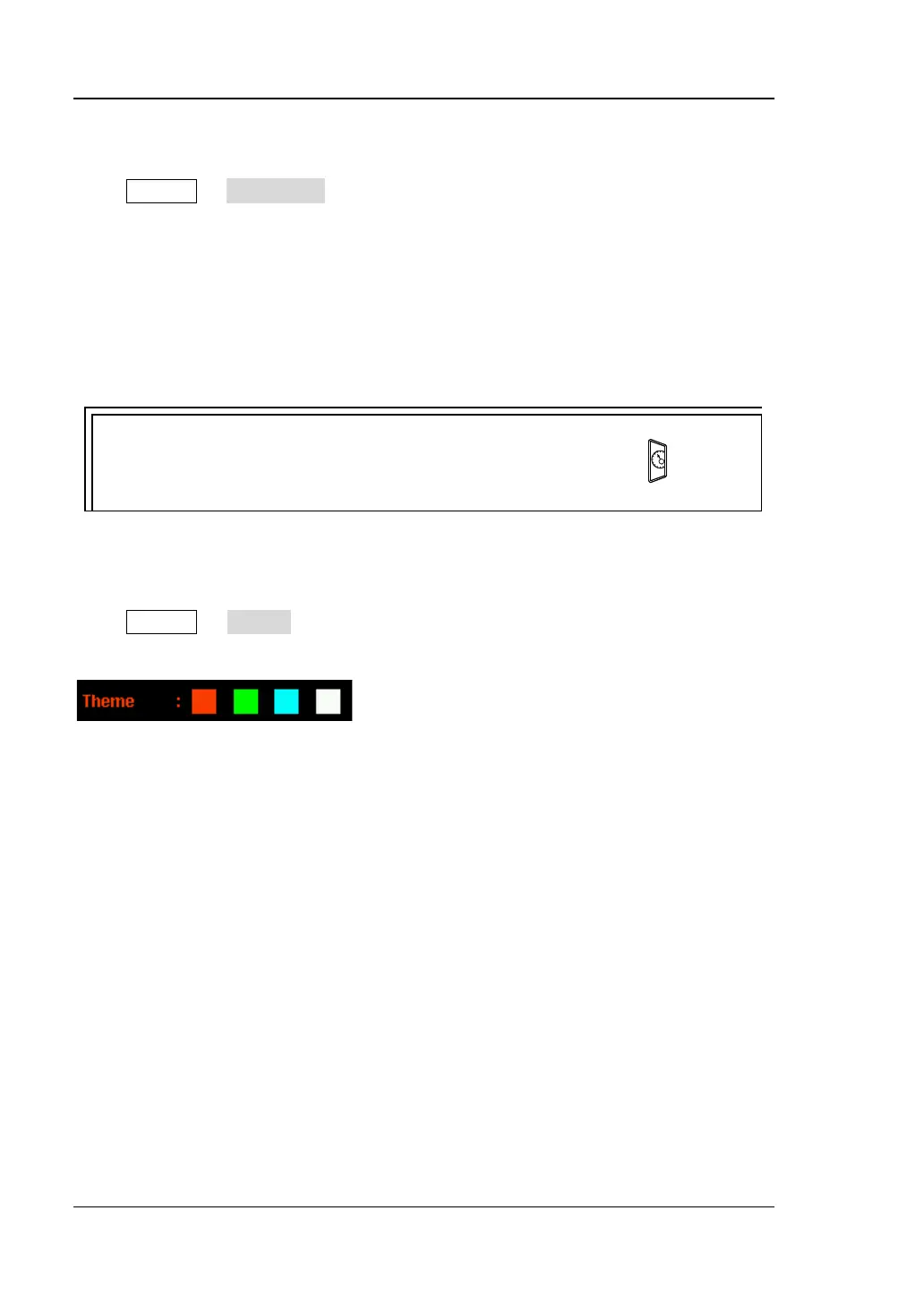RIGOL Chapter 2 Front Panel Operations
2-32 DP800 User’s Guide
Display Mode
Press Display Disp Mode to set the display mode to “Normal”, “Waveform” or
“Dial”.
Normal: display the voltage, current and power values of all the channels in
number form.
Waveform: display the voltage, current and power values of the channel
currently selected in waveform and number forms.
Dial: display the voltage, current and power value of the channel currently
selected in dial and number forms.
When the current display mode is “Normal” or “Waveform”, press at the
front panel to switch between the current display mode and dial display mode.
Display Theme
Press Display Theme and use the left/right direction keys to set the display
theme to orange, green, blue or white.
