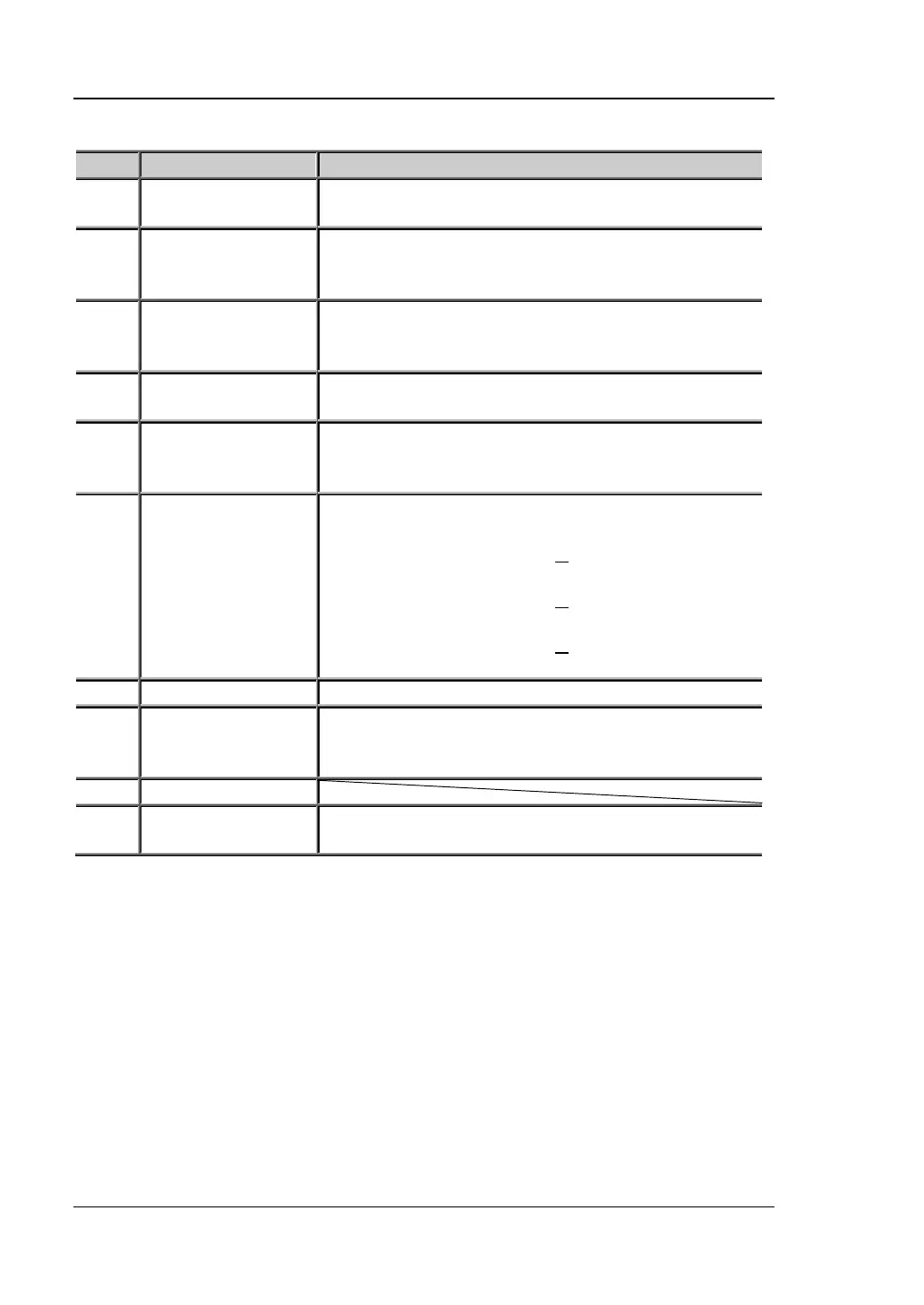RIGOL Chapter 1 Quick Start
1-12 DP800 User’s Guide
Table 1-1 Rear Panel Explanation
1
(option)
The instrument is connected to the local network to
realize remote control via this interface.
2 USB DEVICE
Connect the instrument (as “slave” device) to
external USB device (such as: PC) via this interface
to realize remote control.
3 USB HOST
Connect the instrument (as “host” device) to
external USB device (such as: USB storage device)
via this interface.
4 Digital I/O (option)
Digital I/O interface, used to realize the trigger
input and trigger output functions.
5
RS232 Interface
(option)
Serial communication interface. The instrument is
connected to the PC via this interface to realize
remote control.
6 Voltage Selector
Select the specification of the input voltage.
DP800 supports three kinds of input voltages;
When the AC line is 100Vac+
10%, set the voltage
selector to 100;
When the AC line is 115Vac+
10%, set the voltage
selector to 115;
When the AC line is 230Vac+
10% (maximum
250VAC), set the voltage selector to 230.
7 Power Socket AC power input interface.
8 Fuse
For different models of instruments or when
different input voltages are selected, the
specifications of the fuses are different.
9 Fan
10
Input Power
Requirement
Corresponding relations of the input AC power
frequency, voltage and the specification of the fuse.
